2 parameter writing procedure – IAI America XSEL-S User Manual
Page 58
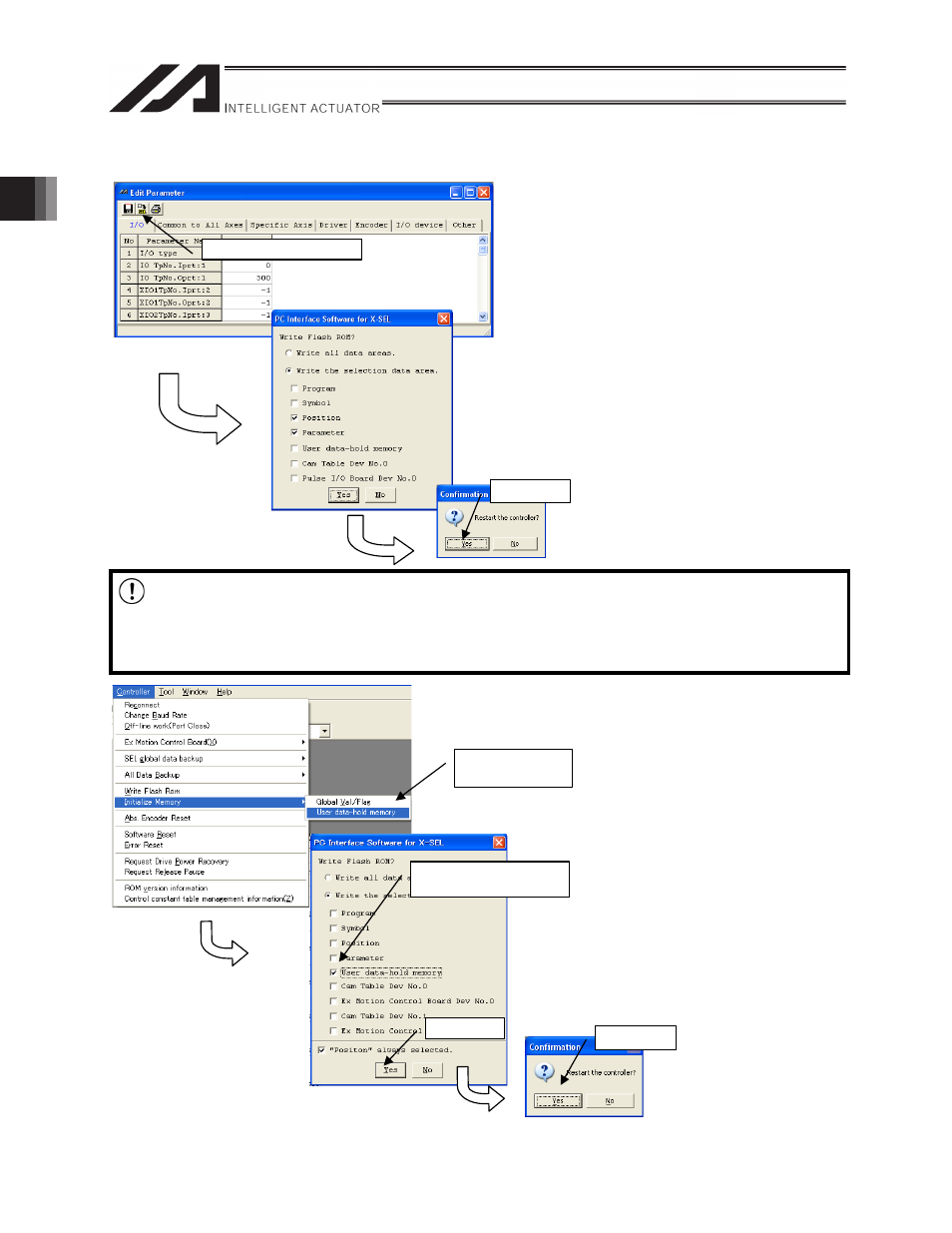
Chapter 2 Operations
50
2.3.2 Parameter Writing Procedure
Note If you reset the software after writing parameters, the “(6A1) UBM data configuration change error”
occurs.
Select “Controller,” “Initialize Memory,” and then “User data-hold memory (U).” As the memory is
initialized, the position data area for Extension motion control board axes is ensured in the user data-
hold memory. If you reset the software, the 6A1 error is cleared.
Select the transfer button.
Select Yes.
Select “User data-
hold memory”
Select the "User data-hold
memory" check box.
Select Yes.
Select Yes.
