IAI America XSEL-S User Manual
Page 83
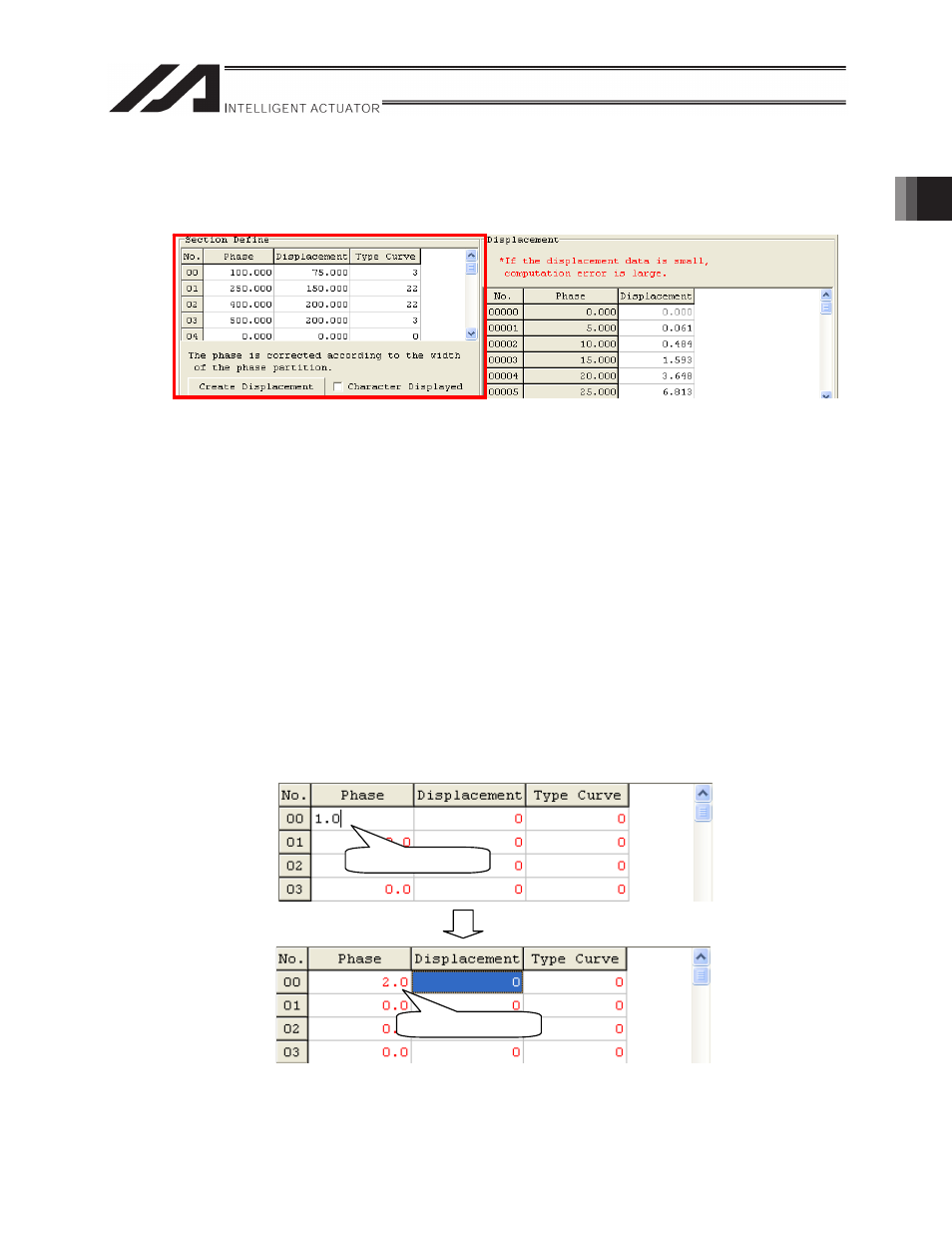
Chapter 2 Operations
75
(8) Setting of section definition data
Specify the section points (phases/displacements) and CAM curve type for the sections (up to
32 points). (Refer to 2.3.2 “CAM Curve Types” for the explanation of types of CAM curves.)
It is not necessary to set this item if you set displacement data manually.
Figure 2.4.19 Section Definition Data
x
Phase
Set the phase of the section end point. If you set 0, section definition data from the set
section and onward becomes unavailable. The section start point phase becomes the end
point phase of the previous section and the start point of section 0 becomes phase 0.
Input range: 0 to the maximum phase
* It is not allowed to set phase lower than the previous section (excluding 0).
x
Displacement
Set the displacement at the section end.
Input range: -99999999 to 99999999
* The input value is automatically corrected such that it matches the phase partition width
calculated from the maximum number of phases and partitions of the information control
table.
Example: Maximum phase:
200.0
Number of partition:
100
Phase partition width:
200.0/100 = 2.0
If you enter “1.0,”
“2.0” is set.
