IAI America XSEL-S User Manual
Page 179
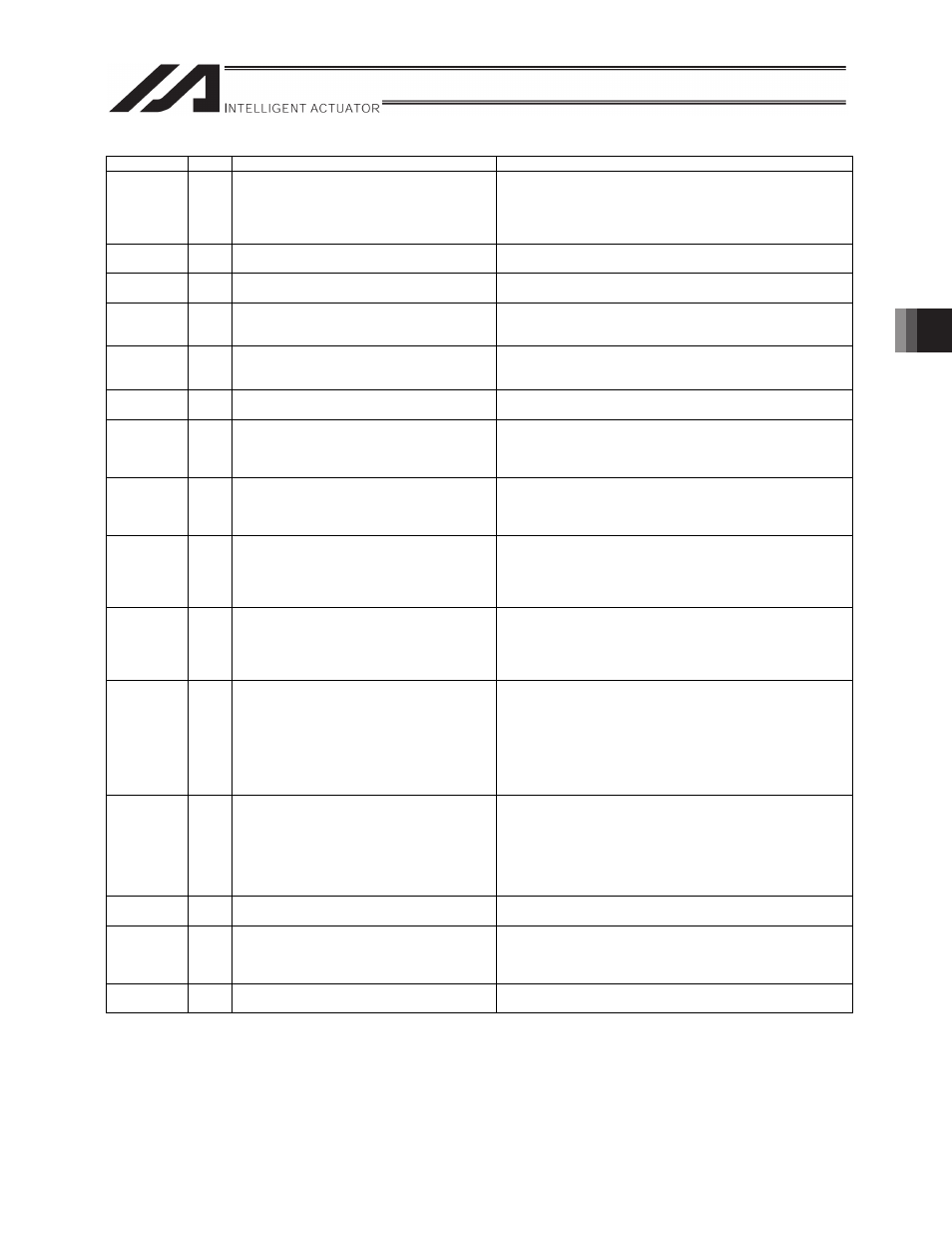
Chapter 5 Handling Errors
171
Level
No.
Error name
Description/Action
Cold start
511 Extension motion control board axis servo
ON/OFF timeout error
It is not possible to confirm servo ON/OFF. Check I/O
parameter No. 535 and extension motion control board start
No. assignment. Check connection, etc. of servo ON status
input signal. This error may occur when pulse train driver’s
movement mode is set to PIO start prohibition.
Cold start
512 Extension motion control board axis stop
command completion check timeout error
It is not possible to check if extension motion control board
axis stop command is completed.
Cold start
513 Extension motion control board axis stop
cancellation completion check timeout error
It is not possible to check if extension motion control board
axis stop cancellation command is completed.
Cold start
514 Extension motion control board input channel
error
An error occurred in a extension motion control board input
channel. Check if input channel parameters are correctly set
and so on.
Cold start
515 Extension motion control board input channel
disconnection error
Disconnection was detected in a extension motion control
board input channel. Check the cables and so on. It is
necessary to turn the power supply on again.
Cold start
516 Extension motion control board axis control
logic error (main CPU detection)
Axis control logic error
Cold start
517 Extension motion control board parameter
checksum error
Parameter data in the flash ROM may be destroyed.
If the error is not solved even after writing parameter data in
the flash ROM and resetting the software, there is a possibility
of hardware failure.
Cold start
518 Extension motion control board electronic
CAM table checksum error
Electronic CAM table data in the flash ROM may be destroyed.
If the error is not solved even after writing electronic CAM table
data in the flash ROM and resetting the software, there is a
possibility of hardware failure.
Cold start
519 Extension motion control board parameter
flash ROM status error
There is a possibility that data is not correctly in the flash ROM
or data is written in incompatible old version.
If the error is not solved even after writing parameters in the
flash ROM and resetting the software, there is a possibility of
hardware failure.
Cold start
51A Extension motion control board electronic
CAM table flash ROM status error
There is a possibility that data is not correctly in the flash ROM
or data is written in incompatible old version.
If the error is not solved even after writing electronic CAM table
data in the flash ROM and resetting the software, there is a
possibility of hardware failure.
Cold start
51B Extension motion control board FPGA register
read/write error
Data read from the FPGA register on extension motion control
boards is invalid.
The following causes can be considered:
[1] Communication failures (controller internal communication
failures) due to noise, short-circuit, circuit failures, etc.
[2] The main CPU application firmware version and the
extension motion control board application firmware version
are not consistent.
Cold start
51C Extension motion control board electronic
CAM table size inconsistent error
The electronic CAM table size assigned by a parameter and
the actual electronic CAM table size do not match. This error
occurs when the setting value of extension motion control
board common parameter No. 2 “electronic CAM table area
assignment” is changed and similar.
Write electronic CAM table data to the flash ROM and reset
the software.
Cold start
51D Extension motion control board servo control
logic error
A servo control logic error occurred.
Cold start
51E Extension motion control board axis control
parameter error
There are errors in output channel parameter setting values of
extension motion control boards.
Check setting values of output channel parameters No. 5 to 12
and so on.
Cold start
51F Extension motion control board positioning
distance overflow error
The positioning distance is too large.
