IAI America XSEL-S User Manual
Page 144
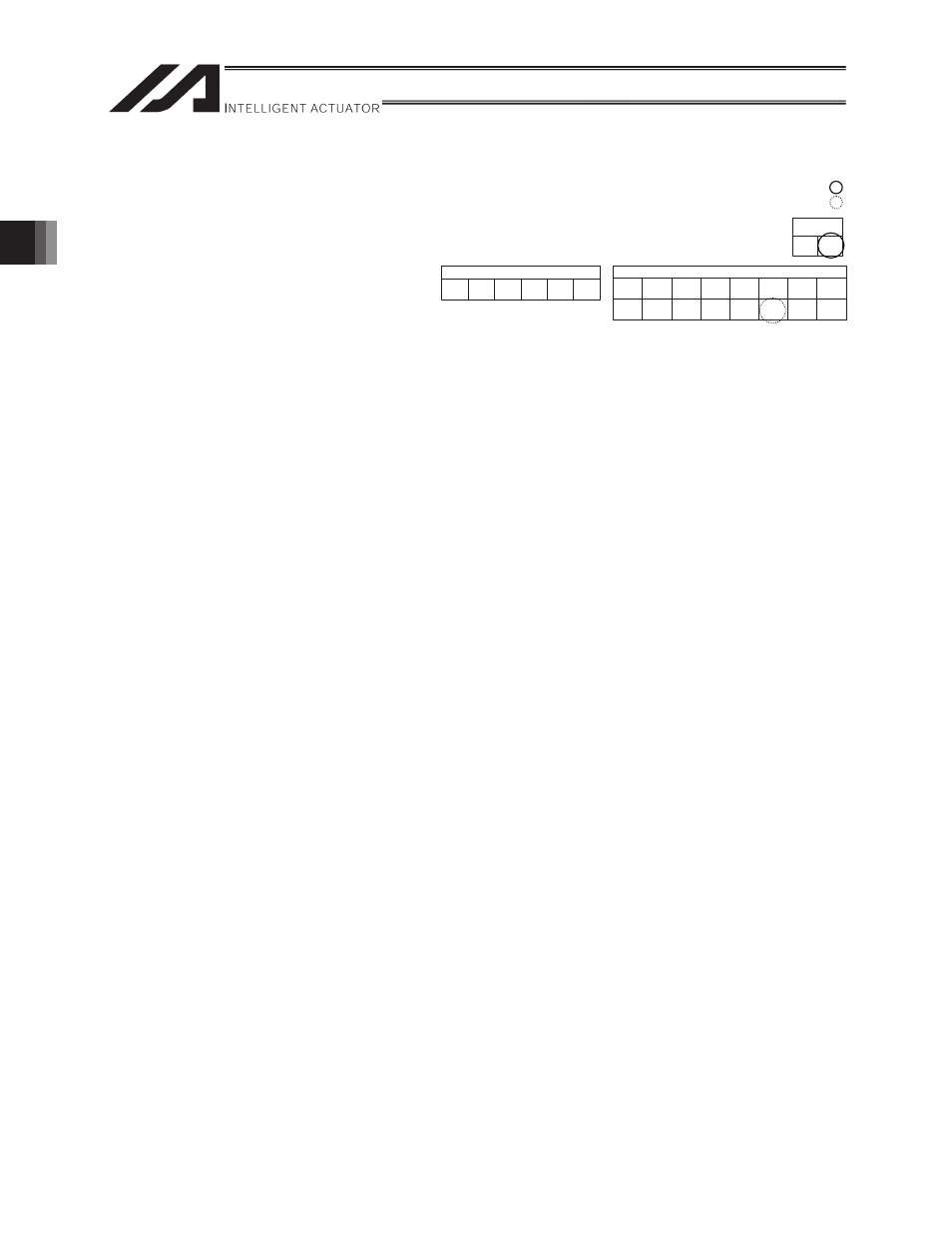
Chapter 3 Programs
136
3.4.3 Cases where Main Axis is extension motion control board input channel
Conditions:
Main axis No. 0
Slave axes No. 2
Electronic table No. 5
Stroke type: 0
Main axis stroke length: 20,000 pulses
Immediate start (execute 1 cycle)
Program example
LET
200
1
Set “synchronization type = 1 (immediate start/one-cycle only
operation)” to variable No. 200.
LET
201
2
Set “master axis type = 2 (pulse input channel)” to variable
No. 201.
LET
202
0
Set “master axis No. = 0” to variable No. 202.
LET
203
5
Set “electronic CAM table No. =5” to variable No. 203.
LET
204
0
Set “stroke type = 0 (master axis stroke end position
specification)” to variable No. 204.
LET
205
20000
Set main axis stroke length (pulse unit) of 20,000 pulses to
variable No. 205.
LET
206
0
Set “slave axis stroke length storage position No. = 0” to
variable No. 206.
LET
207
0
Set 0 to variable No. 207 (unused data).
LET
208
0
Set 0 to variable No. 208 (reserved area).
LET
209
0
Set 0 to variable No. 209 (reserved area).
XCAS
2
200
Start synchronous electronic CAM movement of extension
motion control board axis Ch.No2 with the synchronous
electronic CAM movement settings specified in variable No.
200 to 209.
TAG
1
Loop between GOTO and TAG.
N15
GOTO
1
Loop until input port 15 is entered.
EXIT
Extension motion control board
Outer pulse input
Ch.
No.1
Ch.
No.0
Ch.
No.15
Ch.
No.14
Ch.
No.13
Ch.
No.12
Ch.
No.11
Ch.
No.10
Ch.
No.9
Ch.
No.8
Ch.
No.7
Ch.
No.6
Ch.
No.5
Ch.
No.4
Ch.
No.3
Ch.
No.2
Ch.
No.1
Ch.
No.0
Main CPU control axis
Axis
No. 6
Axis
No. 5
Axis
No. 4
Axis
No. 3
Axis
No. 2
Axis
No. 1
Main axis
Slave axis
