IAI America XSEL-S User Manual
Page 128
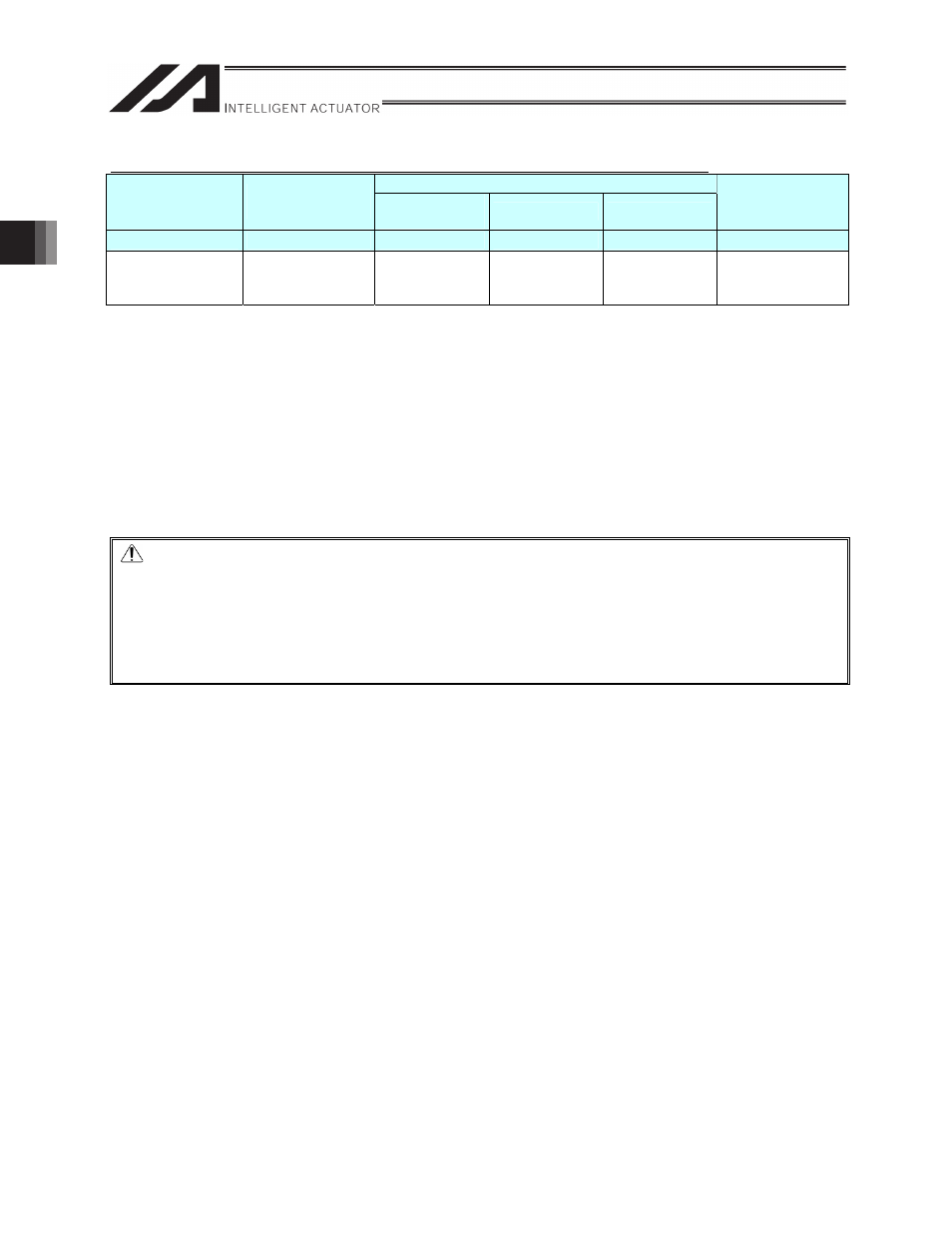
Chapter 3 Programs
120
z
XWIP (Wait for extension motion control board axis positioning complete signal ON)
Command, declaration
Extension
condition
(LD, A, O, AB, OB)
Input condition
(I/O/flag)
Command,
declaration
Operand 1
Operand 2
Output part
operation type
(output/flag)
E
N, Cnd
Cmnd
Operand1
Operand2
Pst
Optional
Optional
XWIP
Prohibited
Prohibited
CP
[Function]
This command waits until the positioning complete signal of the extension motion control
board control axis specified by the XAXS command is turned ON. By executing this command
on synchronized slave axes after the operation command of the main axis is completed (*1)
during the synchronized operation of electric cam, etc., it is possible to wait for the positioning
complete signal of slave axes still moving. The positioning complete signal of slave axes is
turned ON when the position deviation is equal to or smaller than positioning complete band;
the positioning is not completed unless the pulse command output (division) to slave axes on
the main axis side has been completed.
(*1) The command is completed when the main axis operation command is completed and
pulse output (division) to slave axes is completed.
Caution :
(1) Set axis patterns using the XAXS command before executing this command. If the command has not
been executed, error No. 445 “No extension motion control board axe pattern setting error” occurs.
(2) If the positioning complete signal does not turn ON even if time set by extension motion control board
output channel parameter No. 33 “pulse train driver positioning complete check time” of the specified
axis has elapsed, error No. 454 “Extension motion control board axis positioning complete timeout
error” occurs. Check disconnection of positioning complete signal cable and other abnormalities.
[Example 1] XCAS
0
10
Start electronic cam synchronization operation of axis 0 (*2).
XCAS
1
20
Start electronic cam synchronization operation of axis 1 (*3).
MOVP
5
Move main CPU control axis 1 to position No. 5.
MOVP
6
Move main CPU control axis 1 to position No. 6.
XAXS
0
11
Set axes 0 and 1 for axis pattern settings.
XWIP
Wait until positioning complete signals of axes 0 and 1 are
completed (axes 0 and 1 continue synchronization operation).
MOVP
7
Move main CPU control axis 1 to position No. 7.
*2
It is assumed that electronic cam synchronization operation setting with main CPU
control axis No. 1 as the main axis is made on variables No. 10 to 19.
*3
It is assumed that electronic cam synchronization operation setting with main CPU
control axis No. 1 as the main axis is made on variables No. 20 to 29.
