IAI America XSEL-S User Manual
Page 118
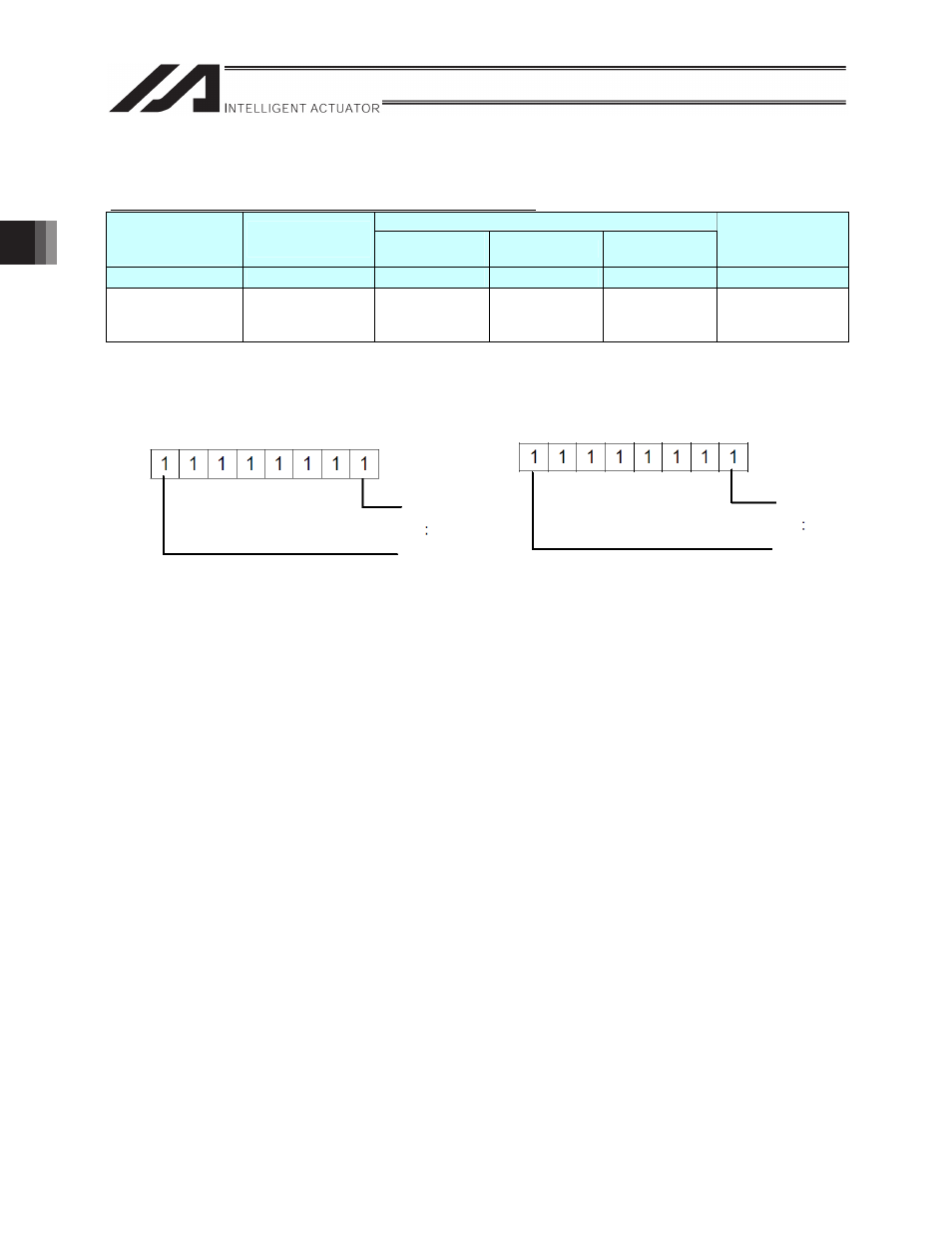
Chapter 3 Programs
110
3.3.5 Extension Motion Control Board Axis Actuator Control Declaration Command
z
XAXS (extension motion control board axis pattern setting)
Command, declaration
Extension
condition
(LD, A, O, AB, OB)
Input condition
(I/O/flag)
Command,
declaration
Operand 1
Operand 2
Output part
operation type
(output/flag)
E
N, Cnd
Cmnd
Operand1
Operand2
Pst
Optional
Optional
XAXS
Axis pattern
upper
Axis pattern
lower
CP
[Function]
Set axis patterns for extension motion control board axes 8 to 15 with operand 1 and axes 0
to 7 with operand 2.
Operand 1
Operand 2
Axis pattern setting is a command that specifies axis No. that executes actuator control command to
extension motion control board control axis commanded afterward. The specification of axis No. is
valid until the power supply is turned OFF or the command is executed again.
After starting to execute a program, use this command to set axis patterns before executing the
following commands. If the XAXS axis pattern setting command has not been executed, error No.
445 “No extension motion control board axis pattern setting error” occurs.
XPRD:
Extension motion control board axis current command position read
XSON:
Extension motion control board axis servo ON
XSOF:
Extension motion control board axis servo OFF
XHOM:
Extension motion control board axis home return
XMVP:
Extension motion control board axis position specification move
XMPI:
Extension motion control board axis position relative move
XMVL:
Extension motion control board axis position specified interpolation move
XMLI:
Extension motion control board axis position relative interpolation move
XSTP:
Extension motion control board axis move stop
[Example]
XAXS
XSON
XMVP
1010101
20
10101010 Set axis pattern for axes 1, 3, 5, 7, 8, 10, 12, and 14.
Turn the servo of axes 1, 3, 5, 7, 8, 10, 12, and 14 on.
Move axes 1, 3, 5, 7, 8, 10, 12, and 14 to position 20.
8th axis
15th axis
0th axis
7th axis
