System monitor – Luminex 100 IS Version 2.2 User Manual
Page 94
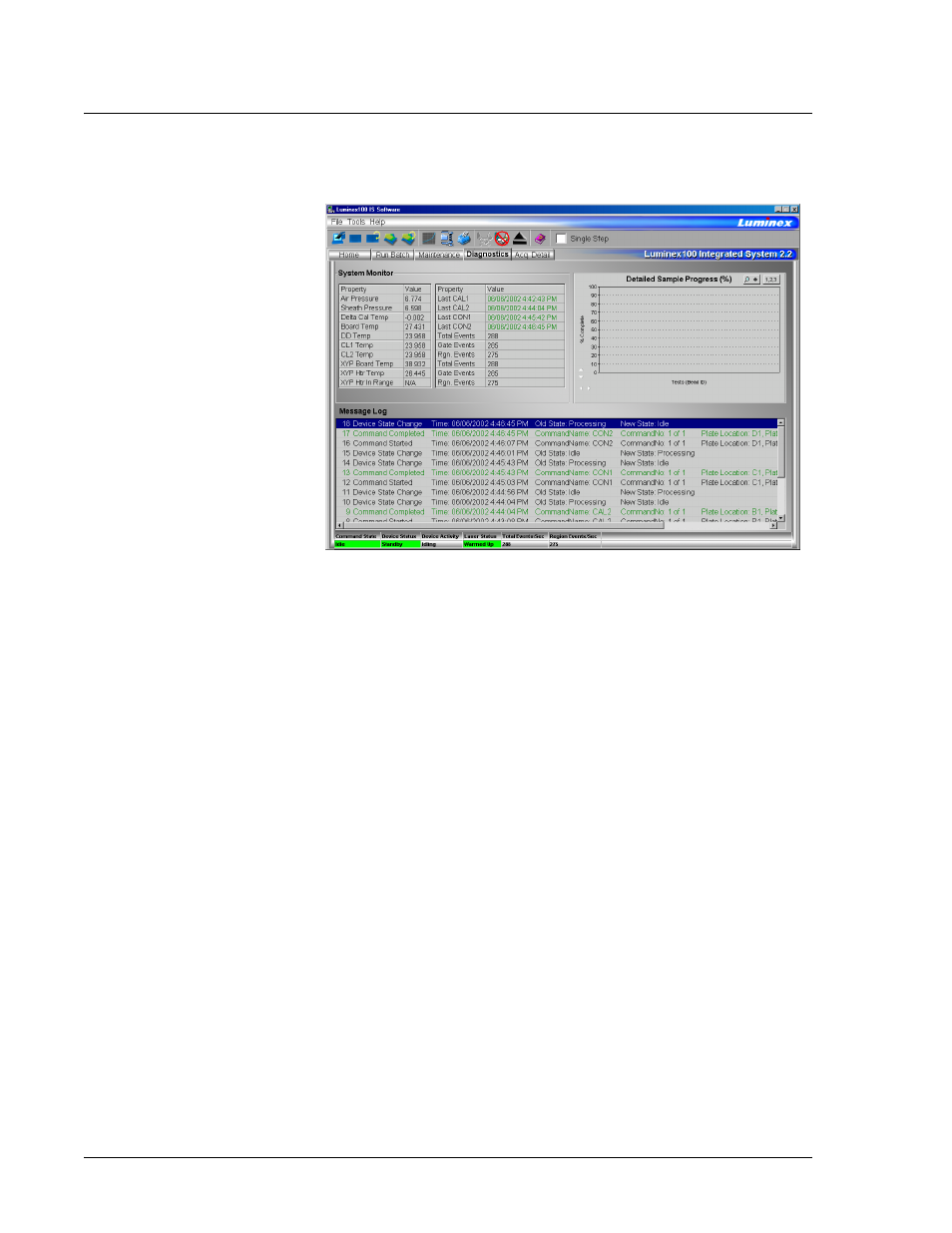
Luminex 100 IS User Manual Version 2.2
x
MAP Technology
6 - 40
PN 89-00002-00-069 Rev. A
Figure 42. Diagnostics Tab
Use these tools to find information about the system and what occurs
during sample acquisition and other functions. For example, you may
look on the Message Log to see the last completed command or the
one currently in progress.
System Monitor
The System Monitor provides information about the physical state of
the 100 IS instruments, lasers, and system calibration status.
The values in the System Monitor are reported directly from the
Luminex 100 analyzer and the Luminex XYP instrument.
The System Monitor also indicates whether CAL1, CAL2, CON1,
and CON2 results completed successfully by displaying the text in
green if the event is successful and in red text if the event fails. See
Figure 43.
