Command list – Luminex 100 IS Version 2.2 User Manual
Page 76
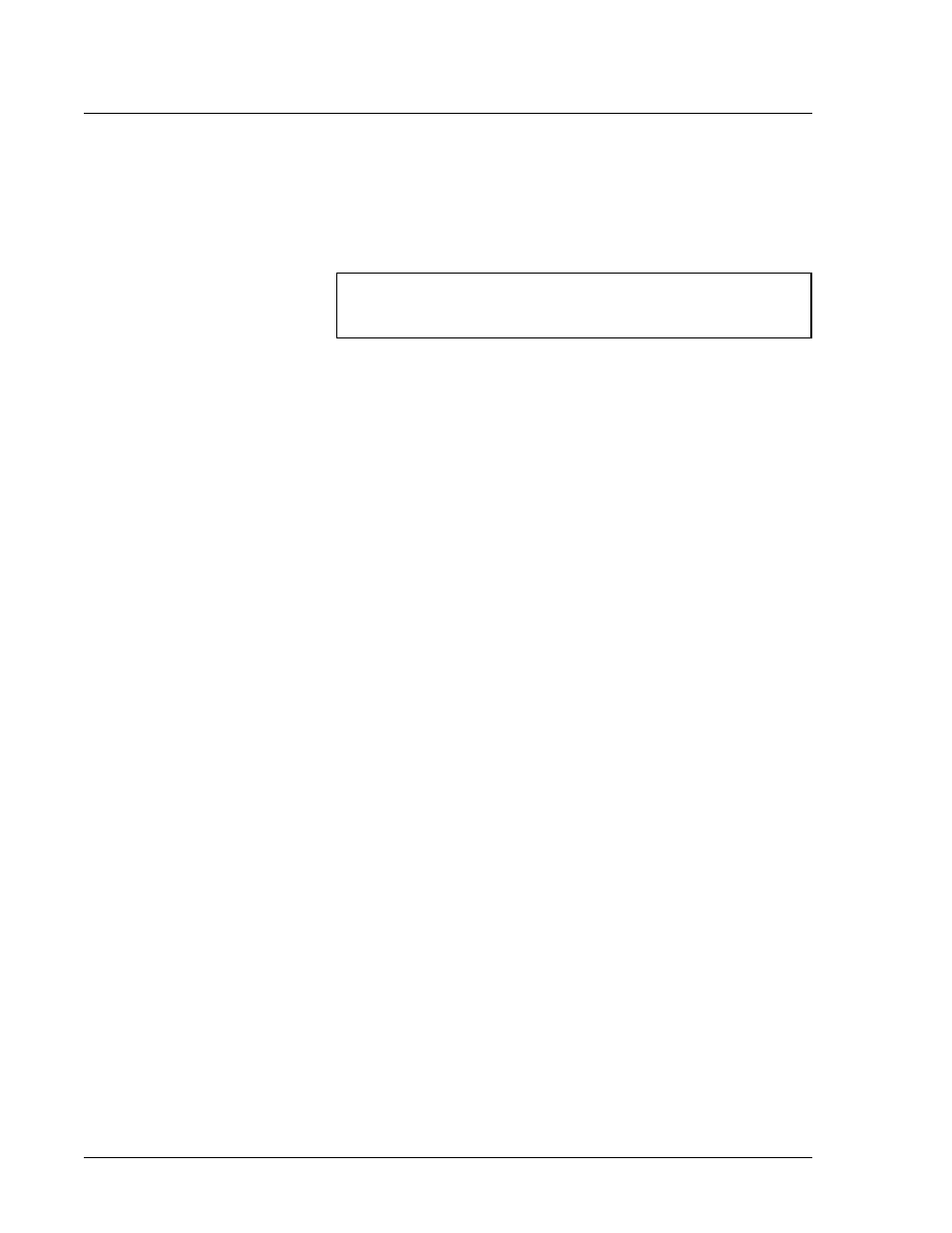
Luminex 100 IS User Manual Version 2.2
x
MAP Technology
6 - 22
PN 89-00002-00-069 Rev. A
Prior to being turned on or set, the Turn ON button appears gray and
disabled.
To set the Luminex XYP instrument heater temperature:
1. Click Eject to eject the Luminex XYP instrument plate holder.
2. Insert the Luminex XYP instrument heater block into the plate
holder.
3. Click Retract.
4. Click the Turn ON button from the temperature and pressure
gauges. The light on the button turns green and the thermometer
fluid turns red as it raises to reach the target temperature.
5. Use the up and down arrows beneath the target temperature box
or click and drag the blue arrow on the XYP Heater Temperature
thermometer to the temperature you want the Luminex XYP
instrument heater block to maintain. The user definable heater
range is 35°C to 60°C.
6. Wait for the heater to reach your selected temperature and
stabilize (about 10 minutes), and the thermometer to turn green
before processing samples.
Command List
The Command List displays the commands that are associated with
batches or multi-batches that you have loaded for processing on the
system. The command list also provides status of each command as
the system begins processing it. For example, the command list will
show Wash under Command and under Cmd Status that the system
is processing the command by displaying Running. The command
list also indicates whether the command completes successfully or
fails. Figure 33 shows that all the commands are pending, that is,
waiting to be processed.
Warning:
The heater plate of the Luminex XYP instrument is hot
when in use and may cause personal injury. Do not touch the
heater plate.
