Luminex 100 IS Version 2.2 User Manual
Page 88
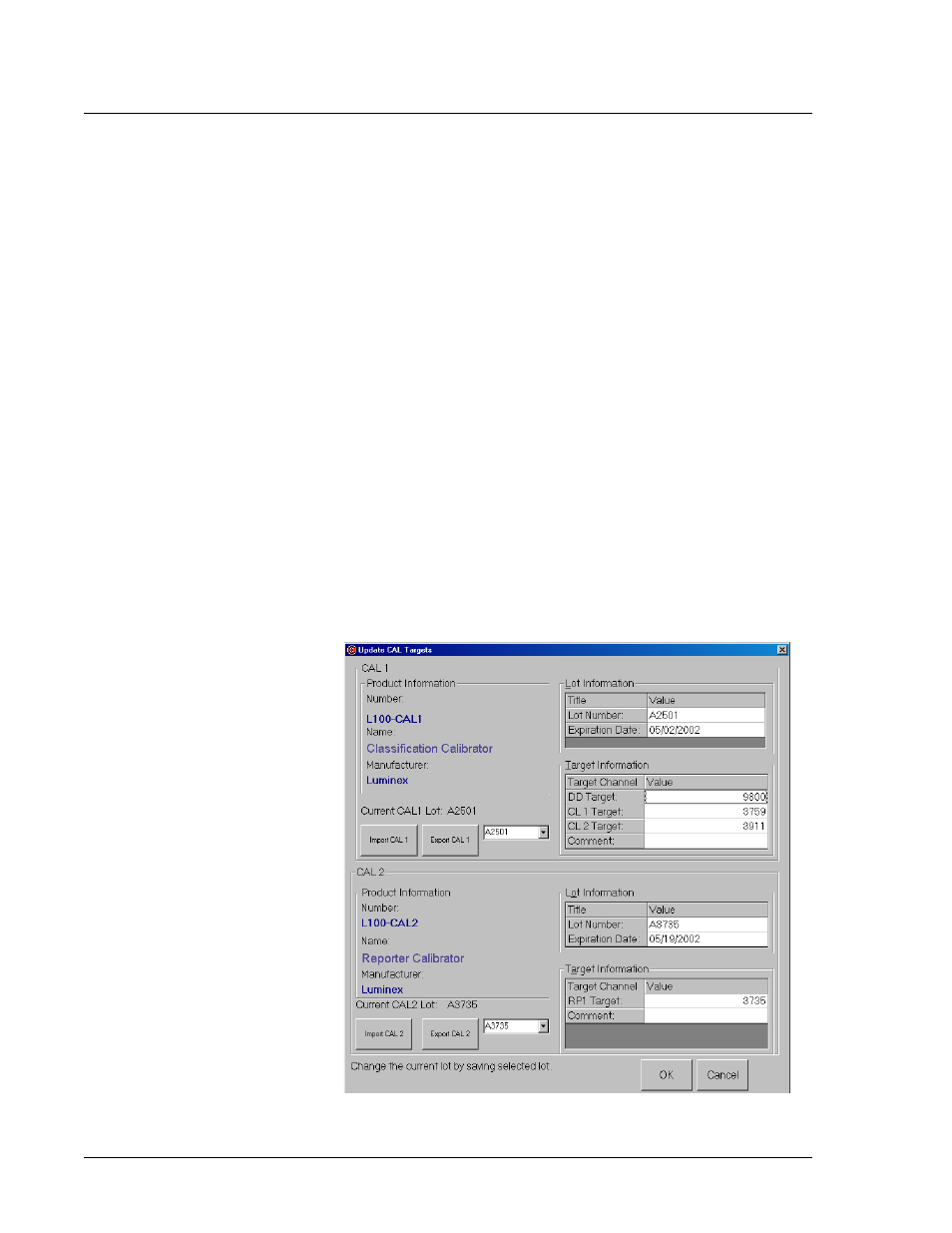
Luminex 100 IS User Manual Version 2.2
x
MAP Technology
6 - 34
PN 89-00002-00-069 Rev. A
Set Well Locations
for Calibration and
Controls
To set the locations on the microtiter plate for calibration and
control solutions:
1. Click the drop-down arrow next to the entry cell for the desired
calibration (CAL1 or CAL2) or verification (CON1 or CON2). A
list of well locations appears below the arrow.
2. Click the well location on the microtiter plate image.
Enter System
Calibration
Targets
Enter system calibration targets to normalize the settings for the
reporter channel, both classification channels, and the doublet
discriminator.
To update system calibration targets, you can add new lots, select
existing lots for reuse and import or export lot information using the
Import CAL and Export CAL buttons.
To enter new or update system calibration targets:
1. Click New CAL Targ. from the Maintenance tab to enter or
confirm the calibration lot numbers. An Update CAL Targets
dialog box appears. See Figure 40.
Figure 40. Update Calibration Targets Dialog Box
