Luminex 100 IS Version 2.2 User Manual
Page 141
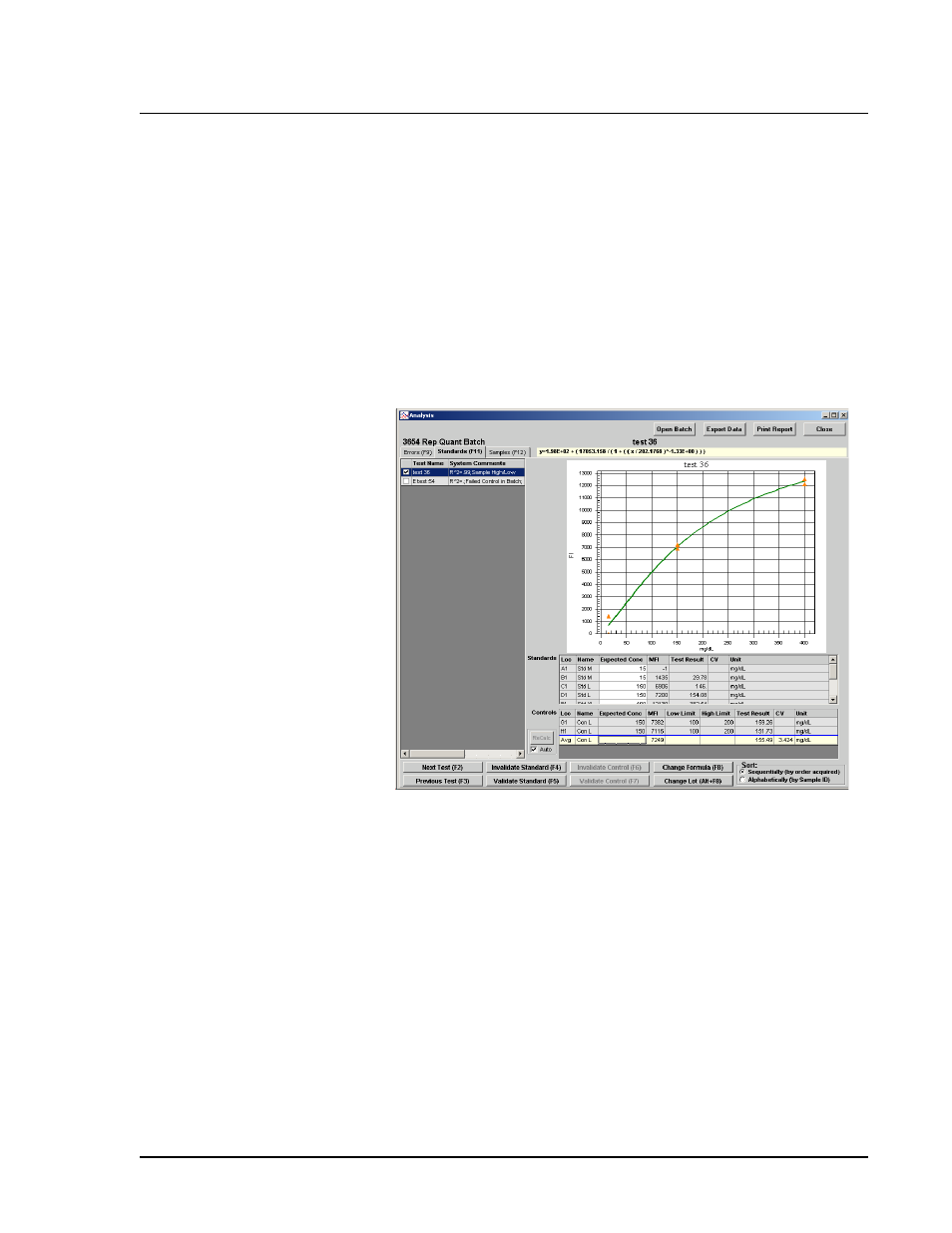
x
MAP Technology
Using Luminex 100 IS 2.2 Software
PN 89-00002-00-069 Rev. A
6 - 87
When the system analyzes batches, it displays the data in a three-tab
format within the Analysis window. See Figure 78. The following
three tabs present the batch information in greater detail:
•
Standards tab—lists all tests in the batch, a regression chart for
each test, and the standards or controls associated with the batch.
•
Samples tab—lists background samples and all samples or
unknowns acquired in the batch with either a qualitative or
quantitative result.
•
Errors tab—lists errors that occur during batch acquisition and
data pertaining to the analyzed data, such as controls that failed.
Figure 78. Analysis Window—Standards Tab
Enable Automatic
Analysis
You can configure the system to automatically start analysis (data
reduction) immediately following batch acquisition. If you disable
the Auto-start Analysis feature, you must select Analysis from the
Home tab to analyze a batch. Note that the Auto-start Analysis
feature is automatically disabled when processing a multi-batch.
Note:
You cannot select both
Auto Export Batches and Auto-
Start Analysis. The Auto Export
Batches checkbox is located on
the Data Export tab of the
Options dialog box. Also note
that Analysis and data reduction
are synonymous terms.
