Luminex 100 IS Version 2.2 User Manual
Page 192
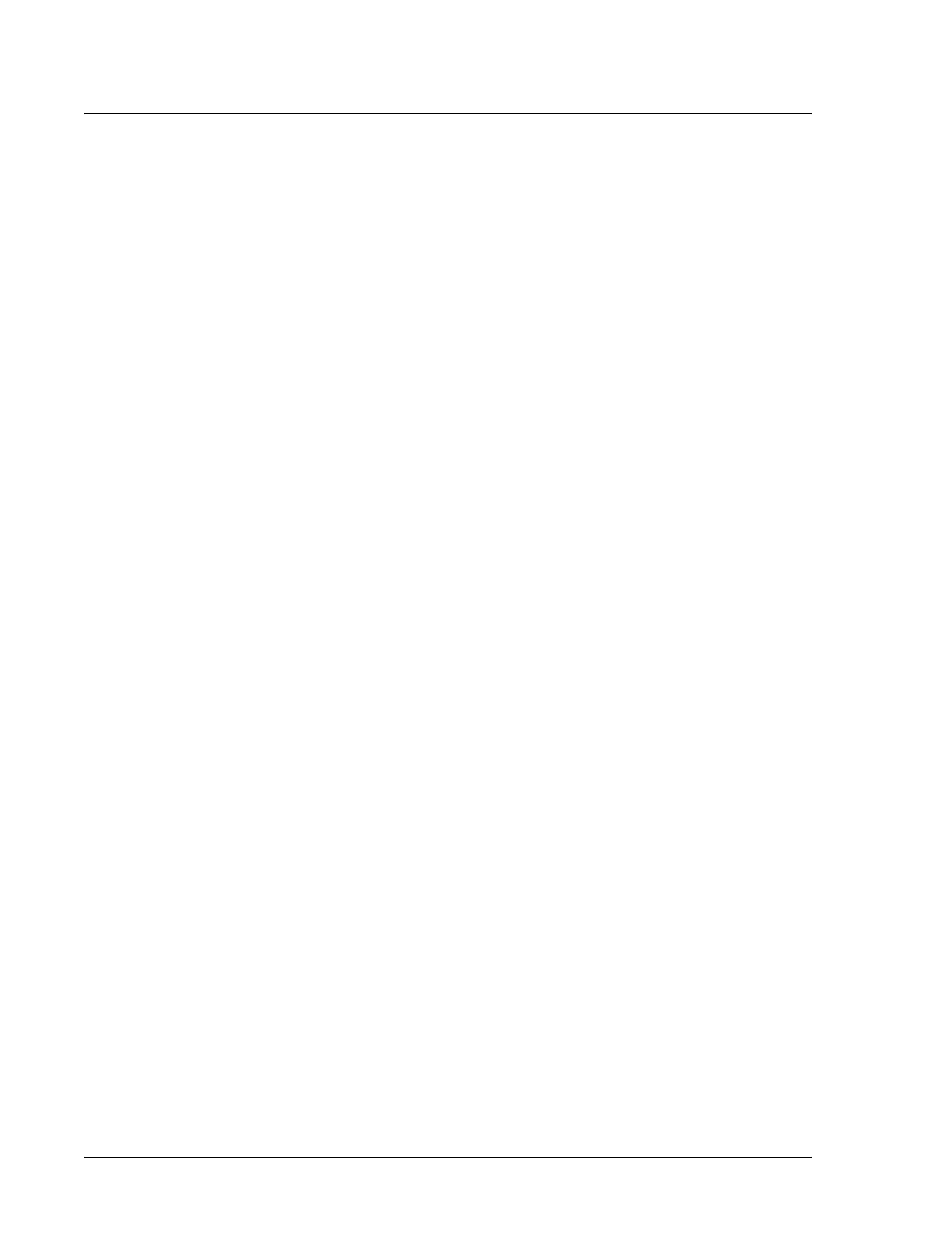
Luminex 100 IS User Manual Version 2.2
x
MAP Technology
8 - 2
PN 89-00002-00-069 Rev. A
problem with your kit results, xMAP controls can help determine if
the problem is analyzer related.
Verify the System
with System
Controls
To verify your system from the Maintenance Tab:
1. Vortex xMAP reagent containers to ensure homogeneity.
2. Load a microtiter plate with CON1, CON2, and four wells with
sheath fluid in the six desired wells.
3. Click Eject/Retract. The plate holder ejects.
4. Place the plate on the plate holder.
5. Fill the Luminex XYP reservoir with a solution of 70%
isopropanol.
6. Click Eject/Retract. The plate holder retracts.
7. If you are using a new lot, click New Control Targets from the
Maintenance Tab, fill in the required information, and click OK.
8. Click Prime. A Confirmation dialog box appears. Click OK to
begin priming. Wait until the Prime is completed.
9. Click Eject/Retract to eject the Luminex XYP instrument tray.
Place 70% isopropanol in the reservoir. Click Alcohol Flush. A
Confirmation dialog box appears. Click OK to begin the Alcohol
Flush.
10. Click OK and wait until the alcohol flush completes. The Device
Status section on the Status Bar changes from yellow to green
and indicates Standby. This takes about five minutes.
11. Select the well where CON1 is located from Step 2 using the
drop-down arrow located to the right of the CON1 button. Verify
the location. Click CON1. A Confirmation Screen dialog box
appears. Click OK. Wait until CON1 completes.
12. Select the well where CON2 is located from Step 2 using the
drop-down arrow located to the right of the CON2 button. Verify
the location. Click CON2. A Confirmation Screen dialog box
appears. Click OK. Wait until CON2 completes.
13. Verify that the system controls completed successfully from the
Diagnostic’s Tab System Monitor. If controls were successful,
then the date and time will be green. If controls fail the data and
time will be displayed red.
