Options setup – Luminex 100 IS Version 2.2 User Manual
Page 59
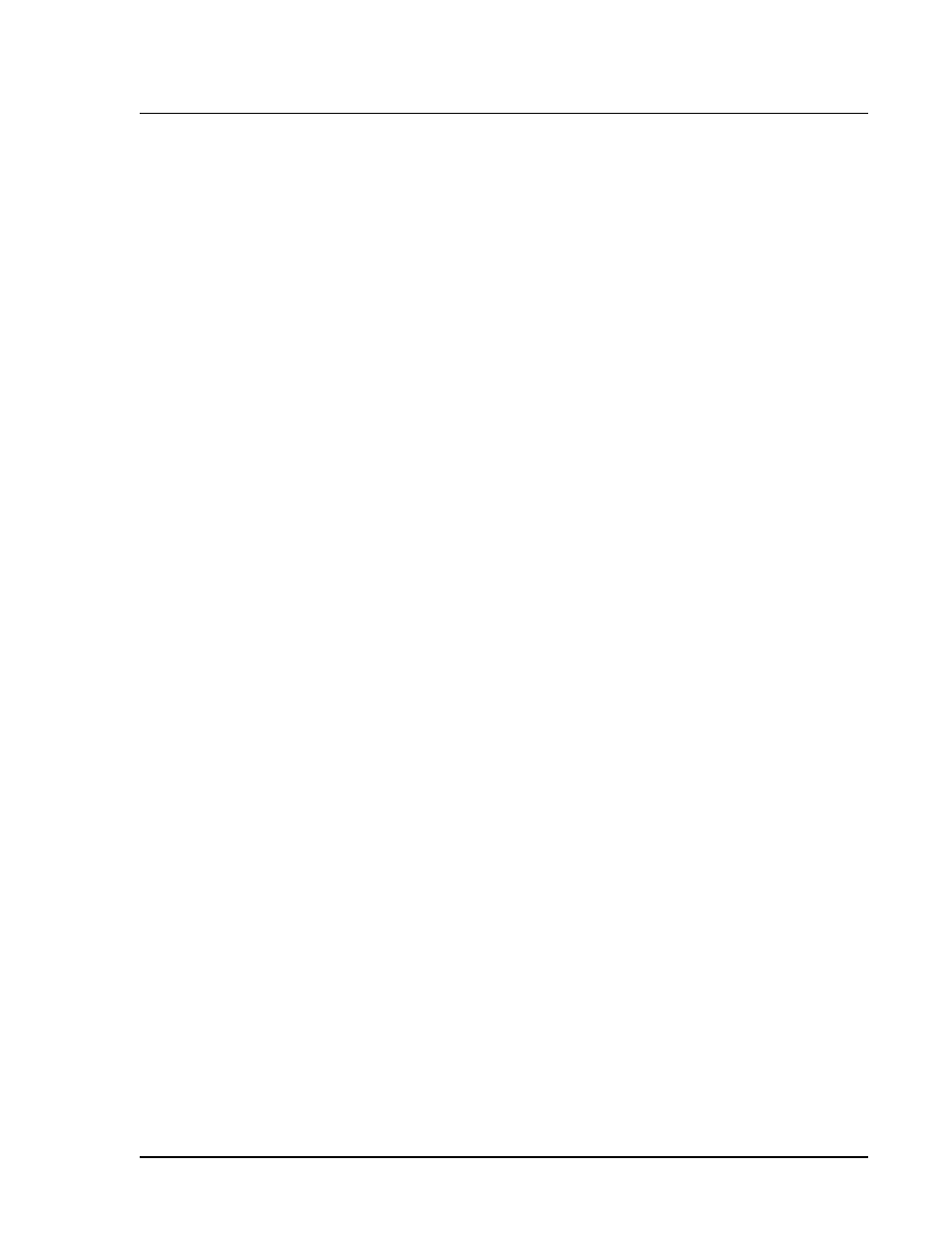
x
MAP Technology
Using Luminex 100 IS 2.2 Software
PN 89-00002-00-069 Rev. A
6 - 5
Options Setup
You set up and customize the system software and enter information
about your company at the Luminex 100 IS Software - Option dialog
box. You can change or update this information as often as you like.
The Options dialog box has four tabs: the General tab, the Company
Information tab, the Splash Screen tab, and the Data Export tab. See
Figure 20.
General Tab
You define the following options on the General tab.
General Tab Text Boxes:
Default Batch Directory. Select this feature to change the default
directory where you store batch information. Select the browse
button and navigate to the desired directory (folder).
Current User. Select this feature to enter the name of the current
user or operator.
Analysis Display Digits. Select this feature to customize the
number of digits shown on the Data Analysis dialog box and Printed
Reports. The data is stored with its full precision (that is, including
all digits), but the data appears as requested. The default analysis
digit display is for two digits to show in the analysis.
General Tab checkboxes:
Display Confirmation Screens. Select this feature to allow
confirmation dialog boxes to display when you initiate many
maintenance commands. You can disable the confirmation screen
display option so that commands initiated from the Maintenance tab
do not display confirmation screens before performing the command.
The confirmation screens remain for commands initiated from the
Home tab.
Enable Raw Data Storage. Select this feature to save bead event
data that is acquired while processing batches in the database. The
system defaults to Enable Raw Data Storage. Raw data storage is
necessary particularly when you use file mode.
Report Raw Fluorescence. Select this feature to enable the
fluorescence intensity (FI) display to appear on the Analyte Report.
This feature was previously used to display MFI values on all
reports. In version 2.2 of the Luminex 100 IS software the only
report affected by this selection is the Analyte Report. All others are
hard coded by the system.
Auto-Start Analysis. Select this feature to enable or disable the
software to begin analyzing data immediately after processing
