Luminex 100 IS Version 2.2 User Manual
Page 131
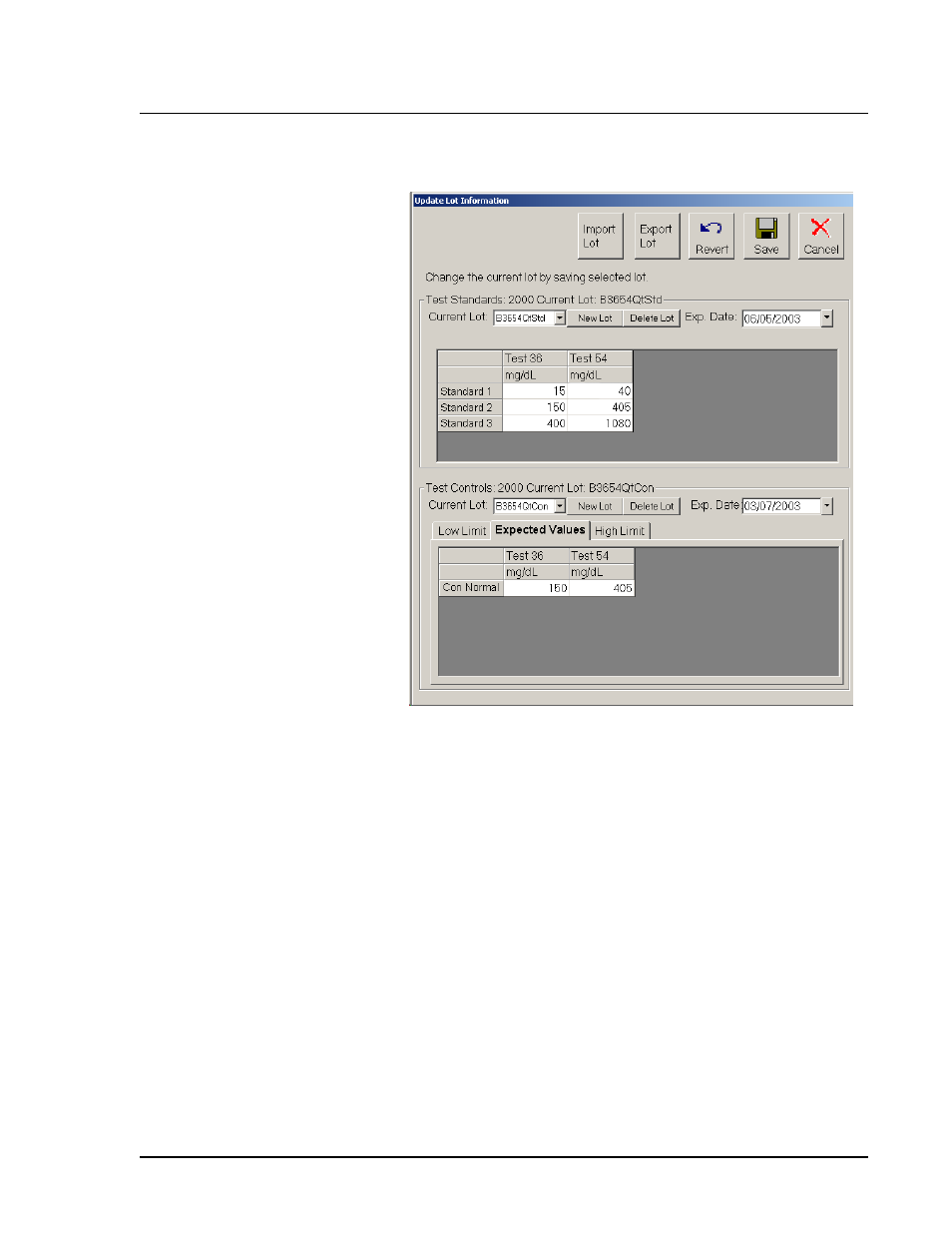
x
MAP Technology
Using Luminex 100 IS 2.2 Software
PN 89-00002-00-069 Rev. A
6 - 77
Figure 71. Update Lot Information Dialog Box
4. Select the Exp. Date arrow and select the date from the calendar.
5. Enter the standard concentration values provided in the kit
manufacturer’s instructions. See Figure 71.
6. Enter the control reagent values in the appropriate field. The
controls are divided into 3 separate tabs: Low Limit, Expected
Value, or Mean and High Limit.
All fields must be defined to enable the Save button.
7. Click Save. The system applies the lot you just created to the
template.
See also other documents in the category Luminex Equipment:
- FLEXMAP 3D User Manual (86 pages)
- MAGPIX Hardware and Installation Manual (104 pages)
- MAGPIX User Quick Guide (29 pages)
- xMAP Antibody Coupling Kit (24 pages)
- xMAP AbC (2 pages)
- Salmonella Analysis Tool (8 pages)
- 200 Hardware User Manual (70 pages)
- FLEXMAP 3D Hardware User Manual (72 pages)
- 100E Hardware User Manual (38 pages)
- 200 System User Manual (63 pages)
- 100 IS 2.2 User Installation Guide (10 pages)
- 200 Installation Guide (52 pages)
- 100 IS 2.1 User Installation Guide (10 pages)
- No Top Plate (NTP) Swivel Base Installation and User Manual (18 pages)
- 100 IS 2.3 User Installation Guide (10 pages)
- MAGPIX Installation and Hardware User (IVD) (88 pages)
- PC Installation Instructions (2 pages)
- BioPlex XYP, LX200 User Manual (supplied by BioRad) (51 pages)
- 100 IS User Manual, Version 2.1 (184 pages)
- 100 IS User Manual, Version 2.1 (188 pages)
- 100 IS User Manual, Version 2.3 (228 pages)
- 100 IS Version 2.1 (84 pages)
- 100 IS Version 2.3 (230 pages)
- 100 IS Version 2.2 (96 pages)
- 100 IS Developer Workbench Guide Version 2.3 (74 pages)
- IS Version 2.3 (120 pages)
- IS Version 2.3 (IVD) (116 pages)
- 100 User Manual Version 1.7 (146 pages)
- 200 User Manual with LDS 1.7 Software (154 pages)
- 200 LDS User Manual Update (10 pages)
- Flock Monitor Quick Guide (2 pages)
- 200 User Manual with IS 2.3 Software (64 pages)
- 100 User Manual Addendum Version 1.7 (12 pages)
- 100 IS User Manual Addendum Version 2.3 (58 pages)
