Luminex 100 IS Version 2.2 User Manual
Page 84
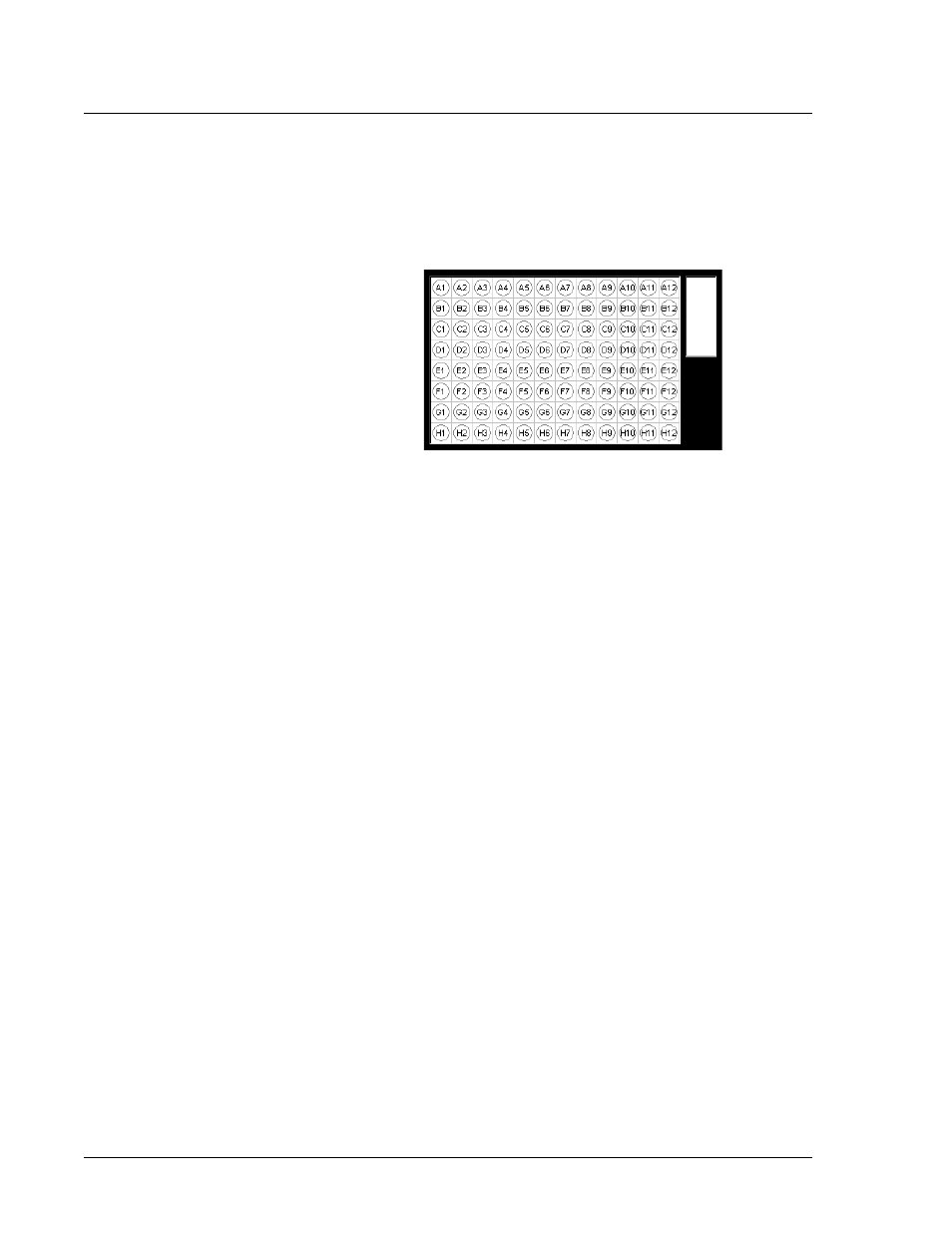
Luminex 100 IS User Manual Version 2.2
x
MAP Technology
6 - 30
PN 89-00002-00-069 Rev. A
2. If a different location is desired, click the drop-down arrow
located in the lower right-corner. The Microtiter plate and XYP
reservoir image appears. The reservoir image appears as a
rectangle in the upper right corner. See Figure 37.
Figure 37. Microtiter Plate and Reservoir Image
3. Select the location for the wash solution and click Eject/Retract.
The plate holder ejects.
4. Place the solution in the location indicated and click Eject/
Retract to retract the plate holder.
5. Click OK. The command list on the Run Batch tab indicates that
the system is running. The Device Activity field on the Status
Bar indicates that the system is washing.
6. Wait for the wash to complete. Upon completion, the command
list indicates whether the command succeeded with green text or
the command failed with red text.
Drain Command
Use the Drain command during troubleshooting to help remove
debris from the bottom of the cuvette. Luminex does not recommend
routinely draining the cuvette.
When draining, you do not need to supply solution. Draining takes
approximately two minutes and should be followed by an alcohol
flush with 70% isopropanol.
Any fluid that drains from the system drains to the Luminex XYP
reservoir as the default. However, you can set the system to drain to
any unused well on the microtiter plate. The drain function normally
expels 125
µ
L of fluid.
Note:
Ensure that the location
you select to expel fluid has
the reserve capacity to hold
the volume expelled.
