Luminex 100 IS Version 2.2 User Manual
Page 148
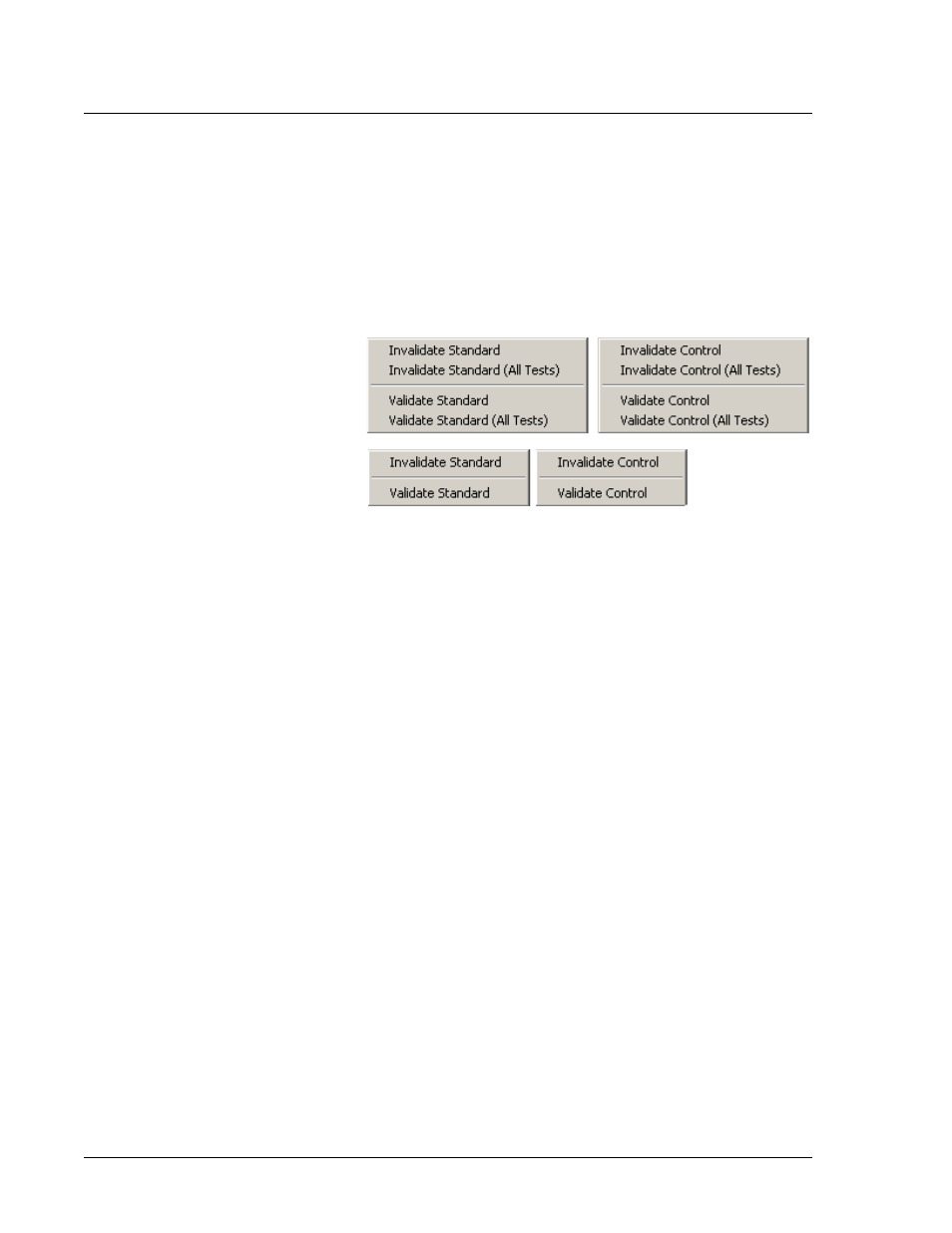
Luminex 100 IS User Manual Version 2.2
x
MAP Technology
6 - 94
PN 89-00002-00-069 Rev. A
1. Select the desired standard or control name in the Standards or
Controls grid.
2. Right-click to display the related menu. See Figure 84. Select the
desired menu item to apply. When invalidating, the Name field
turns red with an asterisk proceeding it. When validating, the red
returns to the normal color.
1. Menu for multiple tests
2. Menu for single test
Figure 84. Invalidate and Validate Shortcut Menus
3. Recalculate using Auto or the Recalc button.
Using Invalidate and Validate Buttons:
1. Select the desired standard or control name in the Standards or
Controls grid.
2. Click one of the appropriate buttons at the bottom of the
Analysis window: Invalidate Standard (F4), Validate
Standard (F5), Invalidate Control (F6), or Validate Control
(F7).
3. The appropriate Standard or Control dialog box appears.
Figure 85 shows invalidate examples. If you want to invalidate
or validate all tests click Yes. For only the single test click No.
When invalidating, the Name field turns red with an asterisk
proceeding it. When validating, the red returns to the normal
color.
4. Recalculate using Auto or the Recalc button.
1
2
