Luminex 100 IS Version 2.2 User Manual
Page 81
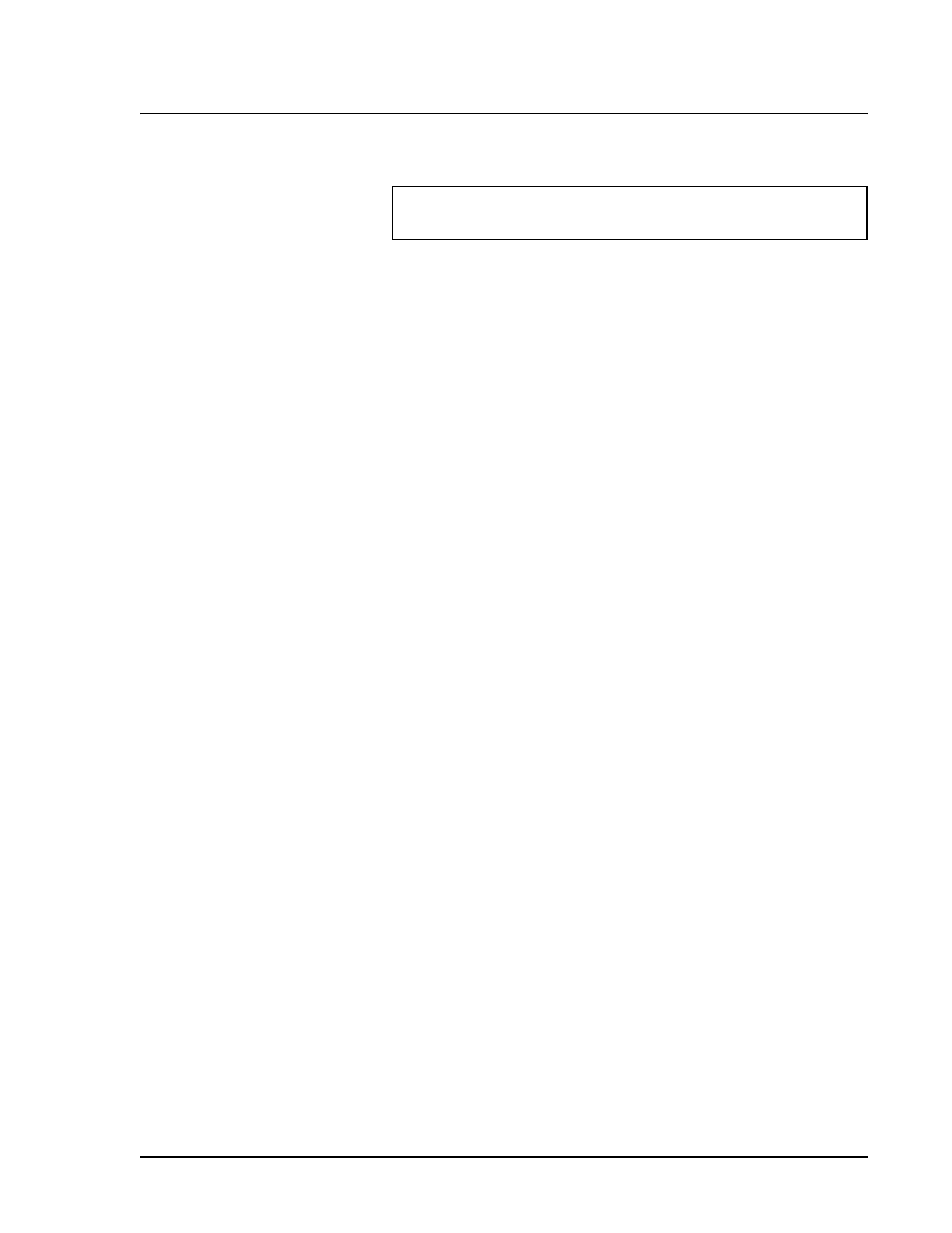
x
MAP Technology
Using Luminex 100 IS 2.2 Software
PN 89-00002-00-069 Rev. A
6 - 27
After four hours of inactivity, the status bar appears red and indicates
that the lasers are off. You need to warm up the system again by
manually initiating warmup procedures.
To warm up the system:
1. Click Warmup on the Maintenance tab or Home tab. A
confirmation dialog box appears to verify that you want to warm
up the system.
2. Click OK to continue. The Command List on the Run Batch tab
indicates that the system lasers are running. The Device Activity
field on the Status Bar indicates that the system is warming. The
Laser Status section on the Status Bar is yellow as it counts
down from 1800 seconds. Upon completion, the Laser Status bar
turns green and displays Warmed Up.
An animated gear appears in the upper-right corner of the
Maintenance tab screen.
Prime Command
Prime the system as necessary to remove air from the system’s
fluidic pathways after:
•
refilling the sheath container
•
removing and replacing the sheath container
•
changing the sheath fluid filter
•
changing the syringe seal
You should also Prime your system as part of the daily startup
routine.
When priming, the system draws sheath fluid from the sheath fluid
container. You do not need to supply solution in a plate. Priming
takes approximately one minute.
To prime the system:
1. Click Prime on the Maintenance tab or Home tab. A
confirmation dialog box appears to verify that you want to prime
the system.
Caution:
Failure to properly warm up the system will effect assay
results and system performance.
