Luminex 100 IS Version 2.2 User Manual
Page 90
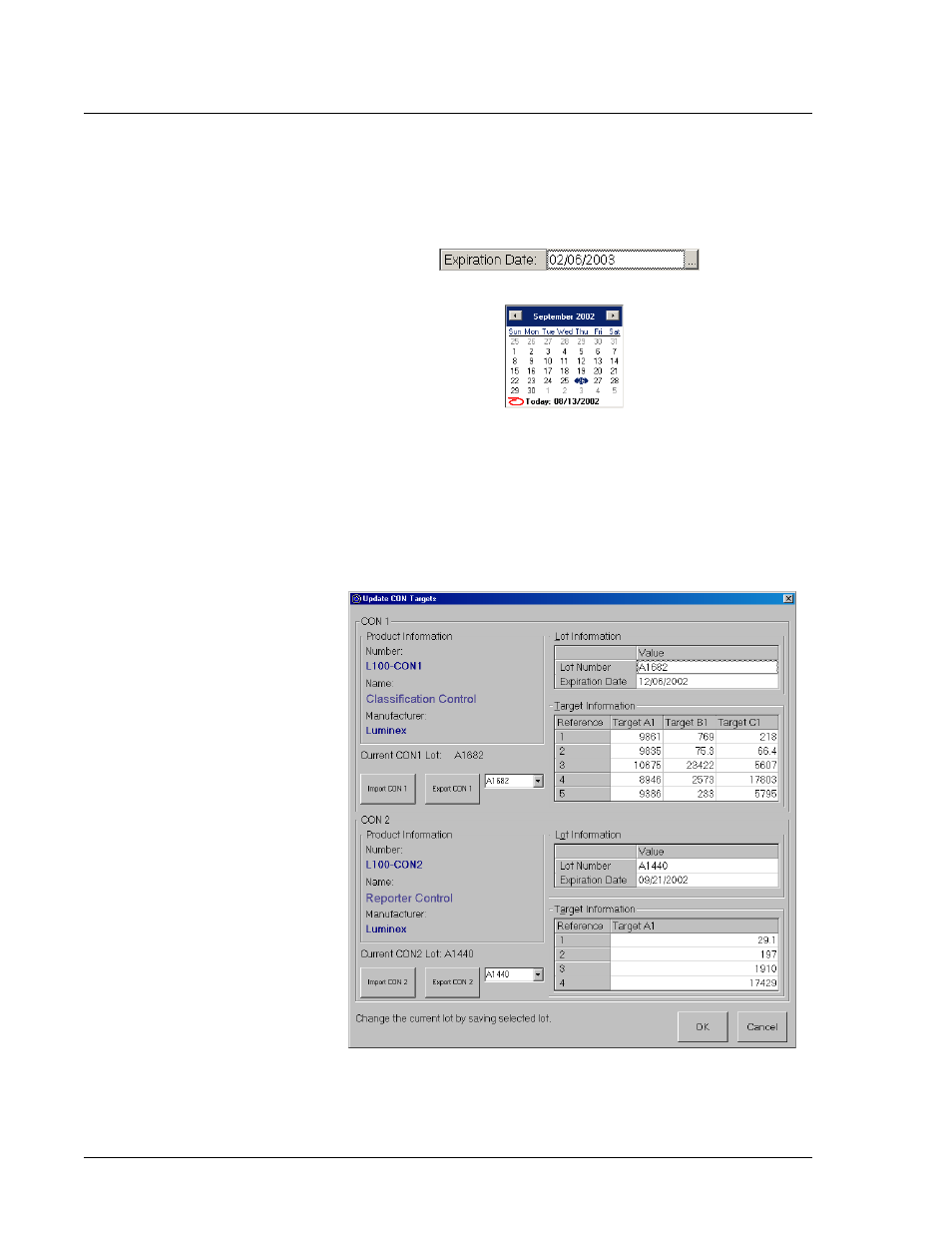
Luminex 100 IS User Manual Version 2.2
x
MAP Technology
6 - 36
PN 89-00002-00-069 Rev. A
2. Enter CON1 lot number.
3. Enter the expiration date. Click the “Expiration Date” field. A
“Select Calendar” button appears on the right side of the field.
Click the button to display the calendar.
Use the arrows at the top left and right side of the calendar to
select past or future months. Alternately, select the month in
header. To select the year, click the displayed year in the header.
Use the up and down arrows that appear to select a past or future
year. Once you select the correct month and year, click the
desired expiration day on the calendar. The calendar closes and
the new month and year appear in the Expiration Date field.
Figure 41. Update Control Targets Dialog Box
