Menu bar – Luminex 100 IS Version 2.2 User Manual
Page 58
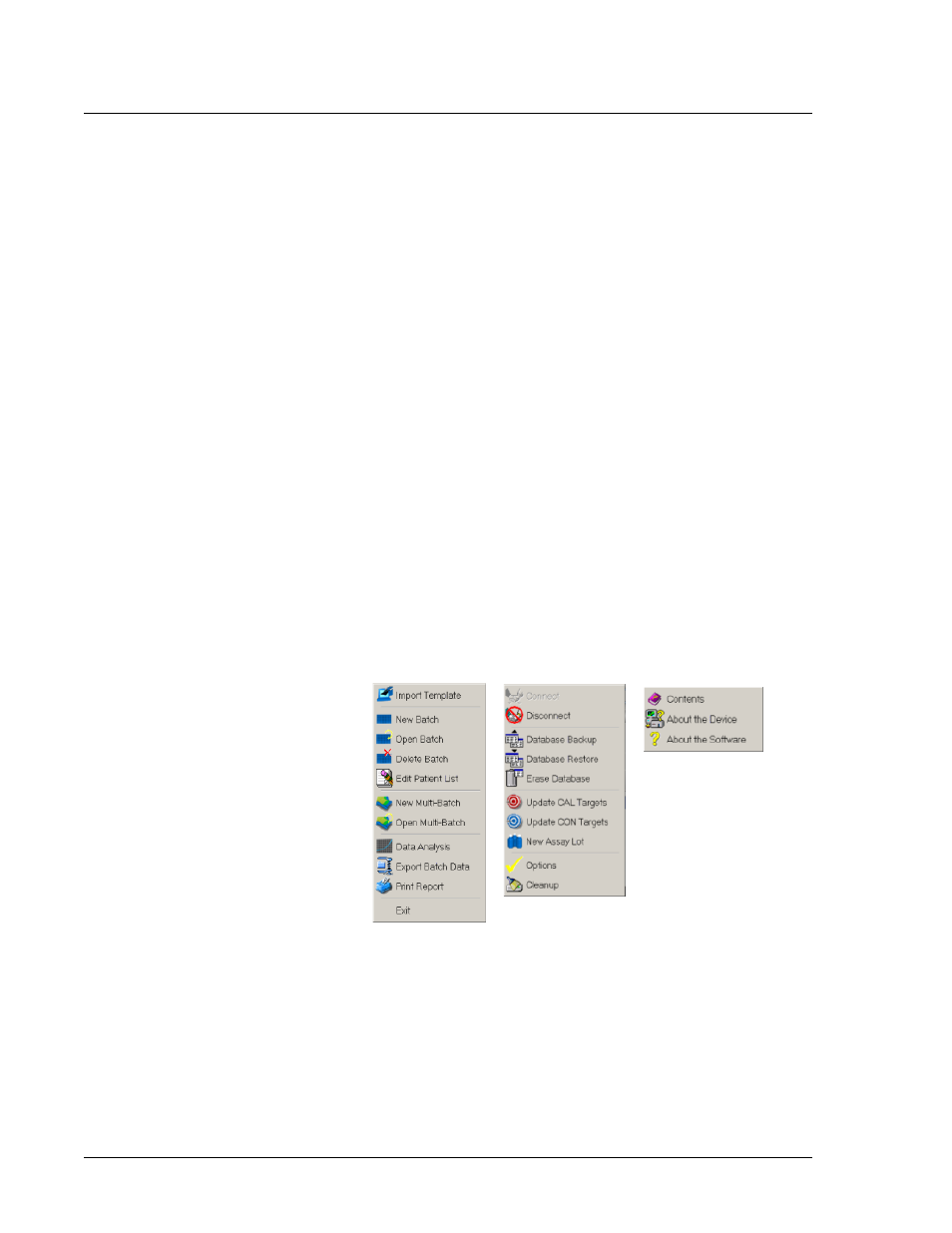
Luminex 100 IS User Manual Version 2.2
x
MAP Technology
6 - 4
PN 89-00002-00-069 Rev. A
Run Batch Tab—The Run Batch tab contains a command list
displaying batch commands and their status, a microtiter plate image,
plate command buttons, and XYP command buttons and settings.
Maintenance Tab—At the Maintenance tab you perform
maintenance commands, XYP commands, and calibration and
verification commands during system use.
Diagnostic Tab—Use the Diagnostics tab to monitor the progress of
commands you initiate within the system. The tab also monitors
specific details regarding each sample analysis and the state of
system components. The tab displays the System Monitor, Message
Log, detailed sample progress chart, and the status bar.
Acquisition Tab—The Acquisition Detail tab displays the progress
of sample acquisition and analysis as the system collects data from
the sample. The tab presents the information in different formats,
including a session detail table, histogram, and dot plot display.
Menu Bar
The Menu Bar on the Luminex 100 IS Main window has three
menus: File, Tools, and Help. See Figure 19. Many of the menu
items are repeating on the toolbar. Their use is described throughout
the chapter.
1.
File Menu
2.
Tools Menu
3.
Help Menu
Figure 19. Menu Bar Menus
1
2
3
