Luminex 100 IS Version 2.2 User Manual
Page 121
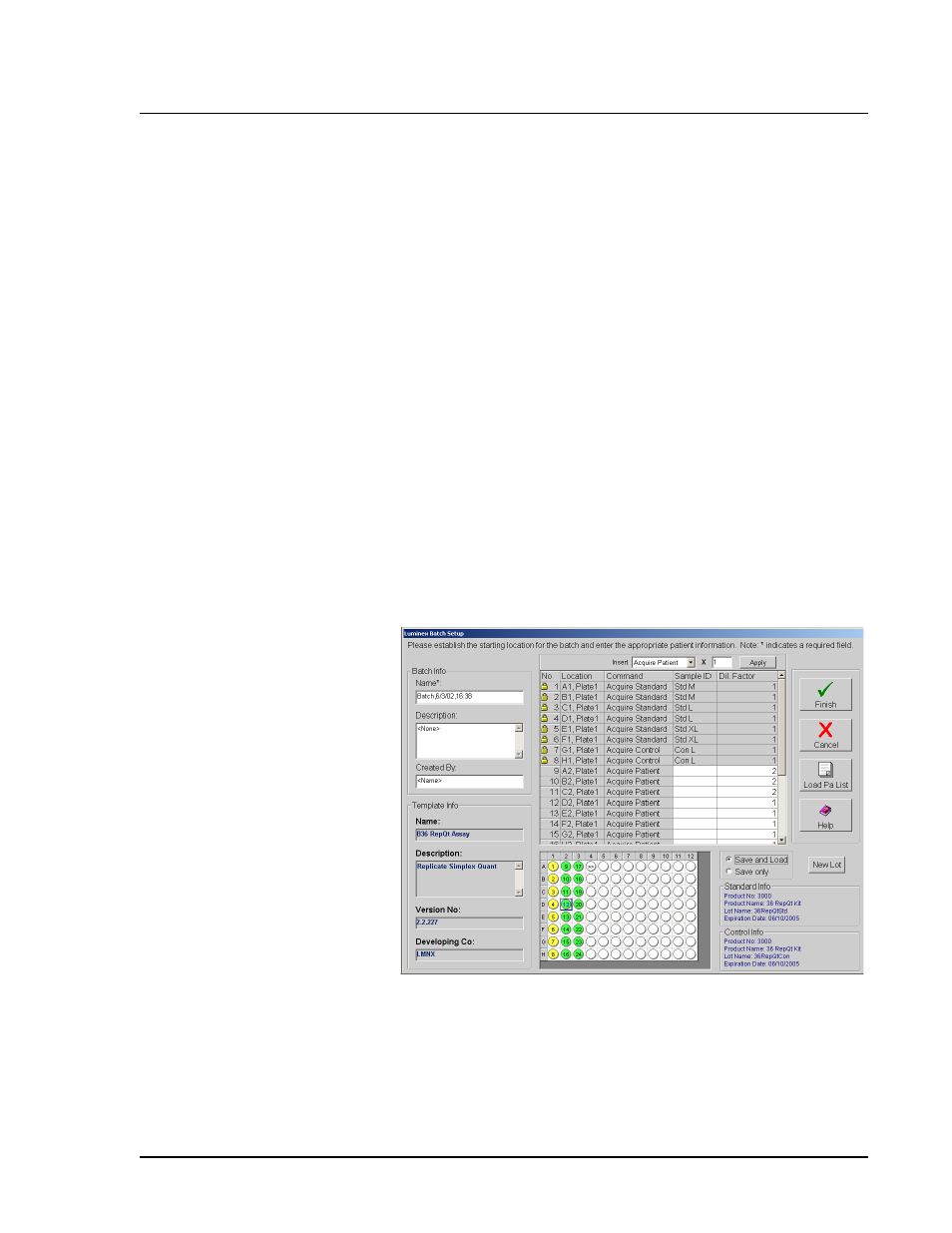
x
MAP Technology
Using Luminex 100 IS 2.2 Software
PN 89-00002-00-069 Rev. A
6 - 67
An example of a typical patient list file follows below:
LX100IS Patient List
[Accession#, Dilution Factor]
a001,1
a002,2
a003,1
b001,4
b002,0.6
c917,4
cee4gf,1
To add a Patient List text file while creating a batch or multi-
batch:
1. Click Create New Batch or Create New Multi-Batch on the
toolbar. An Open Template dialog box appears.
2. Select a template to create a new batch and click Select. A
Luminex Batch Setup dialog box appears showing the template
commands and the microtiter plate representation. For multi-
batches the Luminex Multi-Batch Setup dialog box appears. See
Figure 63.
Figure 63. Luminex Batch Setup Dialog Box
