Replicates, Generate a standard curve – Luminex 100 IS Version 2.2 User Manual
Page 136
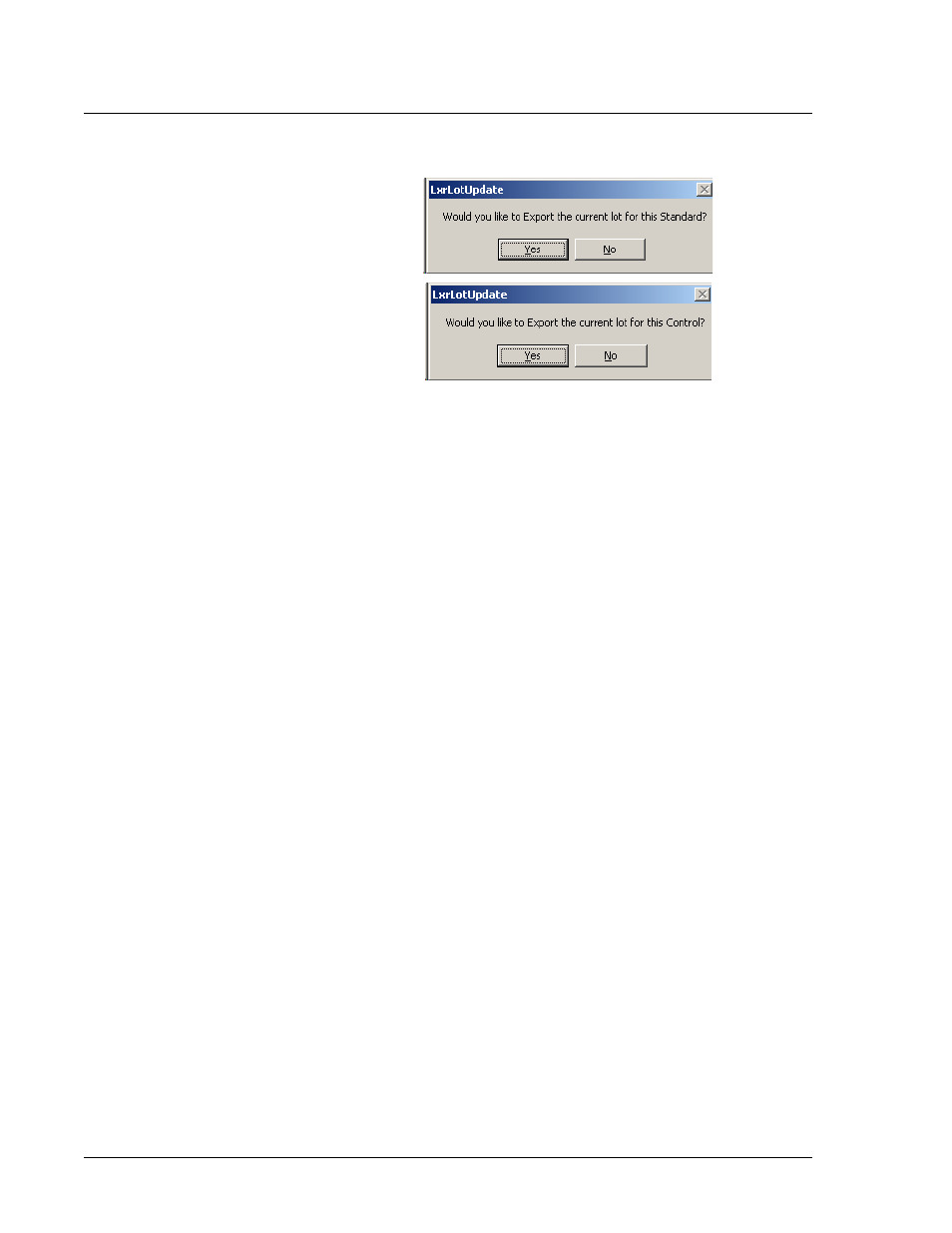
Luminex 100 IS User Manual Version 2.2
x
MAP Technology
6 - 82
PN 89-00002-00-069 Rev. A
Figure 77. Export Confirmation Dialog Box
If you want to export the lot information for the standards, click
Yes. If you only want to export the lot controls, click No. A
second dialog box appears to verify if you want to export the
current lot as a control.
After responding to the confirmation dialog boxes, regarding
standards or controls, a Save As dialog box appears.
4. Click the drop-down arrow to select the Save in: location where
you want to save the lot information.
5. Enter the lot file name into the appropriate field.
6. Click Save. The system saves the lot.
Replicates
You can run any sample in replicate, including standards, controls,
backgrounds, and unknowns. Use this feature to run a single
substance an unlimited number of times, minimizing well to well
handling errors; thereby recovering a more accurate value for that
substance.
Replicate samples are defined by their Sample ID. Samples with
identical Sample ID’s are analyzed as replicates.
For standards, controls, and background samples the kit
manufacturer defines the number of replicates in the Template Setup
Wizard.
You define unknown replicates during the Batch Setup process.
Generate a Standard
Curve
When kit manufacturers create templates they choose one of two
methodologies to generate standard curves:
Note:
Depending on the
template and its associated
products, you may have
standards and controls or only
standards. Standards and
controls can be grouped into the
same lot number.
