Luminex 100 IS Version 2.2 User Manual
Page 220
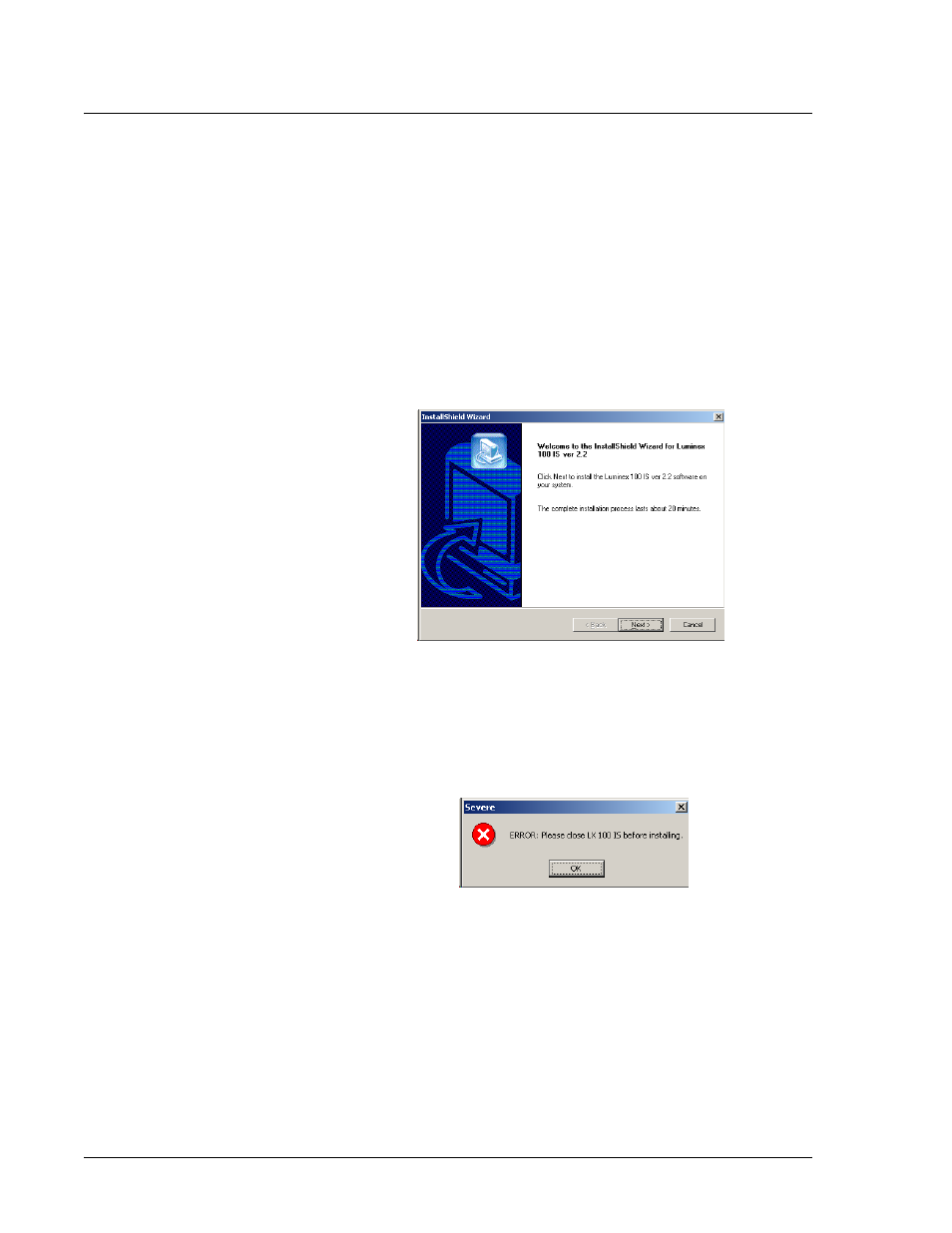
Luminex 100 IS User Manual Version 2.2
x
MAP Technology
A - 14
PN 89-00002-00-069 Rev. A
To install or reinstall the 100 IS 2.2 software:
1. Insert the Luminex 100 IS 2.2 software CD into the CDRW
drive.
2. The CD autoplays and depending on the current status of the
software displays one of following three screens. Figure 144,
Figure 145, or Figure 146. Identify the screen and follow the
instruction under the associated bulleted list item.
•
The Welcome dialog box. Click Next and follow the on-screen
instructions to complete the installation. See Figure 144.
Figure 144. Welcome Dialog Box
If the software is running or there is a version of software
installed, you will encounter the following:
•
If you try to install the software without first closing Luminex
100 IS 2.2 software a Severe reminder appears. Close the
software and continue with step 1 again. See Figure 145.
Figure 145. Close Software Warning
•
If the install program detects an existing version it displays the
Modify, Repair, Remove dialog box. Select Remove and click
Next. Follow the on-screen instructions to complete the removal.
When the finished continue with step 1 again. See Figure 146.
Note:
Removing the software
does not remove the
database. Do not remove the
database unless you want to
permanently delete all your
data. To remove the database
navigate to the folder:
C:\Program
Files\Luminex\Luminex 100
IS
and select
DropLX100ISDb.exe
Note:
If you are installing the
software over an existing
version you must first remove
the current version. The
installation procedure displays
the correct option as you
proceed.
