6 calibration, 1 scope, 2 recommended calibration equipment – AMETEK ReFlex User Manual
Page 305: Calibration
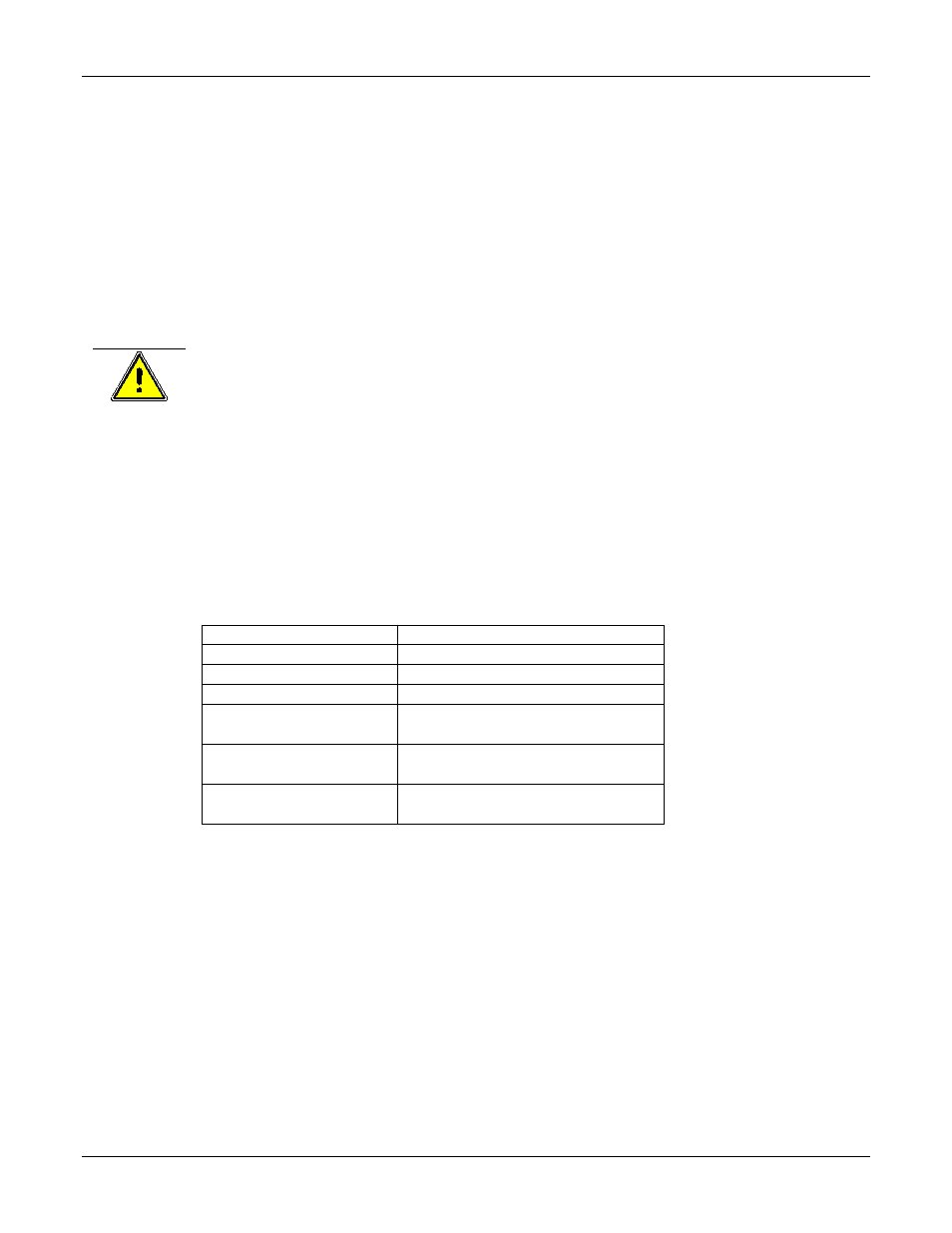
Active Loads
ReFlex Power™
7-30
M380056-01 Rev J
7.6
CALIBRATION
7.6.1
S
COPE
Procedures are provided in the following sections for calibration of the Re-Flex
Power Active Load modules: High Power Active Load (HPAL) and Low Power
Active Load (LPAL). Calibration is easily performed through the Controller
module interface with SCPI commands, requiring three meters; a shunt and two
DC power supplies.
CAUTION
The calibration procedures are performed with the output of the Active Load supply module
energized. Do not touch any of the output connections, which could be at hazardous potentials.
Calibration must be performed by qualified personnel who are appropriately trained to deal with
attendant hazards.
7.6.2
R
ECOMMENDED
C
ALIBRATION
E
QUIPMENT
The recommended calibration equipment is listed in Table below. Equivalent
substitutes are acceptable provided that their accuracy is at least four times
better than the accuracy of the parameter specification that is begin calibrated. If
less accurate equipment is utilized, measurement uncertainty may be introduced
that would compromise the validity of the calibration.
INSTRUMENT
REQUIREMENTS
DC Voltmeter
Resolution 6 ½ digits
DC Voltmeter
Resolution 6 ½ digits
DC Current Meter
Resolution 6 ½ digits
DC Power Supply
Voltage: 0 to 500 Volts
Current: 0 to 30 Amps
DC Power Supply
Voltage: 0 to 10Volts
Current: 0 to 0.5Amps
Shunt
Current Rating: 0 to 30Amps or
0 to100Amps
Note: If a power supply of voltage rating 0 to 500V and current rating 0 to 30
Amps is not available, you can change the power supply according to the
procedure’s maximum current and voltage requirements.
Every procedure has information about the maximum current and maximum
voltage required for the procedure. If while performing calibration, unit does not
reach maximum current stated in the procedure, there is no cause for alarm. If
there is anything wrong, the SYST: ERROR ? command will report it.
