4 meas ipol - evaluations, Evaluations – Metrohm tiamo 2.3 Patch 1 User Manual
Page 985
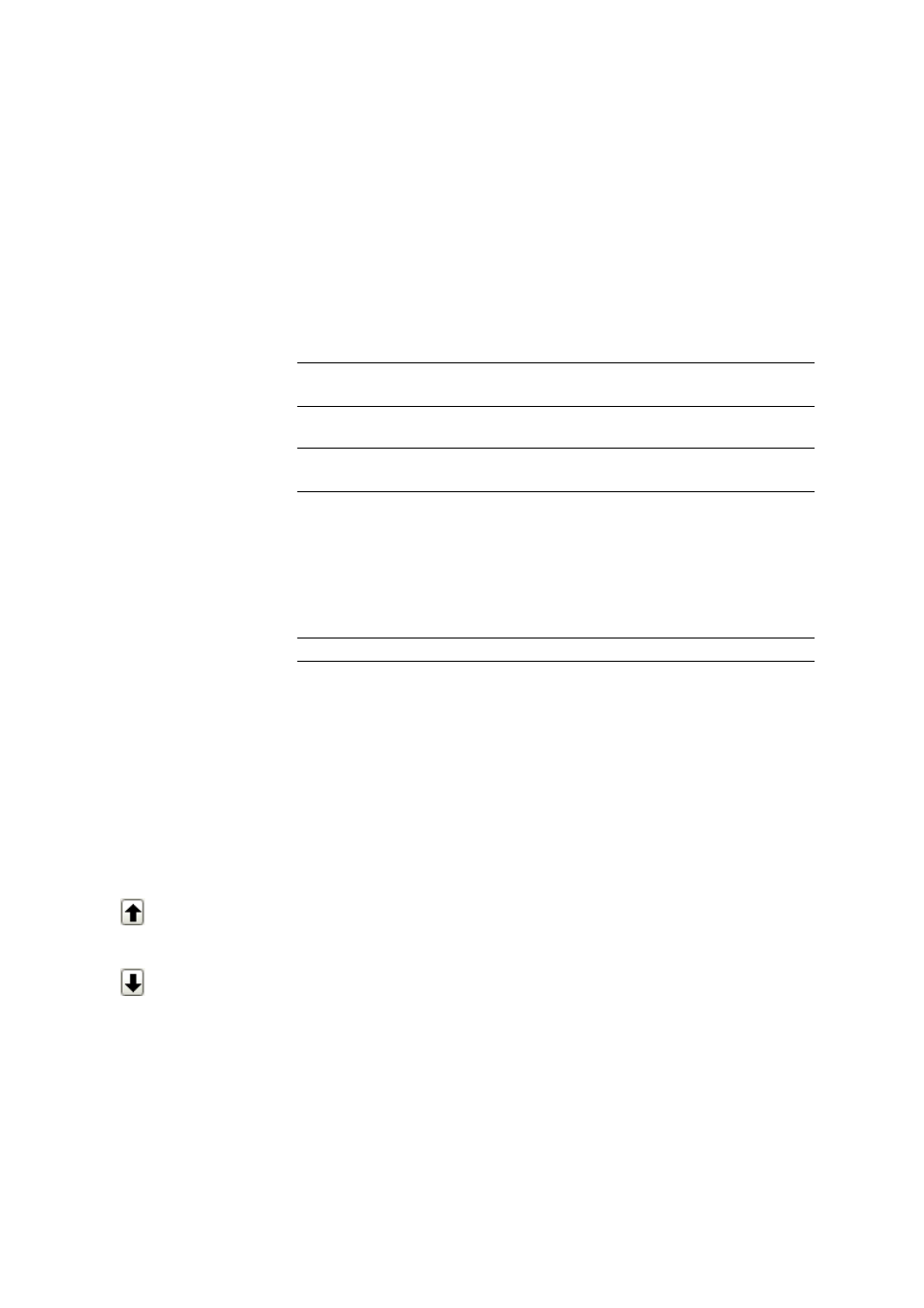
■■■■■■■■■■■■■■■■■■■■■■
5 Method
tiamo 2.3 Patch 1
■■■■■■■■
969
off
No stop.
Temperature
Temperature
Measuring temperature which can be entered manually. If a temperature
sensor is connected and the Temperature measurement is set on the
General/Hardware tab under Sensor to automatic or continuous,
then the temperature will be measured continuously.
Titrando, 855, 867
Range
-20.0 ... 150 °C
Default value
25.0 °C
Titrino
Range
-170.0 ... 500 °C
Default value
25.0 °C
5.6.4.5.4
MEAS Ipol - Evaluations
Tab: Method
▶ MEAS Ipol ▶ Properties... ▶ Evaluations
Command name
Name of the command.
Input
25 characters
The following additional methods for evaluation of measurement curves
can be activated and defined on this tab.
Fixed endpoint evaluation
Fix endpoint evaluation
on | off (Default value: off)
If this option is activated, then the associated values for the other meas-
ured quantities will be interpolated with a fix measured quantity (Meas-
ured value or Time) for the fix endpoint from the measuring point list.
Moves the selected line up (changes the sequence).
Moves the selected line down (changes the sequence).
[New]
Open the dialog window Fixed endpoint evaluation # to enter a new
fixed endpoint (see Chapter 5.6.4.5.6, page 973).
