6 properties - dark spectrum, Properties - dark spectrum 7, Dark spectrum – Metrohm tiamo 2.3 Patch 1 User Manual
Page 1573
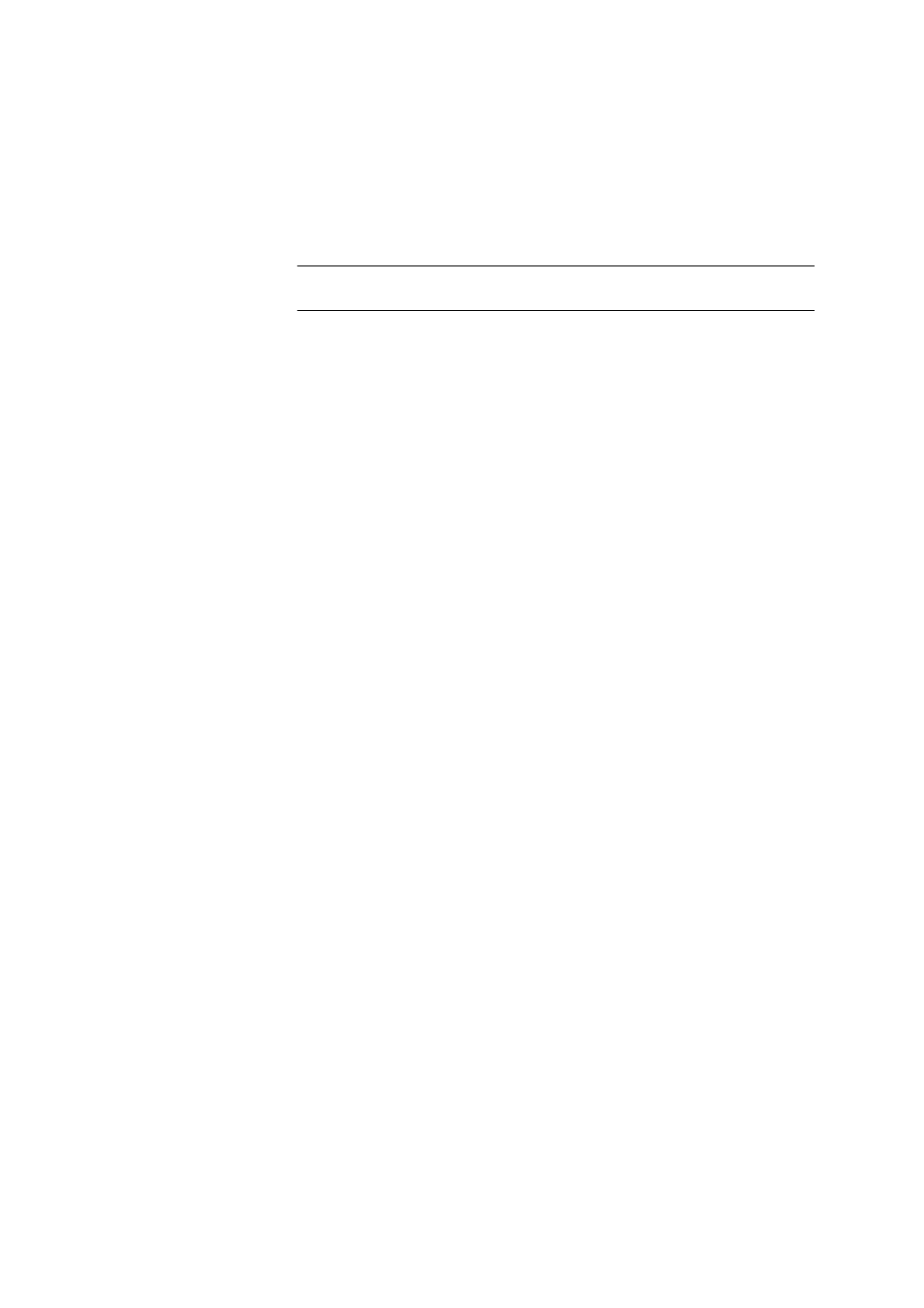
■■■■■■■■■■■■■■■■■■■■■■
7 Instruments
tiamo 2.3 Patch 1
■■■■■■■■
1557
User
Display of the user logged in at the time of the wavelength calibration.
Method
Display of the method the wavelength calibration has been carried out
with.
Selection
Factory settings | "Method name"
Default value
Factory settings
[Reset calibration]
Resets the device to factory-adjusted calibration. The dark spectrum and
reference spectrum will be deleted.
Determination ID
ID of the determination the wavelength calibration has been carried out
with. With calibration method Factory setting, ---- is displayed.
The determination ID can be copied and pasted into another field.
Calibration coefficients
Coefficients of the regression function with which the assignment of the
CCD pixels to a wavelength is carried out.
c#
Display of the wavelength coefficients c1 … c4.
7.15.6
Properties - Dark spectrum
Tab: Configuration
▶ Devices ▶ [Edit] ▶ Properties... ▶ Properties - 'Device type' -
'Device name'
▶ Dark spectrum
On the tab Dark spectrum information on the dark spectrum stored in
the device is displayed.
If no dark spectrum has been recorded yet or the calibration has been
reset to factory settings, -- is displayed in the fields.
Date
Display of date and time the dark spectrum has been recorded.
User
Display of the user logged in during recording of the dark spectrum.
Method
Display of the method the dark spectrum has been recorded with.
