5 renaming a view, 6 deleting a view, 2 database display – Metrohm tiamo 2.3 Patch 1 User Manual
Page 220: 1 open database, Database display, Open database
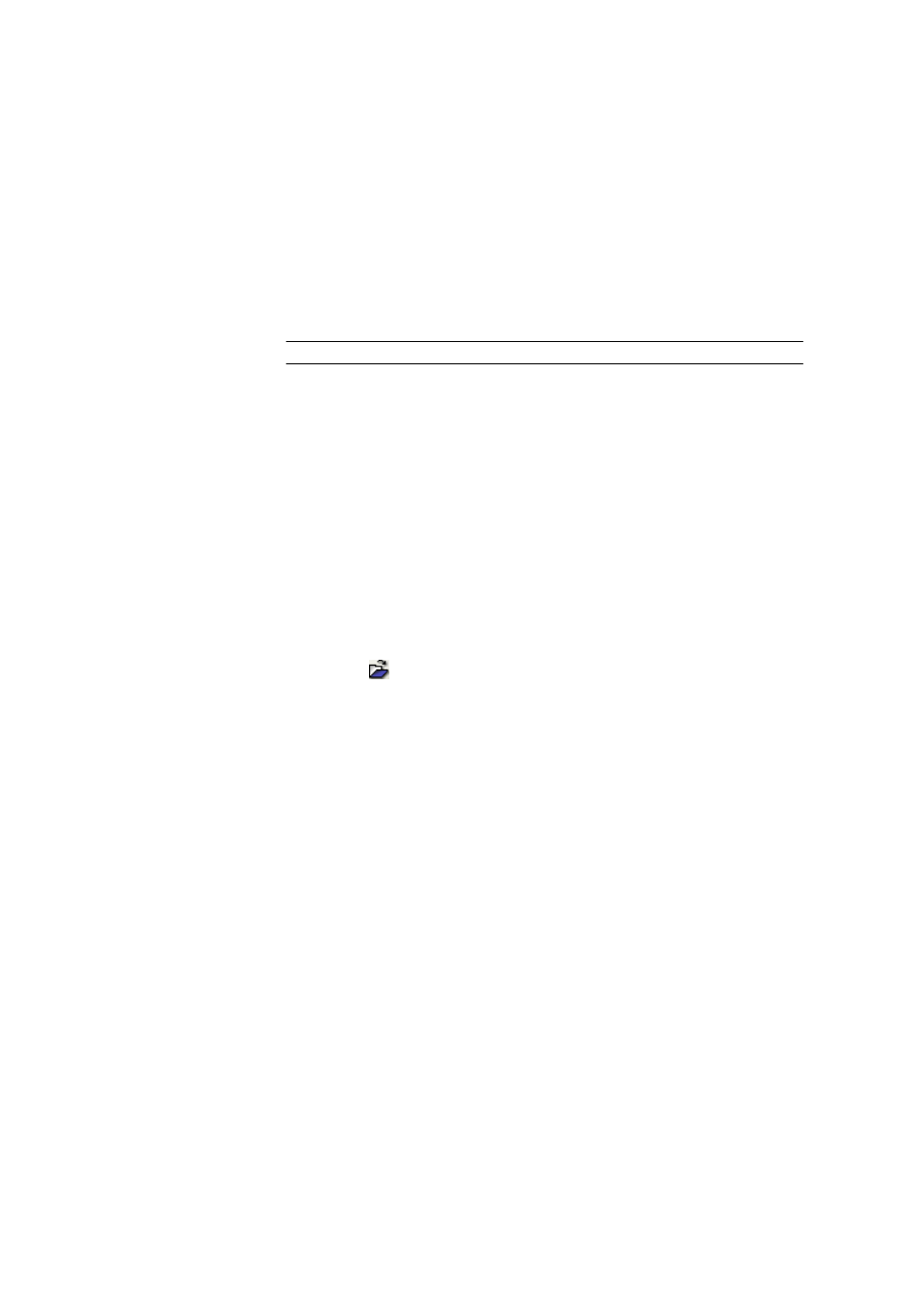
4.2 Database display
■■■■■■■■■■■■■■■■■■■■■■
204
■■■■■■■■
tiamo 2.3 Patch 1
4.1.7.5
Renaming a view
Dialog window: Workplace / Database / Configuration
▶ View ▶ Load
view...
▶ Load view ▶ [Rename] ▶ Rename view
To be able to rename a view, either the dialog window Load view or
Save view must be opened and the button [Rename] must be pressed
down. Afterwards, the window Rename view opens.
Rename view '%1' to
Entry of a new name for the view.
Input
50 characters
4.1.7.6
Deleting a view
Function: Workplace / Database / Configuration
▶ View ▶ Load/save
view…
▶ [Delete]
To delete a view, either the dialog window Load view or Save view
must be opened and the button [Delete] must be pressed down. The
delete procedure must then be confirmed.
4.2
Database display
4.2.1
Open database
Dialog window: Database
▶ File ▶ Open… ▶ Open database
The symbol
or the menu item File
▶ Open… is used to open the
Open database window, in which one of the databases to be opened
available on the server (or on the local server) can be selected. In this win-
dow the names of all databases available are displayed, further informa-
tion is loaded afterwards. All databases are thereby displayed, even if the
user does not own the rights for reading.
Database table
The database table contains information concerning all determination
databases. The table cannot be edited. With a click on the column title
(Columns Name, Number of records, Size, Last backup, Next
backup, Comment), the table can be sorted according to the selected
column in increasing or decreasing sequence.
Name
Name of the database.
Number of records
Shows the number of data sets in the database.
