Metrohm tiamo 2.3 Patch 1 User Manual
Page 419
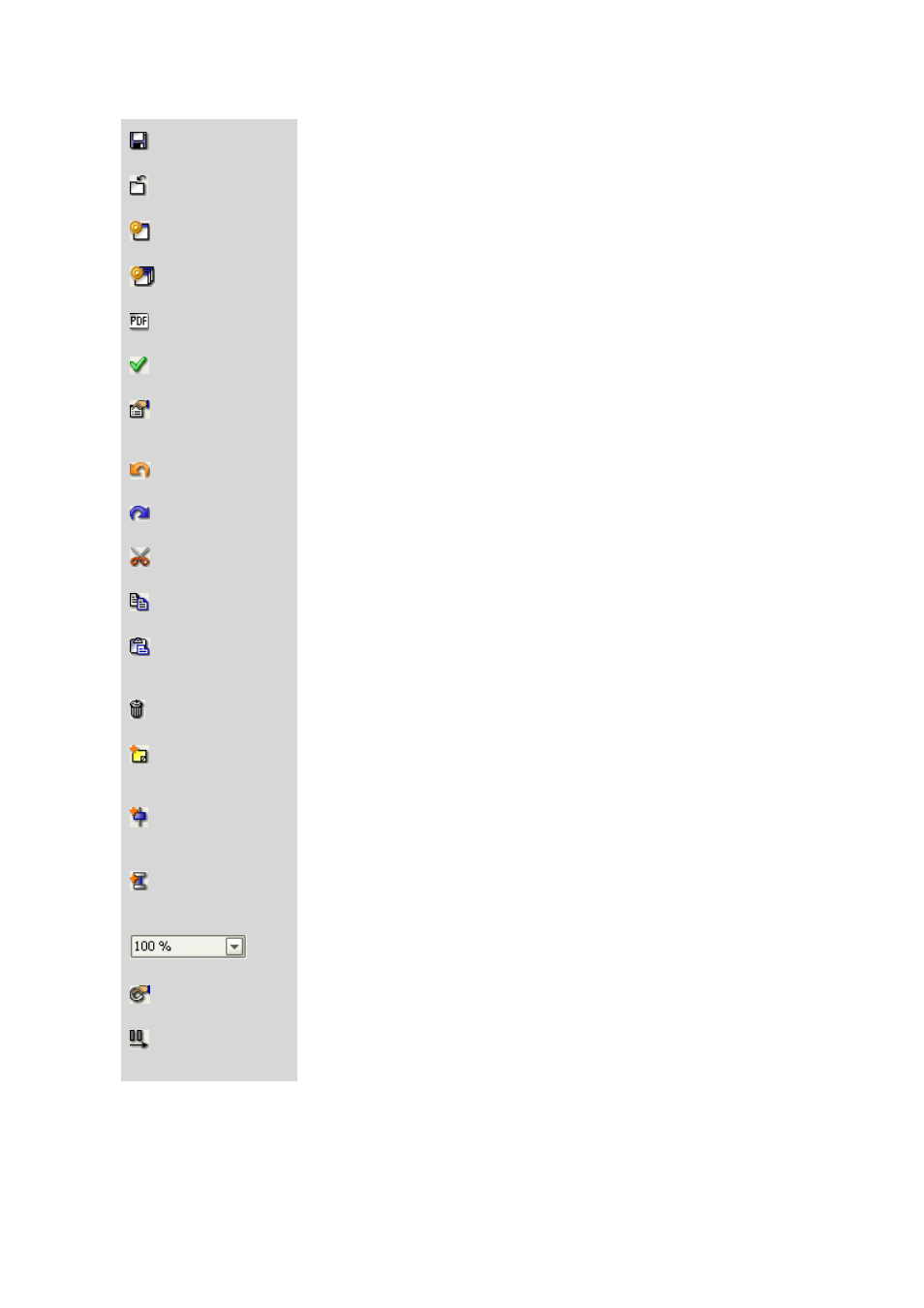
■■■■■■■■■■■■■■■■■■■■■■
5 Method
tiamo 2.3 Patch 1
■■■■■■■■
403
Save
Save the selected method (see Chapter 5.2.6, page 414).
Close
Close the selected method (see Chapter 5.2.9, page 417).
Method manager…
Open the method manager (see Chapter 5.3.1, page 418).
Method groups…
Open the method groups manager (see Chapter 5.4.1, page 429).
Print (PDF)
PDF file output of the method report (see Chapter 5.2.8, page 417).
Method check
Check the selected method for plausibility (see Chapter 5.2.5, page 414).
Properties…
Open the properties window of the command selected in the method (see
Chapter 5.2.4.2.8, page 413).
Undo:
Undo the last modification of the method.
Restore:
Restore the last undone modification of the method.
Cut
Cut the selected elements (commands, tracks) and copy them to the clipboard.
Copy
Copy the selected elements (commands, tracks) to the clipboard.
Insert
Insert the content of the clipboard (commands, tracks) above the selected com-
mand or on the right hand side of the selected track.
Delete
Delete the selected elements (commands, tracks).
Comment…
Newly enter or edit a comment on the selected command (see Chapter
5.2.4.2.9, page 413).
New command…
Insert a new command above the selected command (see Chapter 5.2.4.2.1,
page 411).
New track…
Insert a new track on the right hand side of the selected track (see Chapter
5.2.4.1.1, page 409).
Zoom method
Selection of the zoom level (see Chapter 5.2.3.4, page 408).
Manual control
Manual control of the connected devices (see Chapter 8.1, page 1583).
Split vertically
Split method window vertically and display two methods side by side (see Chap-
ter 5.2.3.2, page 408).
