Metrohm tiamo 2.3 Patch 1 User Manual
Page 694
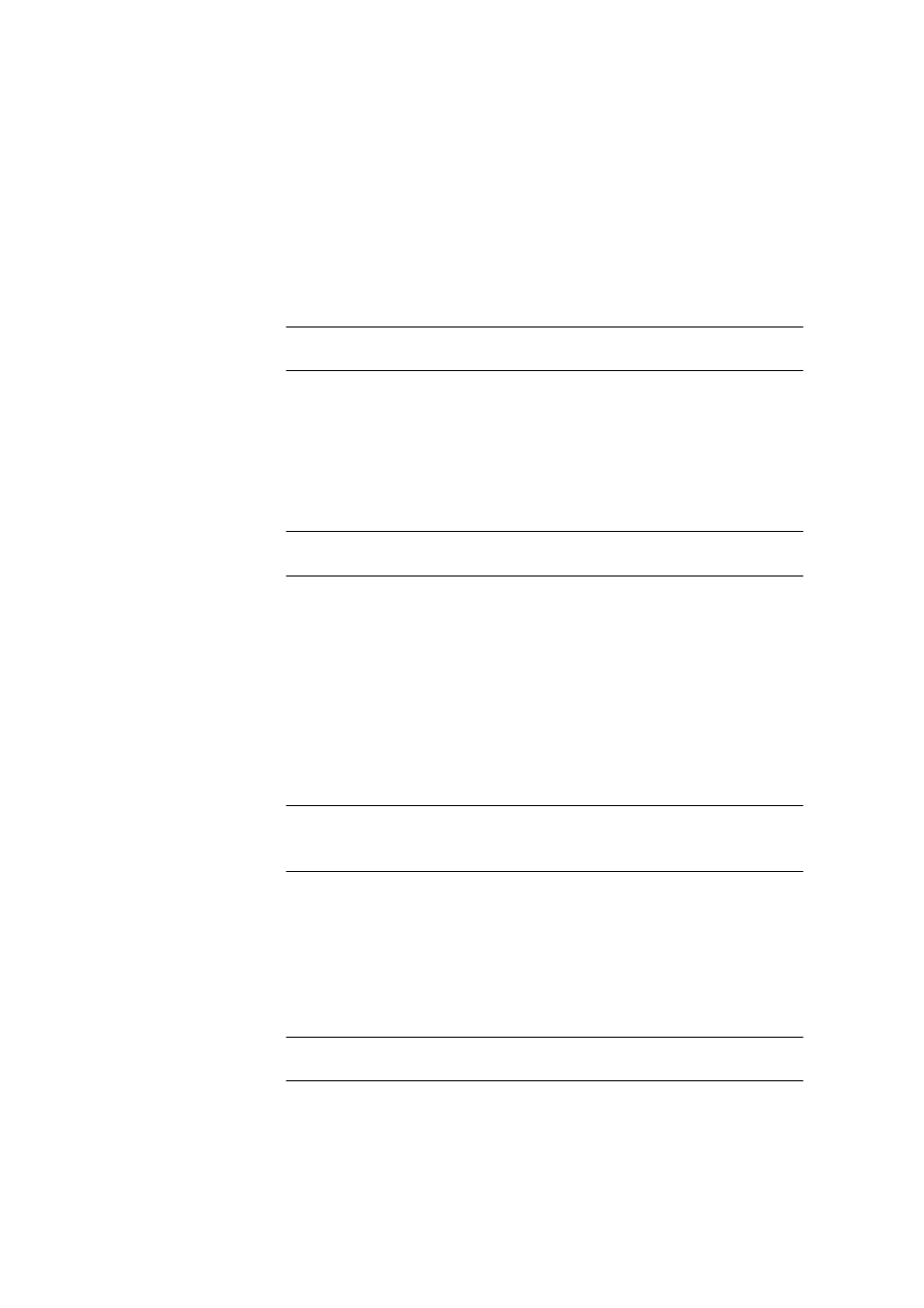
5.6 Commands
■■■■■■■■■■■■■■■■■■■■■■
678
■■■■■■■■
tiamo 2.3 Patch 1
Device type
Display or selection of the device type. If a device is selected under Device
name, then this Device type field can no longer be edited, and the
device type belonging to the selected device is displayed instead.
If the option not defined is selected as Device name, any device types
or device groups which are able to execute the command can be selected,
independently of the devices in the device table.
Only editable for Device name = not defined, otherwise inactive.
Selection
856 Conductivity Module
Default value
856 Conductivity Module
Dosing device
Dosing device
Selection of the number of the dosing device (dosing or exchange unit)
with which the solution is to be dosed. All the dosing device connections
which are possible with the selected device type are displayed.
Selection
1 | 2 | 3 | 4
Default value
1
Solution
Input of a solution name or selection of a solution from the solutions
defined in the solution table. If intelligent exchange or dosing units are
used, then a check will be made in the method sequence to see whether
the correct solution has been set on the selected dosing device and
whether the dosing device type is correct. With non-intelligent exchange
or dosing units, only the cylinder volume is checked. At the start of the
command, a check is made of the working life, the validity of the titer and
the GLP test interval for the selected solution.
Input
24 characters
Selection
'Solution name' | not defined
Default value
not defined
not defined
No tests will be carried out.
Sensor
Measuring input
Selection of the measuring input the sensor is connected to.
Selection
1
Default value
1
