3 lqh - parameters – Metrohm tiamo 2.3 Patch 1 User Manual
Page 1214
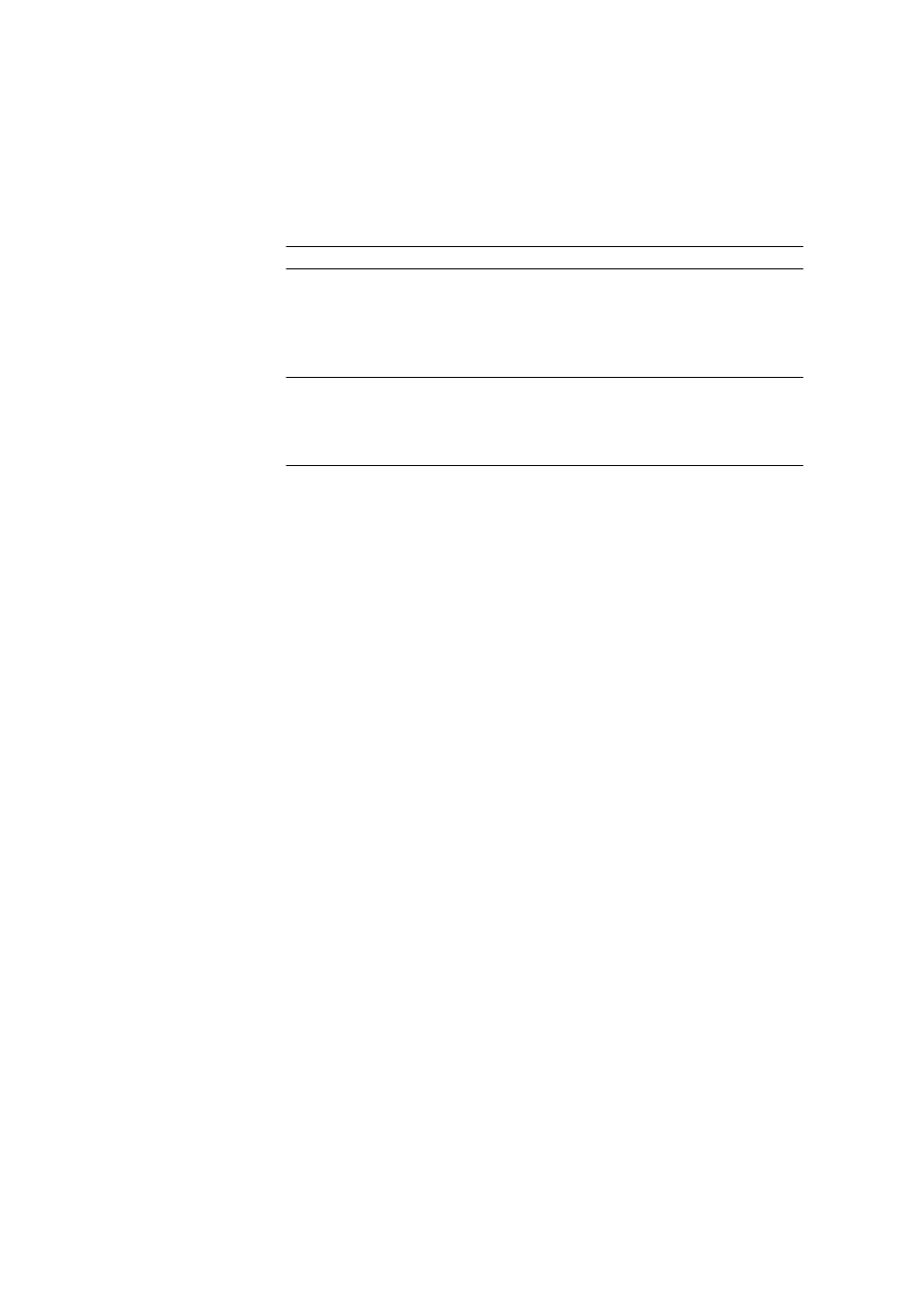
5.6 Commands
■■■■■■■■■■■■■■■■■■■■■■
1198
■■■■■■■■
tiamo 2.3 Patch 1
5.6.6.4.3
LQH - Parameters
Tab: Method
▶ LQH ▶ Properties... ▶ Parameters
Command name
Name of the command.
Input
25 characters
The liquid handling function is defined on this tab.
Function
Selection of the liquid handling function that is to be carried out.
Selection
Dosing | Fill | Aspirate | Eject to stop | Eject to
end volume | Exchange position | Change port
| Compensate
Default value
Dosing
Dosing
The given volume is added. No automatic filling takes place either
before or after the command.
Fill
Fill the cylinder can take place from a freely selectable port. The valve
disc then remains at the selected port.
Aspirate
With this function, liquid is aspirated from the given port. As with Dos-
ing, the cylinder is not filled automatically beforehand or afterwards. It
should be possible to achieve the volume to be aspirated with a single
piston stroke.
Eject to stop
With this function, the entire cylinder content is ejected via the speci-
fied port. The piston is lowered to the stop point, i.e. past the maxi-
mum volume mark. This function should only be carried out to eject
any air bubbles.
Eject to end volume
The whole cylinder content is ejected via the given port. In contrast to
the function Eject to stop, the piston moves only to the maximum
volume mark, i.e. until it has executed 10'000 pulses. This command
should be used for pipetting functions for emptying the cylinder.
Exchange position
With this function the cylinder is filled via the given port first. The valve
disc is then turned to Port 2 and the dosing unit can be removed from
the dosing drive.
Change port
With Change port the valve disc is only moved to the given port; no
piston movement takes place.
