4 lqh, 1 lqh - overview – Metrohm tiamo 2.3 Patch 1 User Manual
Page 1211
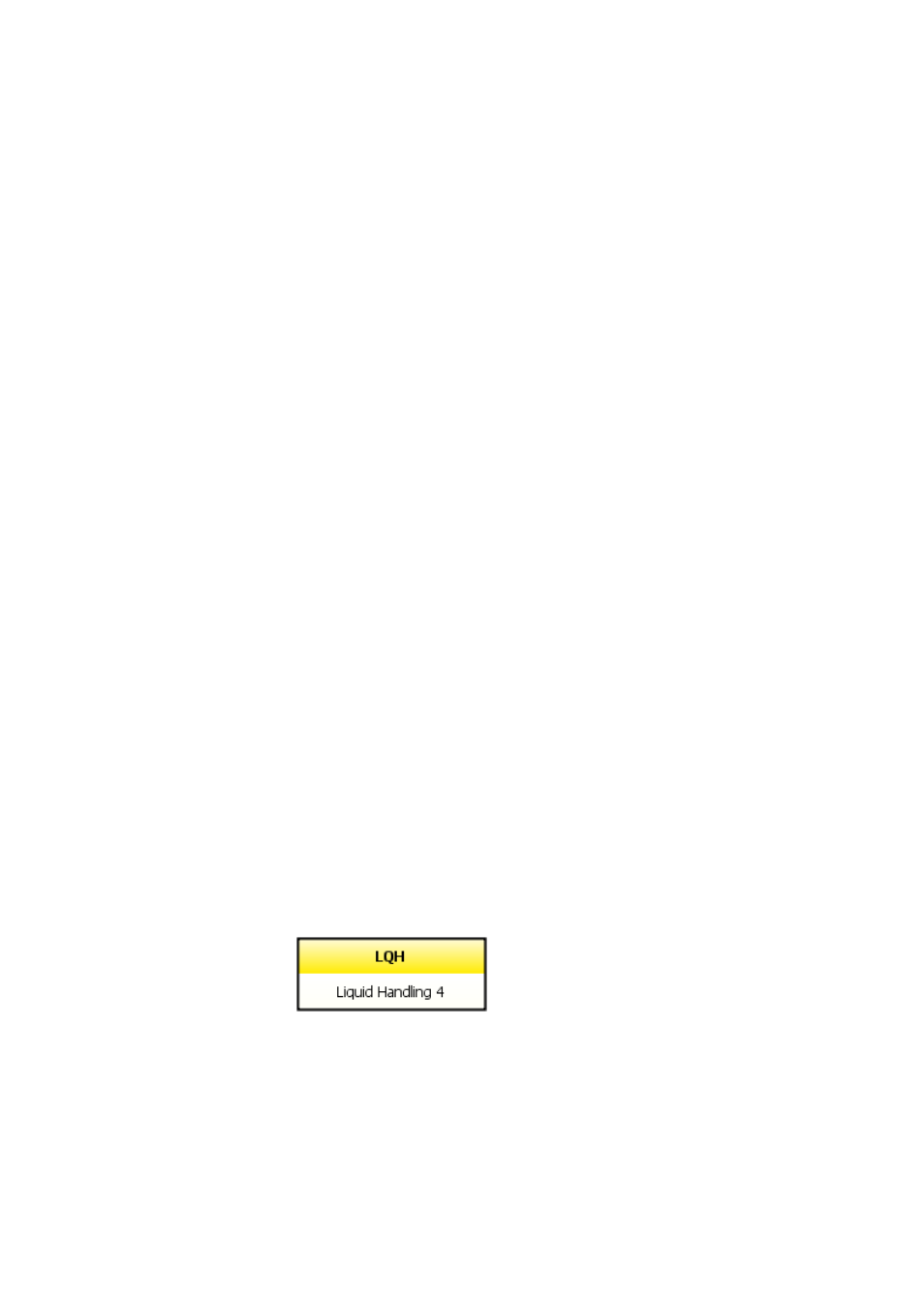
■■■■■■■■■■■■■■■■■■■■■■
5 Method
tiamo 2.3 Patch 1
■■■■■■■■
1195
which can also be displayed in curves under the designation Extern 1…3
and used in formulas as variables 'Command name.EX1…3'-
[New]
Opens the dialog window External measured value # in which the
parameters for the external measured value can be entered (see Chapter
5.6.3.11.2, page 931).
[Properties]
Opens the dialog window External measured value # in which the
parameters for the external measured value can be edited (see Chapter
5.6.3.11.2, page 931).
[Delete]
Deletes the external measured value selected in the table.
5.6.6.4
LQH
5.6.6.4.1
LQH - Overview
Dialog window: Method
▶ LQH ▶ Properties... ▶ LQH - 'Command name'
Command for complex dosing tasks with a Dosino dosing device (700
or 800).
Devices
This command can be executed with the following devices equipped with
a Dosino 700/800:
Titrando: 808, 809, 835, 836, 841, 842, 851, 852, 857, 859, 901, 902,
904, 905, 906, 907
Dosing Interface: 846
Conductometer: 856
pH/Ion Meter: 867
Sample Processor: 778, 789, 814, 815, 864, 874
Robotic Titrosampler: 855
Appearance
The command has the following appearance:
Parameters
The parameters for the command LQH are configured on the following 2
tabs:
