2 signature level 1 – Metrohm tiamo 2.3 Patch 1 User Manual
Page 440
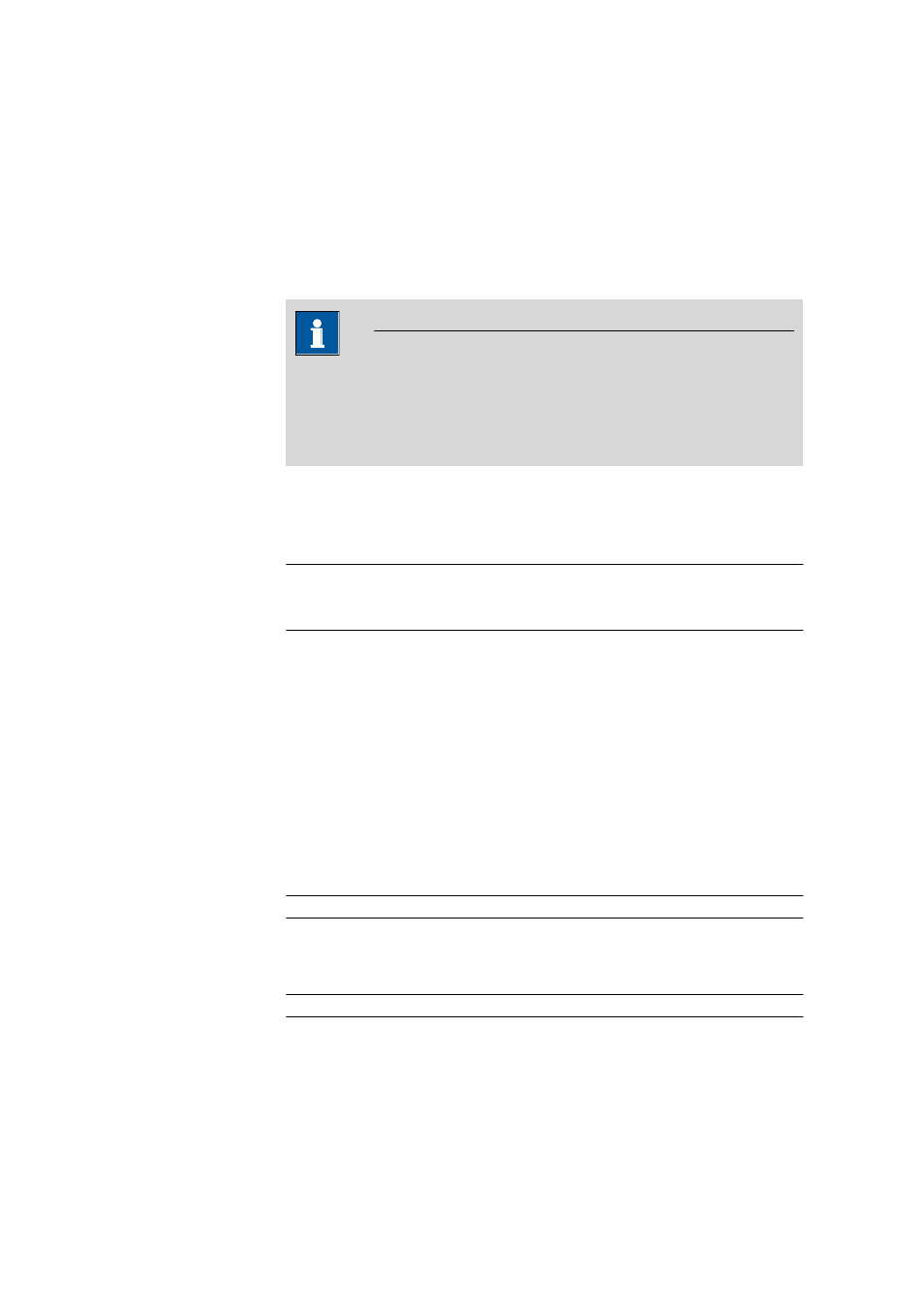
5.3 Managing methods
■■■■■■■■■■■■■■■■■■■■■■
424
■■■■■■■■
tiamo 2.3 Patch 1
5.3.10.2
Signature Level 1
Dialog window: Database
▶ Determinations ▶ Sign ▶ Signature 1... ▶ Signature
Level 1
Dialog window: Method
▶ File ▶ Method manager... ▶ Method man-
ager
▶ [Sign] ▶ Signature 1... ▶ Signature Level 1
In the window Signature Level 1, methods or determinations can be
signed at level 1.
Note
Methods or determinations which have been signed at level 1 can be
modified and deleted. If the modified method or determination is saved
as a new version then all existing signatures will be deleted automati-
cally, i.e. the method or determination must be signed again.
Info
Display of information for signing and deleting signatures. The following
messages are possible:
Selection
Signature possible | Signature 1 not possible
(signature 2 exists) | Signature not possible
(accessed by other client)
Signature possible
The selected method or determination can be signed.
Signature 1 not possible (signature 2 exists)
The selected method or determination can no longer be signed at level
1 as it has already been signed at level 2.
Signature not possible (accessed by other client)
The selected method or determination cannot be signed as it is already
marked to be signed on a different client.
User
Entry of the user name (short name).
Input
24 characters
Password
Password entry.
Input
24 characters
Reason
Selection from the Default reasons defined in the dialog window Secur-
ity settings for the category Signature level 1.
