8 kft upol - additional evaluations – Metrohm tiamo 2.3 Patch 1 User Manual
Page 839
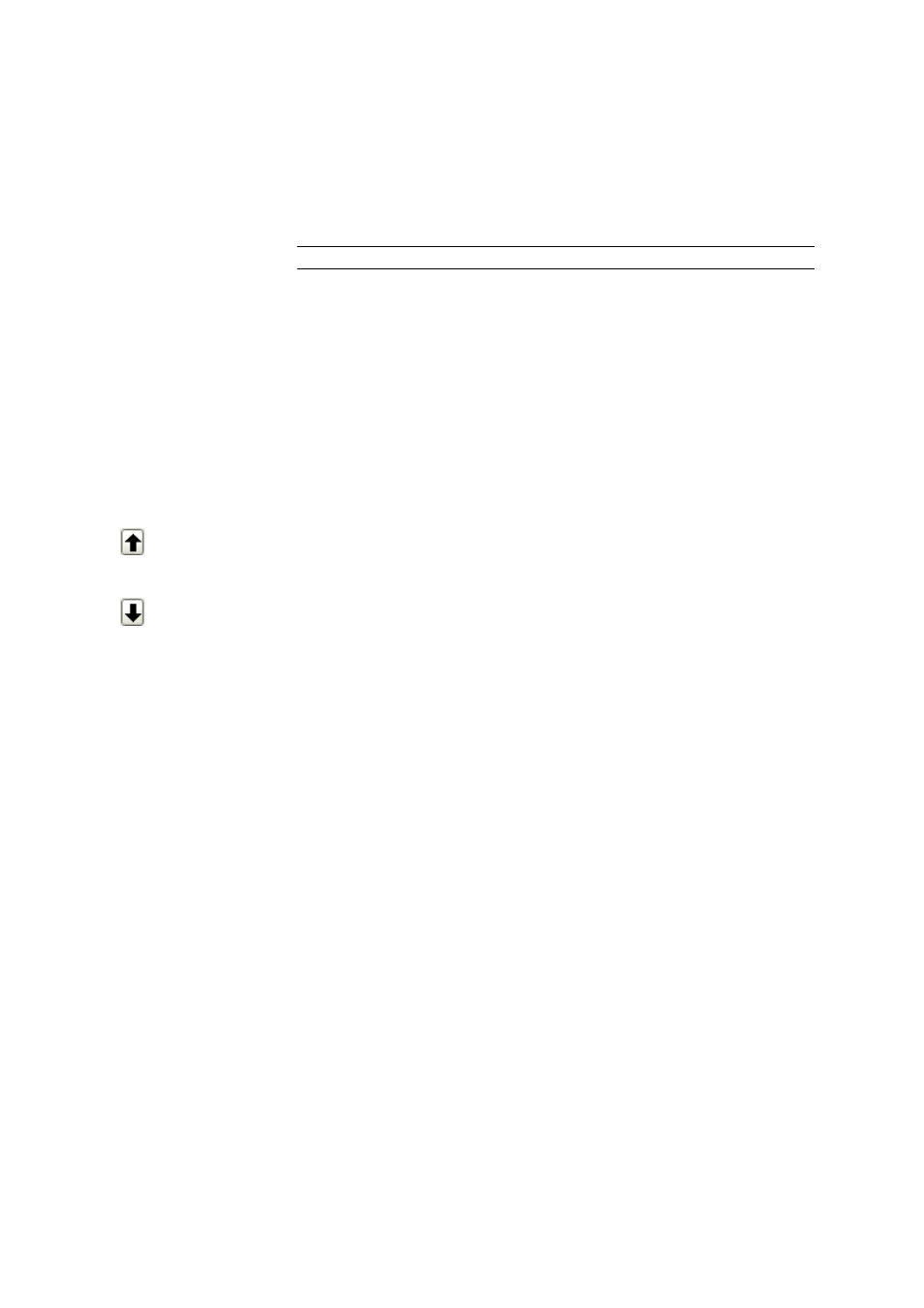
■■■■■■■■■■■■■■■■■■■■■■
5 Method
tiamo 2.3 Patch 1
■■■■■■■■
823
5.6.3.5.3.8
KFT Upol - Additional evaluations
Tab: Method
▶ KFT Upol ▶ Properties... ▶ Additional evaluations
Command name
Name of the command.
Input
25 characters
The following additional methods for evaluation of titration curves can be
activated and defined on this tab:
Fixed endpoint evaluation
Fix endpoint evaluation
on | off (Default value: off)
If this check box is activated, then the associated values for the other
measured quantities will be interpolated with a fixed measured quantity
(Measured value, Volume or Time) for the fix endpoint from the meas-
uring point list.
Moves the selected line up (changes the sequence).
Moves the selected line down (changes the sequence).
[New]
Open the dialog window Fixed endpoint evaluation # to enter a new
fixed endpoint (see Chapter 5.6.3.5.3.10, page 825).
[Properties]
Open the dialog window Fixed endpoint evaluation # to edit the fixed
endpoint selected in the table (see Chapter 5.6.3.5.3.10, page 825).
[Delete]
Delete the selected line.
Minimum evaluation
Minimum evaluation
on | off (Default value: off)
If this option is enabled, then the associated volume, time and tempera-
ture for the minimum measured value will be interpolated from the meas-
uring point list.
