6 determination variables, Determina- tion varia- bles – Metrohm tiamo 2.3 Patch 1 User Manual
Page 71
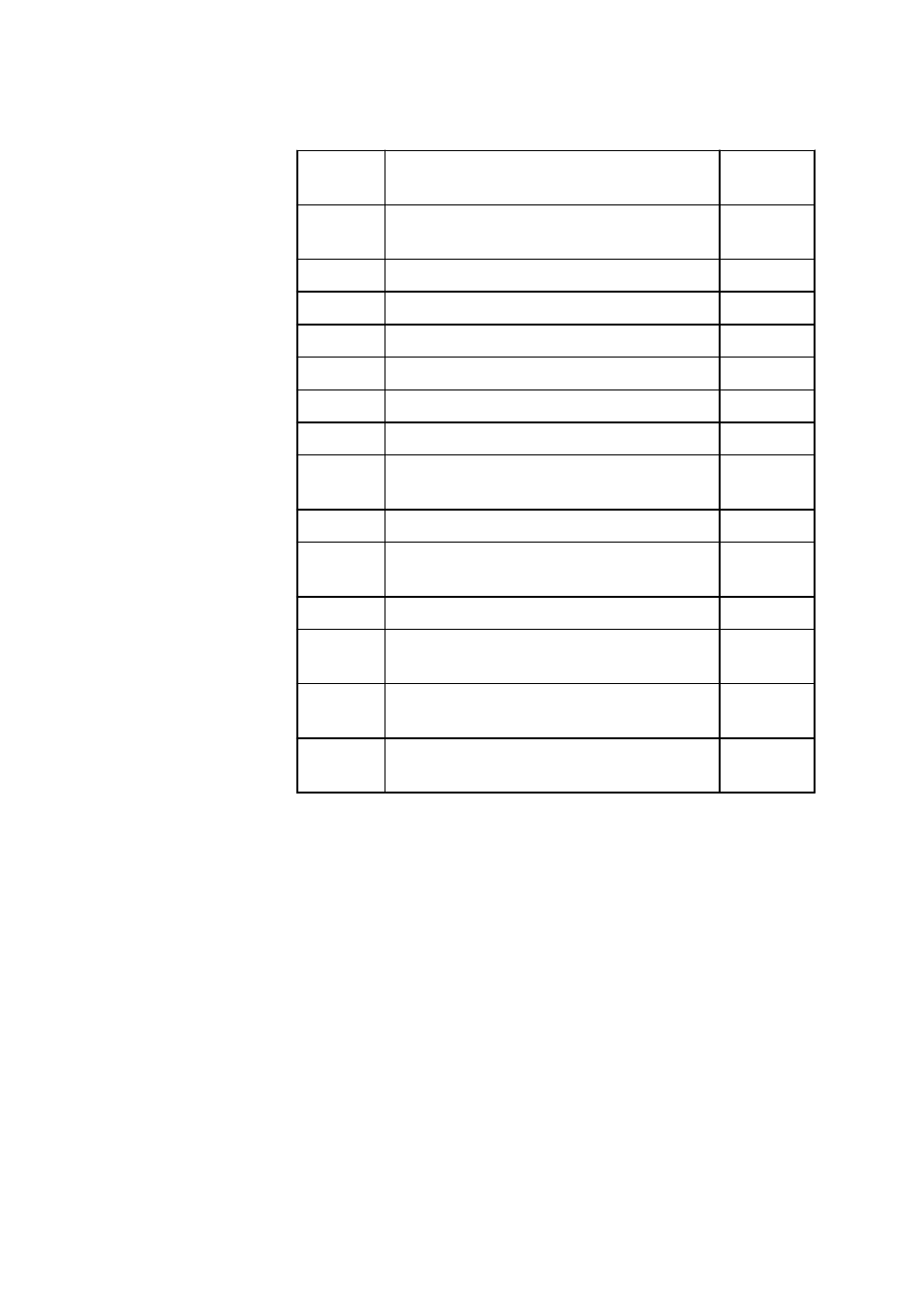
■■■■■■■■■■■■■■■■■■■■■■
2 General program functions
tiamo 2.3 Patch 1
■■■■■■■■
55
Result variables
Designa-
tion
Description
Data
type
.VAL
Result value, optional, i.e. 'RS.RS01' =
'RS.RS01.VAL'
Number
.ASD
Absolute standard deviation for the result
Number
.MAX
Maximum value of the result
Number
.MIN
Minimum value of the result
Number
.MNV
Mean value of the result
Number
.NSR
Statistics actual counter for the result
Number
.NST
Statistics setpoint counter for the result
Number
.OVF
Limit value violation for result; 1 = limit
exceeded, 0 = limit not exceeded
Number
.RSD
Relative standard deviation for the result
Number
.STS
Statistics status for the result; 1 = Statistics
on, 0 = Statistics off
Number
.UNI
Result unit
Text
.SLO
Slope for the linear regression (result vs. sam-
ple size)
Text
.ITC
Axis intercept for the linear regression (result
vs. sample size)
Text
.COR
Correlation coefficient for the linear regres-
sion (result vs. sample size)
Text
2.4.3.6
Determination variables
Dialog window: Formula Editor
▶ Variables
Determination variables are general variables that are generated in the
method run. They are not assigned to individual commands. The Varia-
bles field of the Formula editor lists the determination variables which
are available for the current method, sorted according to name.
Syntax
'DV.Variable name'
Examples: 'DV.DUR', 'DV.STT'
You can select the determination variables directly in the formula editor
under Variables/Determination variables in order to avoid syntax
errors.
