2 adding a user, Add user – Metrohm tiamo 2.3 Patch 1 User Manual
Page 1321
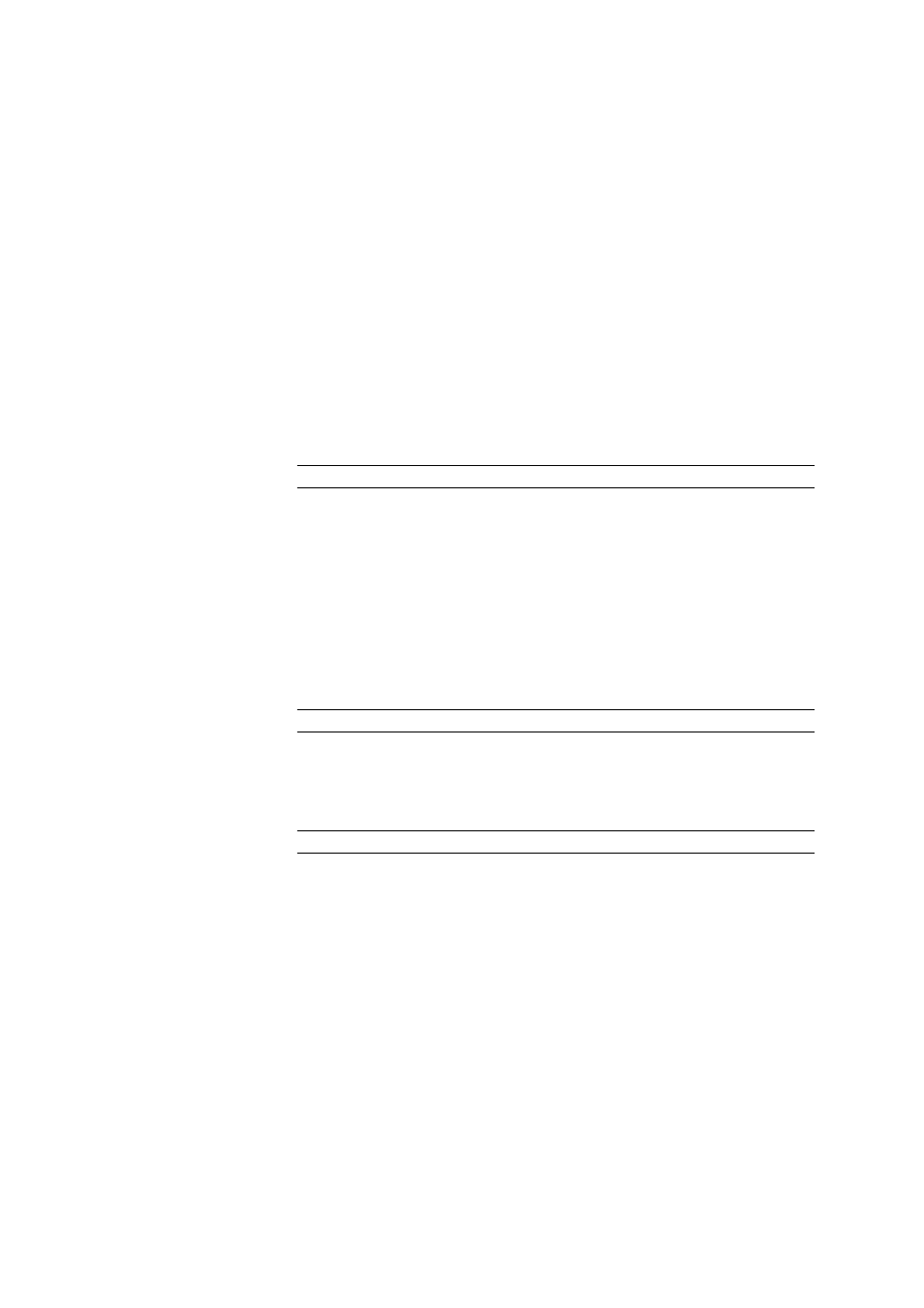
■■■■■■■■■■■■■■■■■■■■■■
6 Configuration
tiamo 2.3 Patch 1
■■■■■■■■
1305
removed
Users in the status removed can no longer log in. If the set status of a
user is changed from enabled or disabled to removed, then the user
will automatically be shifted to the Removed users group. If the sta-
tus of a removed user is changed back to enabled or disabled, then a
dialog window will appear for selecting the group to which the user is
to be assigned.
Start password
The invisible start password is displayed with 6 * characters which must be
entered by a new user the first time that new user logs on or after a
change in status from disabled or removed to enabled. The administra-
tor must assign a new start password when adding a new user or when
there is a change in status to enabled. If the user has logged in with the
start password and afterwards entered a new password, then the start
password will be deleted once again.
Input
50 characters
[Set start password]
Opens the dialog window Start password. This button is active only for
users with the status enabled. If a user has forgotten his password, then
the Administrator can assign a new start password.
User group
Current user group. The administrator can modify the group assignment
of the user. The user is automatically moved to the new group. A user can
also be moved to a new group with Drag&Drop.
Selection
Selection of the defined user group
Remarks
Possibility to enter additional information for the user (e.g. function,
address).
Input
1000 characters
6.2.1.3.2
Adding a user
Dialog window: Configuration
▶ Tools ▶ User administration... ▶ [Add user] ▶ Add
user
There are two possibilities how to add a new user:
■
Select a user group and then the context-sensitive menu item Add
user.
■
Select a user group and press the [Add user] button.
In both cases the dialog window Add user is then opened.
