2 login, Login – Metrohm tiamo 2.3 Patch 1 User Manual
Page 40
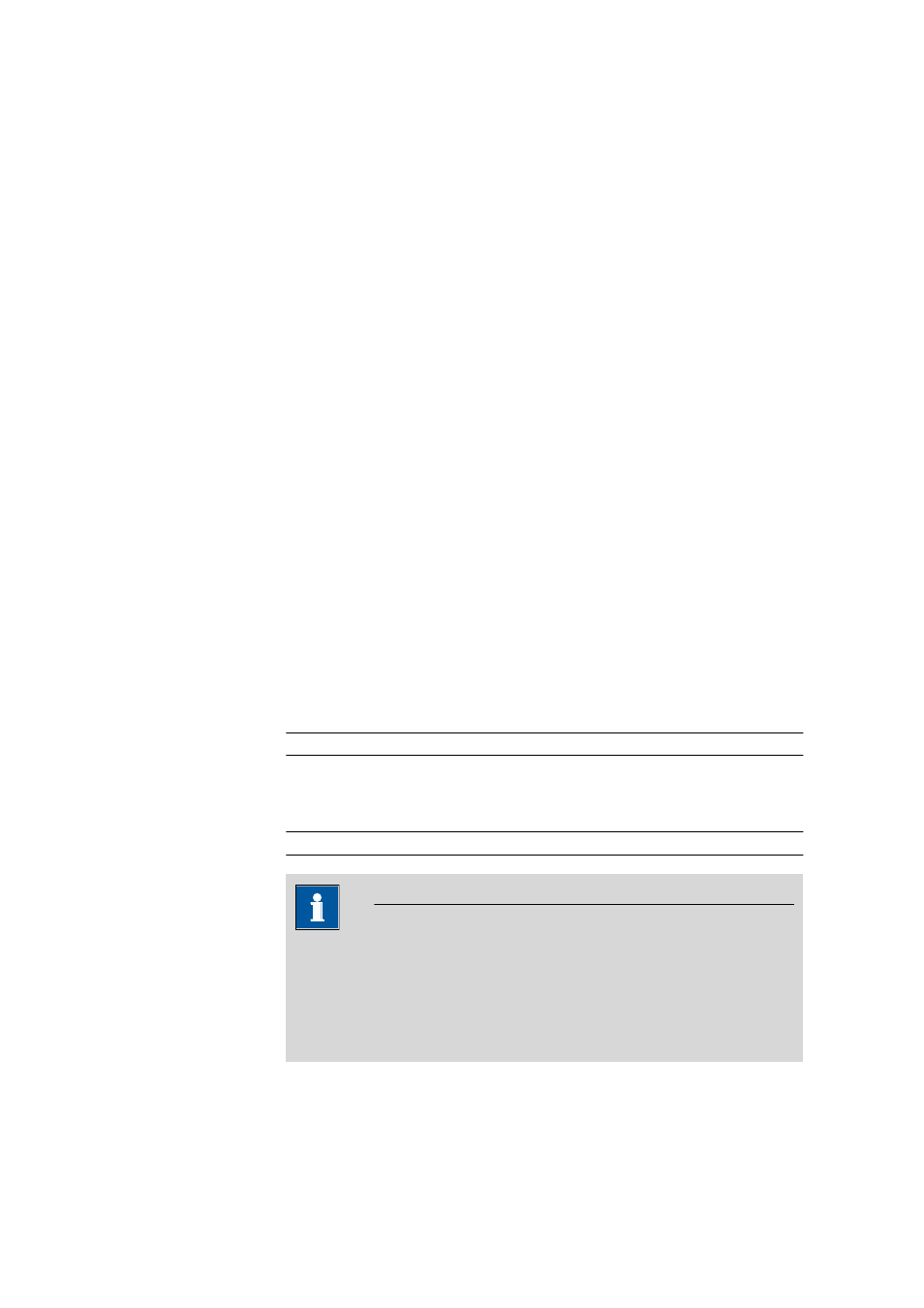
2.2 Login/password protection
■■■■■■■■■■■■■■■■■■■■■■
24
■■■■■■■■
tiamo 2.3 Patch 1
tings according to 21 CFR Part 11. The following conditions will then
be complied with:
■
A login with user name and password is required each time the
program is started.
■
User names must be unique. Users entered once cannot be deleted.
■
Passwords must be unique per user. None of the expired passwords
already used once by the user may be reused.
■
Passwords must be changed according to a defined validity period.
■
The number of login attempts is limited. If this number is exceeded,
the user will automatically be set to the status inactive.
Actions
If the login is activated, the following actions can be performed:
■
■
■
■
2.2.2
Login
Program parts: Workplace / Database / Method / Configuration
If both the options Enforce login with user name and Enforce login
with password are activated in the Security settings, the dialog win-
dow Login will appear every time the program is started and after each
time the user logs out.
User
Entering a short name for the user.
Input
24 characters
Password
Password entry.
Input
24 characters
Note
Users who log in for the first time or users whose status has been reset
from disabled or removed back to enabled, must log in with the
Start password (see Chapter 6.2.1.3.1, page 1304) specified by the
administrator. Afterwards, the window Change password will auto-
matically be opened, in which a new password has to be entered.
