3 edit observational pair – Metrohm tiamo 2.3 Patch 1 User Manual
Page 1351
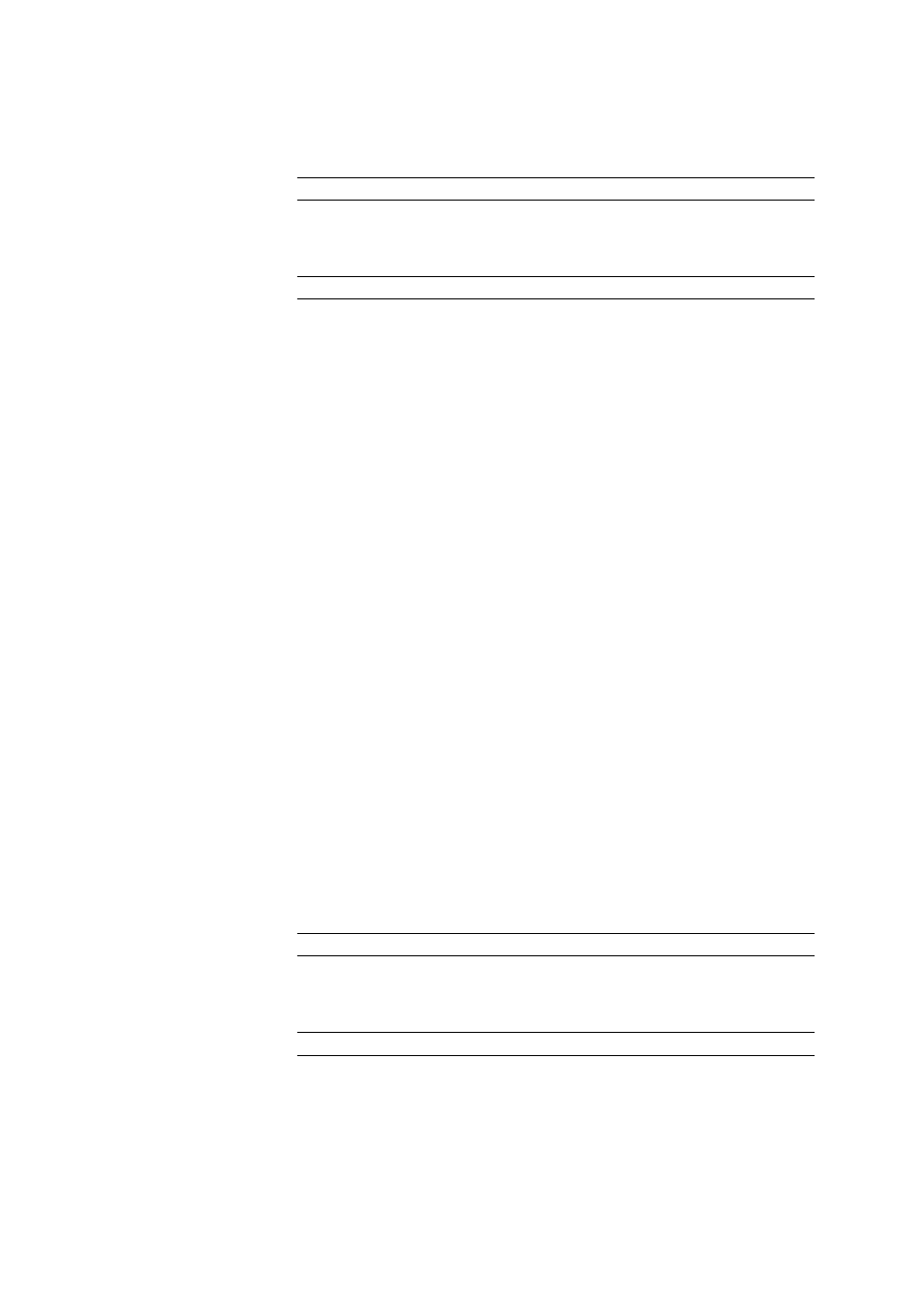
■■■■■■■■■■■■■■■■■■■■■■
6 Configuration
tiamo 2.3 Patch 1
■■■■■■■■
1335
Name
Name of the conductivity standard.
Input
25 characters
Comment
Comment on the conductivity standard.
Input
1000 characters
Measured observational pairs
Table with the value pairs for Temperature and Conductivity, which
were determined for the conductivity standard. The table cannot be edi-
ted, but with a click on the column title the temperature can be sorted
according to either increasing or decreasing sequence.
[New]
Creation of a new value pair. The window Edit value pair opens, in
which a new value pair can be entered (see Chapter 6.3.3.4.3, page
1335).
[Edit]
Edits the selected value pair. The window Edit value pair opens, in
which the value pair can be edited (see Chapter 6.3.3.4.3, page 1335).
[Delete]
Deletes the selected value pair.
6.3.3.4.3
Edit observational pair
Dialog window: Configuration
▶ Tools ▶ Templates ▶ Conductivity stand-
ards
▶ Conductivity standards ▶ Edit conductivity standard ▶ Edit observational
pair
With [New] or [Edit] in the Edit conductivity standards dialog win-
dow, the dialog window Edit value pair opens for entering a new value
pair or for editing an existing value pair.
Temperature
Temperature at which the conductivity was determined.
Range
-20 ... 150 °C
Conductivity
Conductivity for the specified temperature (6 significant places).
Range
0.00000 ... 2000.00 mS/cm
