Metrohm tiamo 2.3 Patch 1 User Manual
Page 464
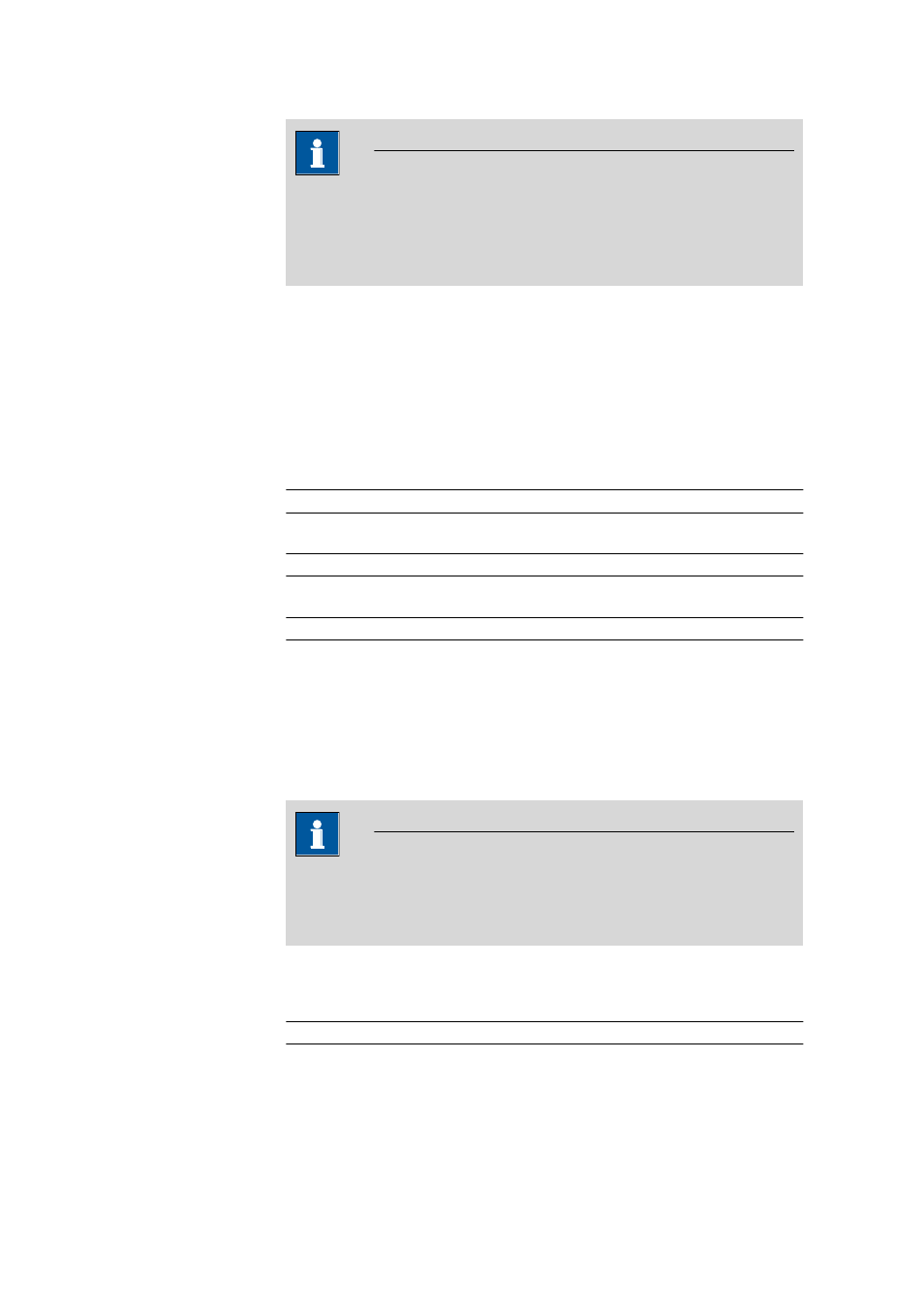
5.6 Commands
■■■■■■■■■■■■■■■■■■■■■■
448
■■■■■■■■
tiamo 2.3 Patch 1
Note
The name of the assigned method variables is displayed automatically
for the sample data variables ID1 … ID16, Sample size, Unit, Sam-
ple position in the subwindow Run on the tab Single determina-
tion and in the subwindow Information on the tab Sample.
Fixed value
on | off (Default value: off)
If this option is enabled, then the method variables can be assigned a
fixed value. For variables of the type Date/Time, the date must be
entered in the dialog window 2.5.1Select date . No formulas can be
entered in this field.
Type = Number
Range
-1.0E-99 ... 1.0E+99
Type = Text
Input
100 characters
Type = Date/Time
Selection
'Date'
Check at start
on | off (Default value: on)
If this option is enabled, the start test will check if the method variable is
valid and if the limit values are maintained when monitoring is switched
on.
Note
Switching off this option can be useful if the method variables are still
invalid at the start of the method and will not be defined until there is a
REQUEST command during the run.
Comment
Freely selectable comment on the method variable.
Input
1000 characters
