4 properties, 1 curve properties - overview, 2 curve properties - x axis – Metrohm tiamo 2.3 Patch 1 User Manual
Page 400: Properties, X axis
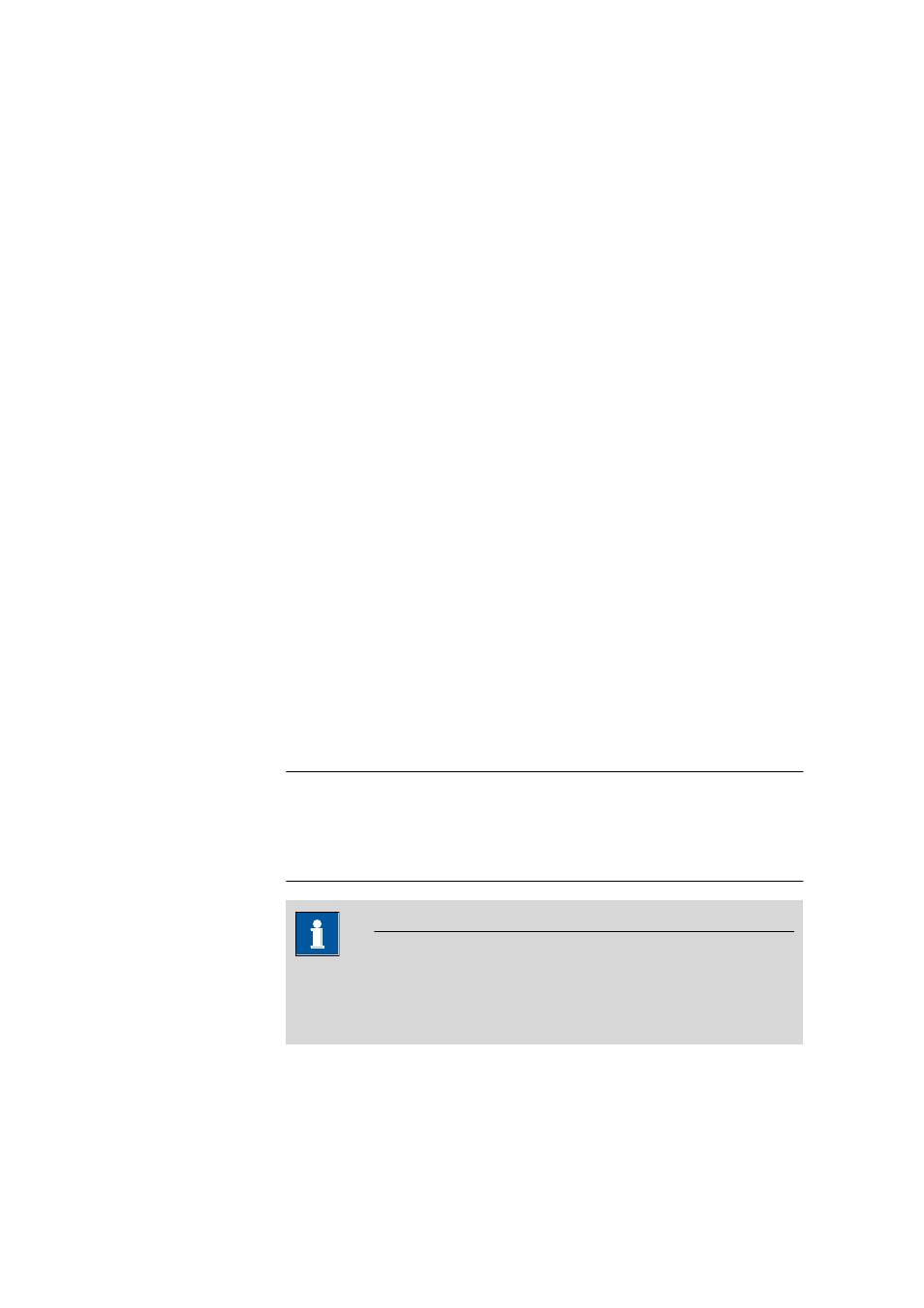
4.8 Subwindow Curves
■■■■■■■■■■■■■■■■■■■■■■
384
■■■■■■■■
tiamo 2.3 Patch 1
none
No action has been carried out.
4.8.4
Properties
4.8.4.1
Curve properties - Overview
Dialog window: Database
▶ Curves ▶ Properties curves #
The properties for the display of curves can be set on the following tabs:
■
x axis
Parameters for the graphical display of the curves on the x axis.
■
y1 axis
Parameters for the graphical display of the curves on the y1 axis (left-
hand y axis).
■
y2 axis
Parameters for the graphical display of the curves on the y2 axis (right-
hand y axis).
■
Options
Options for the graphical display of curves.
■
Measuring point list
Parameters for the display of the measuring point list.
4.8.4.2
Curve properties - x axis
Tab: Database
▶ Curves ▶ Properties curves # ▶ x axis
Parameters for the graphical display of the curves on the x axis.
Command type
Selection of the command type for which the curve properties are to be
defined. The curve properties defined for each command type are saved
per curve window and per client.
Selection
DET | MET | SET | MEAS | MEAS T/Flow | MEAS
TC Cond | MEAS Ref | MEAS TMF | MEAS Spec
| MEAS Opt | CAL Spec | KFT | KFC | BRC | STAT
| DOS | TET
Default value
DET
Note
When the dialog window is opened, those Command type will be
selected per default which applies for the curve shown in the curve
window.
