6 set u - stop conditions, Stop conditions – Metrohm tiamo 2.3 Patch 1 User Manual
Page 747
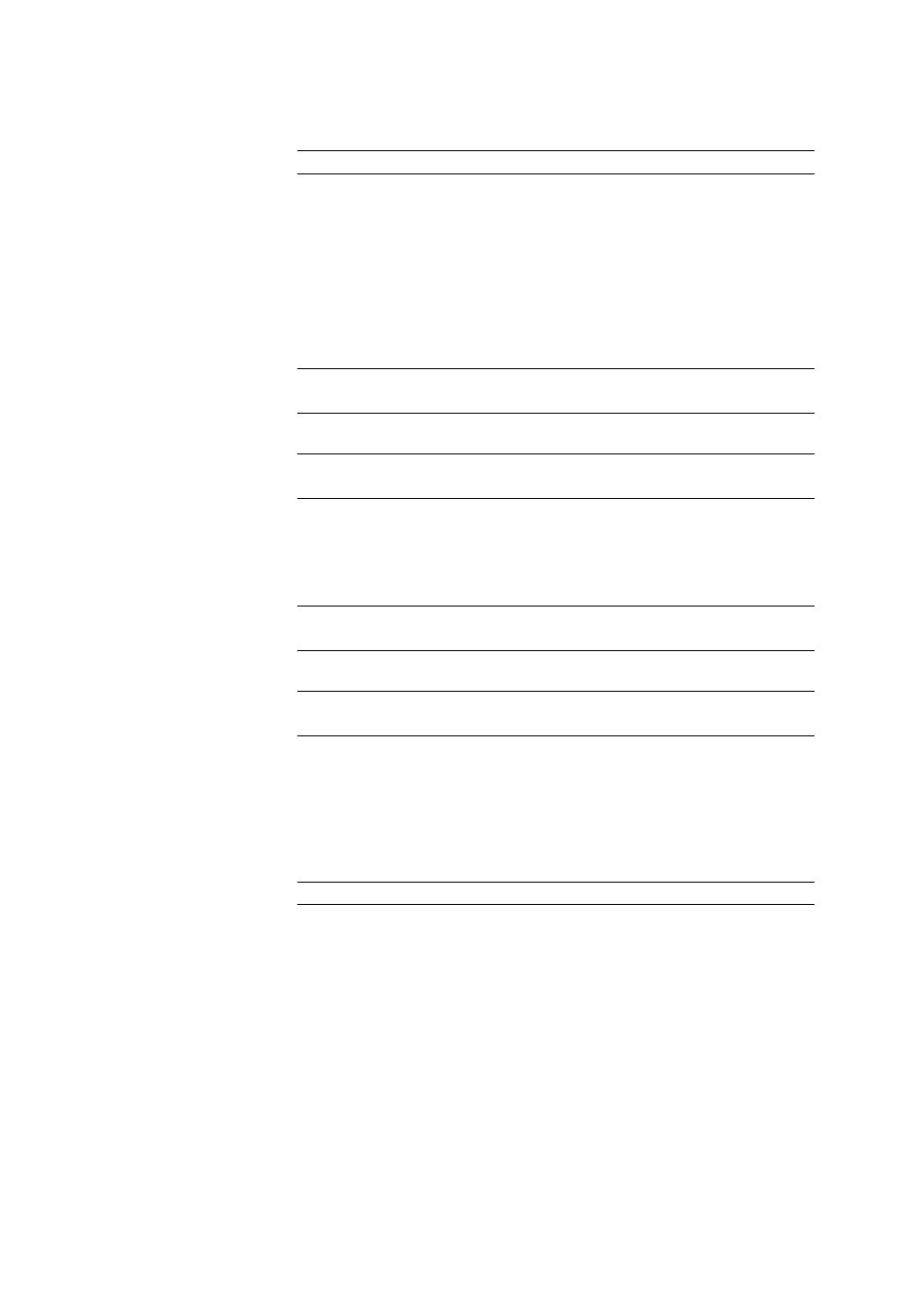
■■■■■■■■■■■■■■■■■■■■■■
5 Method
tiamo 2.3 Patch 1
■■■■■■■■
731
Titrando, 719, 720, 736, 751, 758, 785, 794, 798, 799
Range
0 ... 999999 s
Temperature
Manually entered titration temperature. If a temperature sensor is connec-
ted and the Temperature measurement is set on the General/Hard-
ware tab under Sensor to automatic or continuous, then the temper-
ature will be measured continuously. This value is used for temperature
correction in pH measurements.
Titrando, 855
Range
-20.0 ... 150.0 °C
Default value
25.0 °C
Titrino
Range
-170.0 ... 500.0 °C
Default value
25.0 °C
Time interval measuring point
Time interval for entering a measuring point in the measuring point list.
Titrando, 855
Range
0.1 ... 999999 s
Default value
2.0 s
Titrino
Range
0.08 ... 16200 s
Default value
2.00 s
5.6.3.4.4.6
SET U - Stop conditions
Tab: Method
▶ SET U ▶ Properties... ▶ Stop conditions
Command name
Name of the command.
Input
25 characters
Conditions for stopping the titration. If more than one stop condition is in
effect at the same time, then the criterion which is fulfilled first will stop
the titration.
Stop volume
Stops when the given volume has been added after the start of the titra-
tion (including start conditions). The stop volume should be adapted to
suit the sample weight or the titration vessel size.
