6 det u - potentiometric evaluation, Potentiometric evaluation – Metrohm tiamo 2.3 Patch 1 User Manual
Page 518
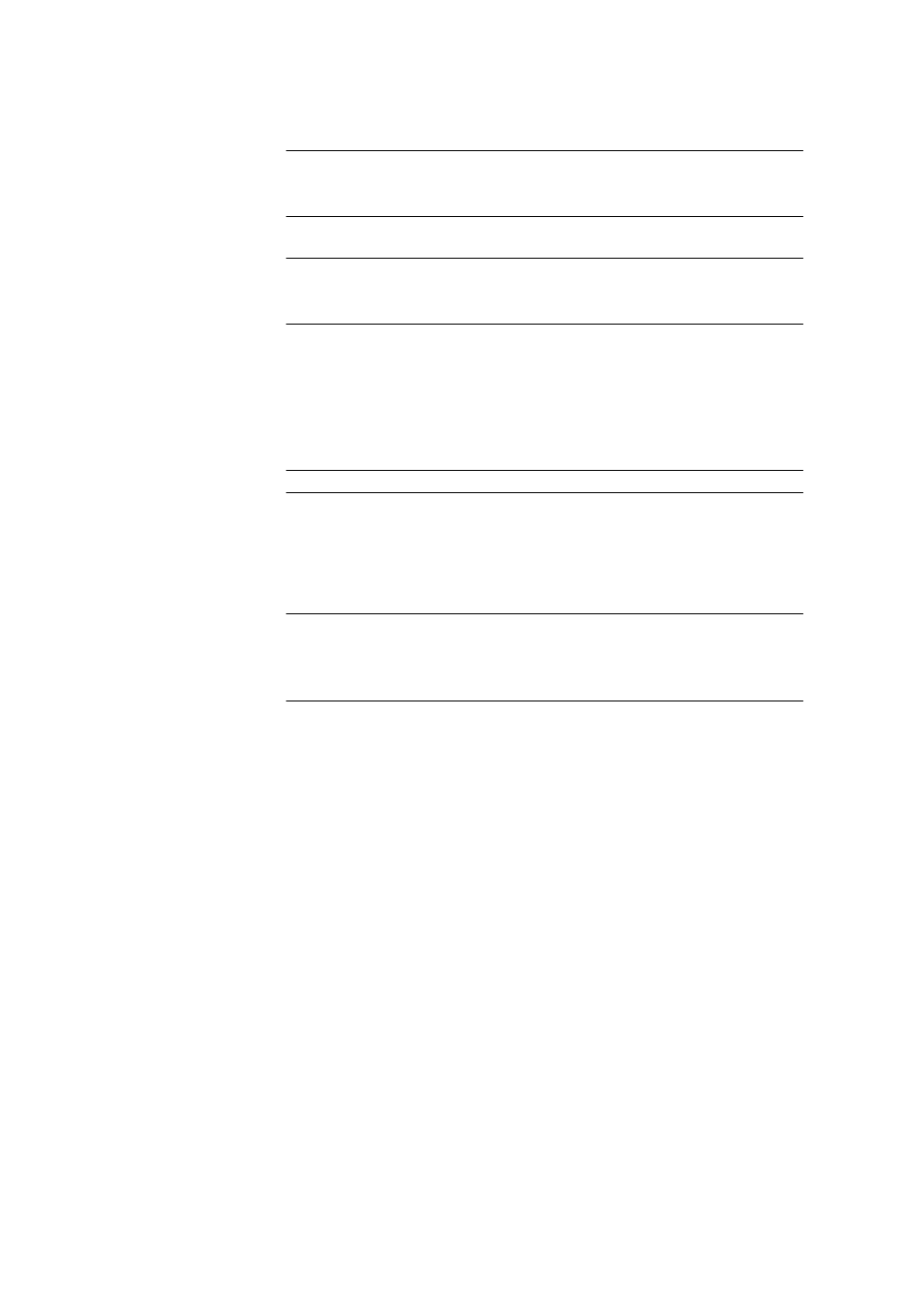
5.6 Commands
■■■■■■■■■■■■■■■■■■■■■■
502
■■■■■■■■
tiamo 2.3 Patch 1
Titrando, 855
Range
0.01 ... 166.00 mL/min
Selection
maximum
Default value
maximum
Titrino
Range
0.01 ... 150.00 mL/min
Selection
maximum
Default value
maximum
5.6.3.2.3.6
DET U - Potentiometric evaluation
Tab: Method
▶ DET U ▶ Properties... ▶ Potentiometric evaluation
Command name
Name of the command.
Input
25 characters
Parameters for the potentiometric evaluation of the titration curve with
automatic equivalence point recognition. One of the following evaluation
methods can be chosen:
Potentiometric evaluation
Selection
Evaluation without window | Evaluation with
measured value window (U) | Evaluation with
volume window (mL)
Default value
Evaluation without window
Evaluation without window
With this option set, the two parameters EP criterion and EP recog-
nition will be applied across the entire range of the titration curve.
Evaluation with measured value window (U)
With this option set, up to 9 regions (windows) can be defined on the
measured value axis. Only those equivalence points which lie within
these windows and additionally meet the parameters defined for each
window will be recognized. Per window only one EP will be recog-
nized. The defined windows with their parameters are shown in the
window table and can be edited with the following buttons:
Evaluation with volume window (mL)
This option is visible only for Titrando and 855. With this option up to
9 regions (windows) can be defined on the volume axis. Only those
equivalence points which lie within these windows and additionally
meet the parameters defined for each window will be recognized. Only
one EP will be recognized per window. The defined windows with their
parameters are shown in the window table and can be edited with the
following buttons:
