4 control chart template - statistics, Statistics – Metrohm tiamo 2.3 Patch 1 User Manual
Page 270
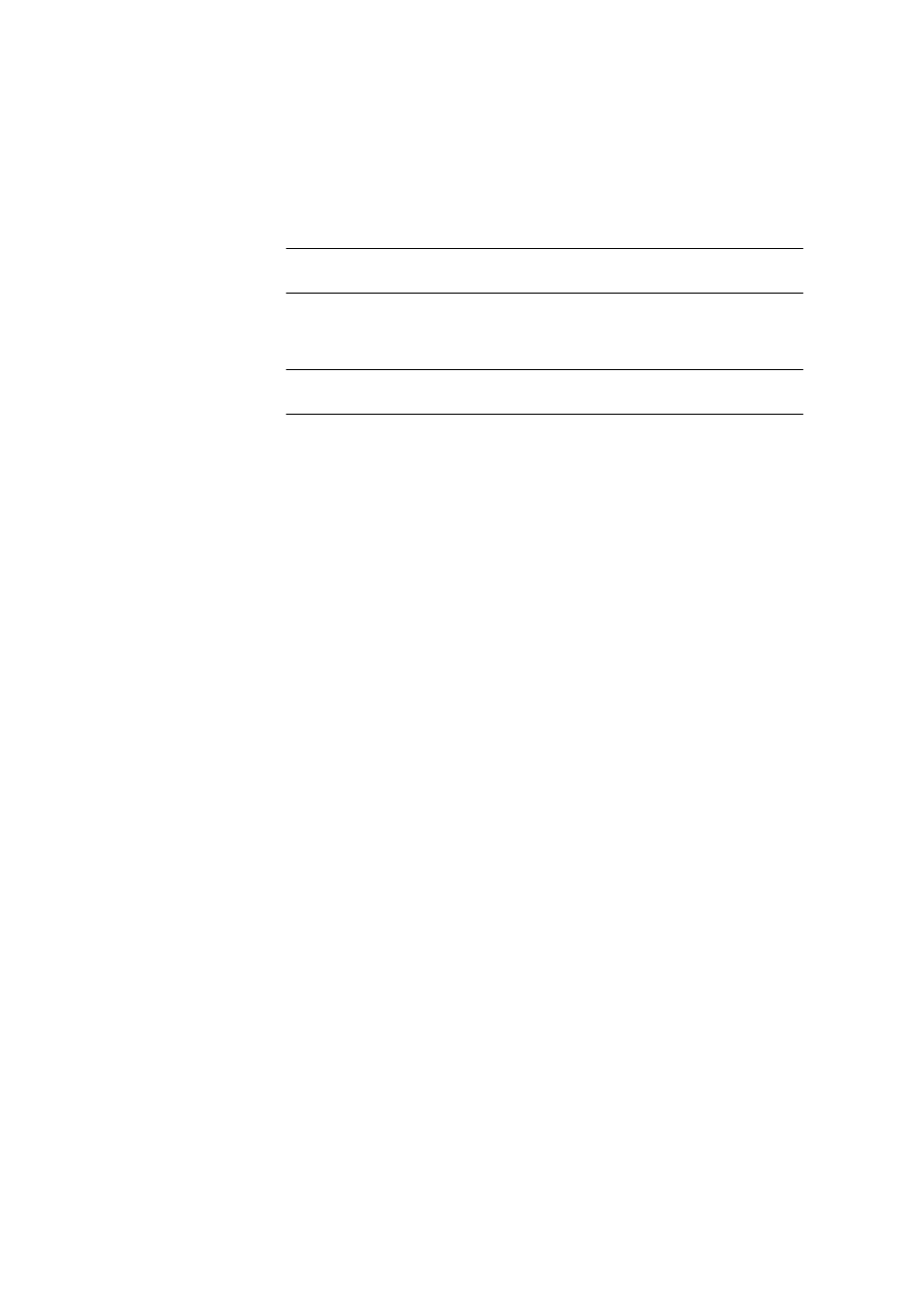
4.4 Templates
■■■■■■■■■■■■■■■■■■■■■■
254
■■■■■■■■
tiamo 2.3 Patch 1
Intervention limits
Intervention limits are displayed in red on the control chart.
Lower limit
Lower intervention limit.
Input
10 digits
Range
-1.0E8 ... 1.0E8 (max. 10 digits)
Upper limit
Upper intervention limit.
Input
10 digits
Range
-1.0E8 ... 1.0E8 (max. 10 digits)
4.4.2.2.4
Control chart template - Statistics
Dialog window: Database
▶ Tools ▶ Templates ▶ Control chart templates... ▶ Con-
trol chart templates
▶ [Properties] ▶ Properties - Control chart - 'Name'
Definition of the display of statistics data on the control chart.
Show the statistics data
on | off (Default value: on)
If this check box is activated, then below the graph the statistics data for
Mean value, Standard deviation, Number of measuring points and
Minimum and maximum values will be shown.
Draw in mean value
on | off (Default value: on)
If this check box activated, then the Mean value will be shown on the
control chart as a continuous line in the color of the measured value.
Draw in standard deviation
on | off (Default value: on)
If this check box is activated, then the two values Mean value + Abso-
lute standard deviation and Mean value - Absolute standard devi-
ation will be shown on the control chart as dotted lines in the color of
the measured value.
