7 met ipol - additional evaluations, Additional evaluations – Metrohm tiamo 2.3 Patch 1 User Manual
Page 654
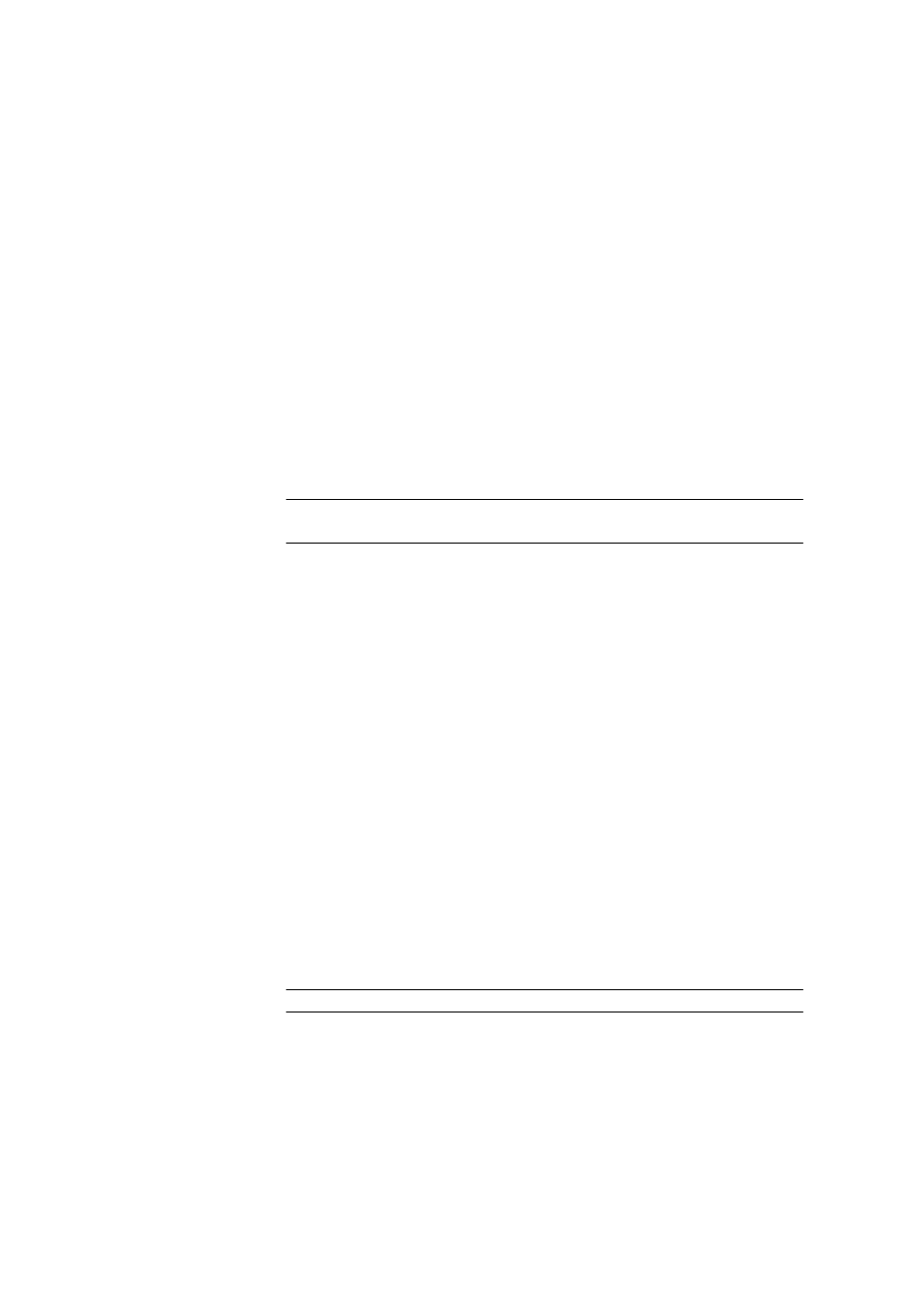
5.6 Commands
■■■■■■■■■■■■■■■■■■■■■■
638
■■■■■■■■
tiamo 2.3 Patch 1
Evaluation with measured value window (Ipol)
[New]
Open the dialog window in which the parameters for a new window can
be entered (see Chapter 5.6.3.3.4.9, page 644).
[Properties]
Open the dialog window Measured value window # in which the
parameters for the selected window can be edited (see Chapter
5.6.3.3.4.9, page 644).
[Delete]
Delete the window selected in the table.
EP criterion
Criterion for the recognition of equivalence points which is valid for all
windows. Equivalence points whose ERC is smaller than the set EP crite-
rion will not be recognized.
Range
1 ... 999
Default value
30
Evaluation with volume window (mL)
[New]
Open the dialog window Volume window # in which the parameters
for a new window can be entered (see Chapter 5.6.3.3.4.10, page
645).
[Properties]
Open the dialog window Volume window # in which the parameters
for the selected window can be edited (see Chapter 5.6.3.3.4.10, page
645).
[Delete]
Delete the window selected in the table.
5.6.3.3.4.7
MET Ipol - Additional evaluations
Tab: Method
▶ MET Ipol ▶ Properties... ▶ Additional evaluations
Command name
Name of the command.
Input
25 characters
The following additional methods for evaluation of titration curves can be
activated and defined on this tab:
