Metrohm tiamo 2.3 Patch 1 User Manual
Page 265
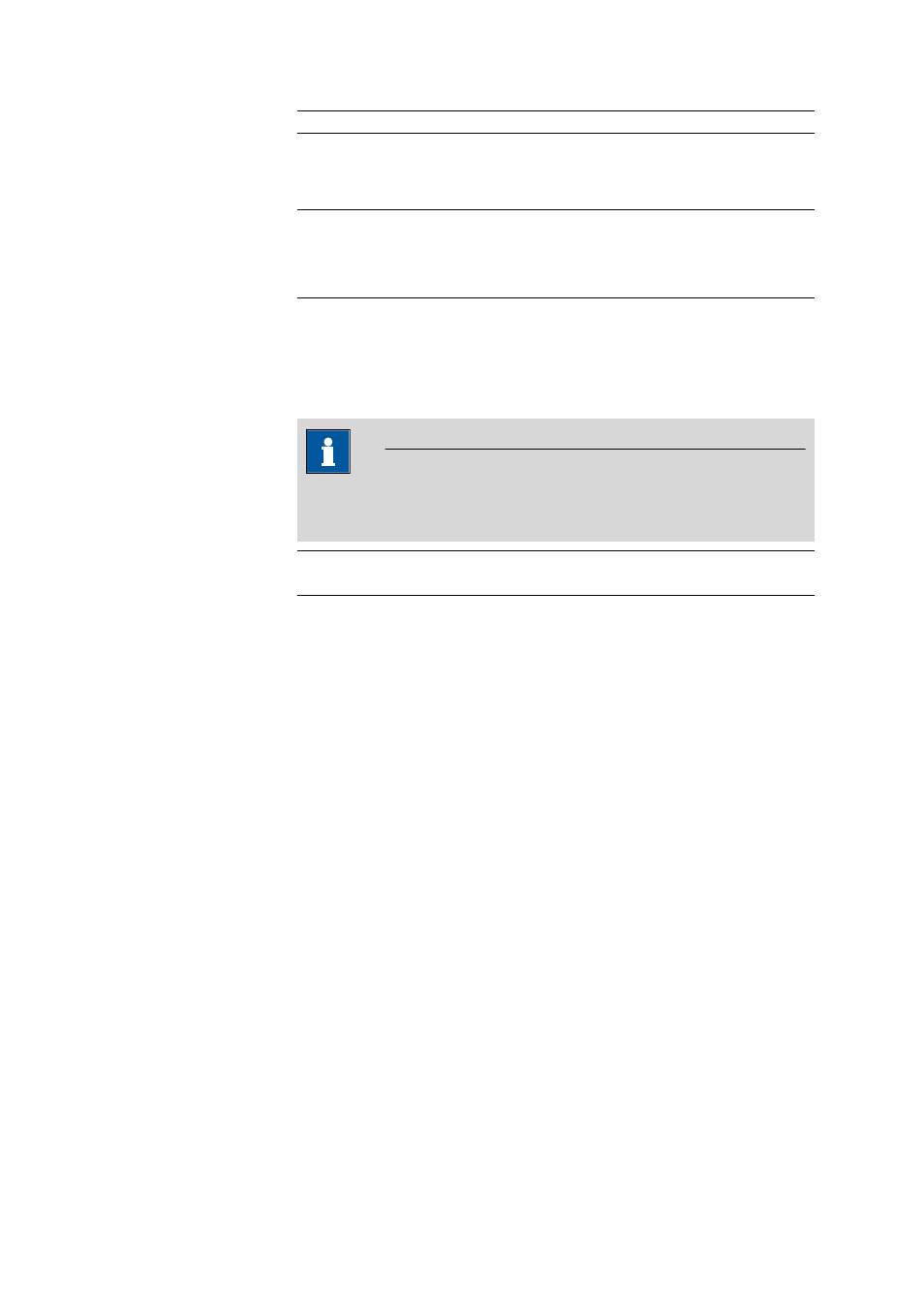
■■■■■■■■■■■■■■■■■■■■■■
4 Database
tiamo 2.3 Patch 1
■■■■■■■■
249
Range
0.0000 ... (max. page height) mm
Command type
Shows the command type for which a curve is to be produced.
Selection
DET | MET | SET | MEAS | MEAS T/Flow | MEAS
TC Cond | MEAS Ref | MEAS Opt | MEAS Spec |
CAL Spec | KFT | KFC | BRC | STAT | DOS
Default value
DET
Command name
Name of the command for which the curve is to be produced. With not
defined all curves present in the determination with the selected Com-
mand type will be produced as default.
Note
In the command name, the index in the format .# must be specified
additionally (e.g. Chloride.1).
Selection
not defined | 50 characters
Default value
not defined
Autoscaling
on | off (Default value: on)
If this check box is activated, all axes in the curve window are scaled auto-
matically. In this case the fields Start value and End value cannot be
edited.
Tabs
Additional properties for the curve field can be set on the following 4
tabs:
■
x axis
Parameters for the graphical display of the curve on the x axis.
■
y1 axis
Parameters for the graphical display of the curve on the y1 axis (left-
hand y axis).
■
y2 axis
Parameters for the graphical display of the curve on the y2 axis (right-
hand y axis).
■
Options
Options for graphical display of curves.
