Stdadd – Metrohm tiamo 1.3 Manual User Manual
Page 547
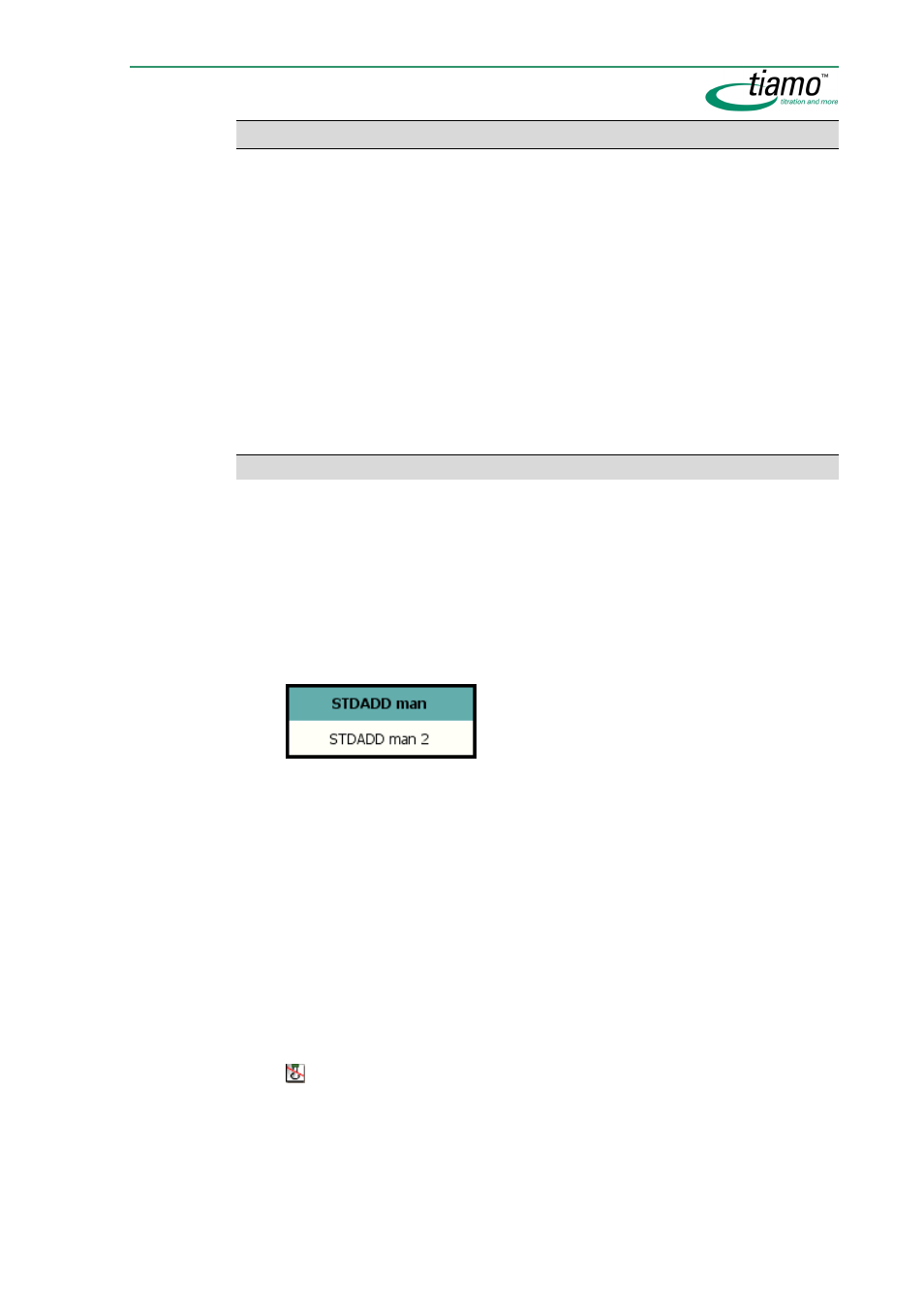
Commands
521
STDADD
Commands for measurements with different measured quantities.
The following measuring commands can be selected:
•
STDADD man
Standard addition with manual addition of the standard addition solution.
•
STDADD dos
Standard addition with addition of the standard addition solution from a
dosing device.
•
STDADD auto
Standard addition with automatic addition of the standard addition solution
from a dosing device in such a way that a constant potential difference re-
sults.
STDADD man
Command for Standard addition with manual addition of the standard addition
solution.
Devices
This command can be executed with the following devices:
Titrando: 808, 809, 835, 836, 855, 857
Appearance
The command has the following appearance:
Parameters
The parameters for the command
STDADD man
are configured on the following 3
tabs:
•
General/Hardware
Parameters for device, dosing device, sensor and stirrer.
•
Standard addition
Parameters for standard addition.
•
Measuring parameters
Parameters for the measurement.
Standard addition curve
The standard addition curve with its evaluation data for a determination is shown
in the program part Database in the dialog window
Calibration curve
which is
opened with the menu item
Determinations, Show calibration curve...
or the symbol
.
