7 workplace views – Metrohm tiamo 1.3 Manual User Manual
Page 112
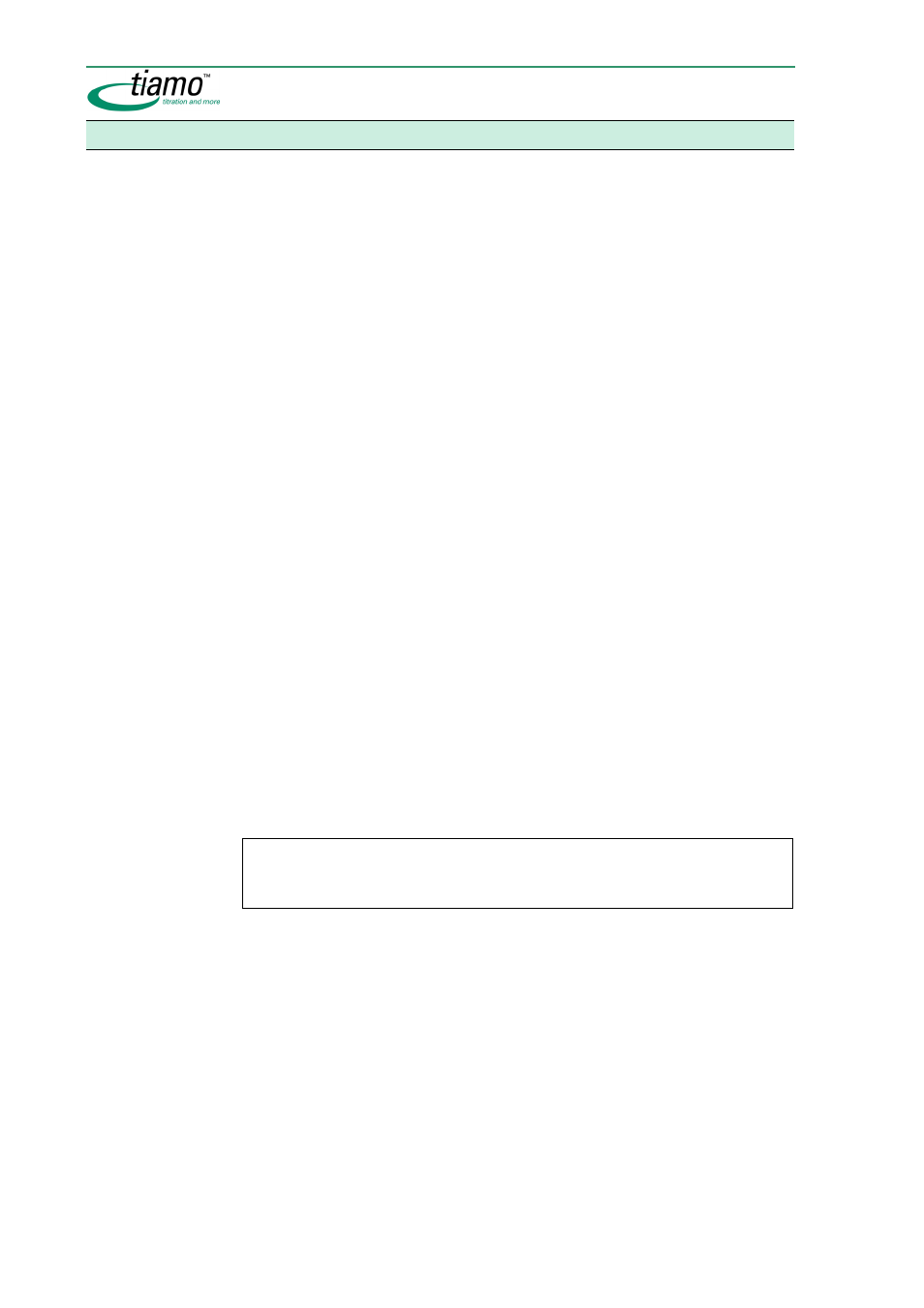
86
Workplace
3.1.7 Workplace
views
Definition
The contents and layout of the main window in the program part Workplace is
known as the Workplace view. The workplace view is made up of the following
parts:
•
Number, layout, sequence and size of the subwindows.
•
Presentation within the individual subwindows, e.g. display of sample data
columns or porperties of curve display.
Functions
The following functions are possible for workplace views:
•
Change layout
Define the number, layout and sequence of the subwindows for the current
workplace view.
•
Save view
Save the current workplace view.
•
Load view
Load a saved workplace view.
•
Rename view
Rename a saved workplace view.
•
Delete view
Delete a saved workplace view.
Save automatically
If in the options on the tab
Save
the item
Workplace settings
is switched on under
Save on closing
then the current workplace view will be saved automatically when
tiamo is exited.
Load automatically
The workplace view saved when tiamo is exited is automatically loaded the next
time that tiamo is opened as standard. As an alternative a Default workplace view
can be defined for each group of users that will be loaded automatically the first
time that the program part
Workplace
is opened.
Note
On the first program start of all a workplace view with the 4 subwindows
Run
,
Me-
thod
,
Live display 1
and
Report
opens as standard.
Export/Import
Workplace views can also be exported and imported. This means that views can
be exchanged between different client/server systems.
