Metrohm tiamo 1.3 Manual User Manual
Tiamo user manual, Program version 1.3
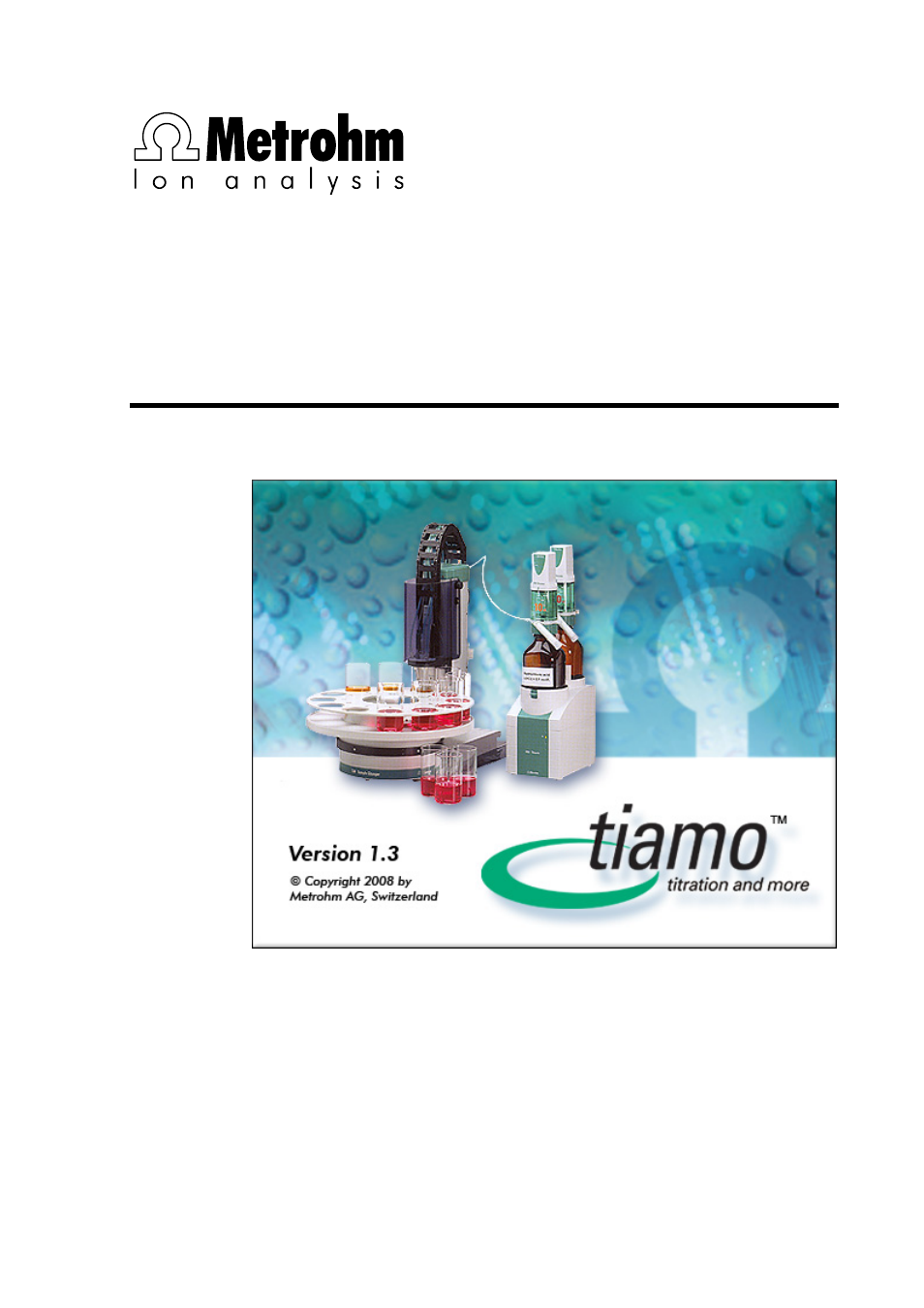
CH-9101 Herisau/Switzerland
E-Mail [email protected]
Internet www.metrohm.com
tiamo User Manual
Program version 1.3
8.101.0033 06.2008/dö/pkl
Table of contents
Document Outline
- Table of contents
- Introduction
- General program functions
- 2.1 Program parts
- 2.2 Login/Password protection
- 2.3 Electronic signatures
- 2.4 Formula editor
- 2.4.1 Overview
- 2.4.2 Input field
- 2.4.3 Arithmetic algorithms
- 2.4.4 Variables
- Overview
- Method variables
- Command variables
- Result variables
- Determination variables
- System variables
- Common variables
- 2.4.5 Operators/Functions
- Operators - Arithmetic
- Operators - Logic
- Operators - Compare
- Functions - Arithmetic
- Functions - Date/Time
- Functions - Type conversion
- Functions - Text
- Miscellaneous functions
- ASCII table
- 2.5 Edit
- 2.6 Manual control
- Workplace
- 3.1 General
- 3.2 Workplaces
- 3.3 Sample tables
- 3.4 Tools
- 3.5 Subwindow Run
- 3.5.1 General
- 3.5.2 Single determination
- Overview
- Operating tools
- Status display
- Determination parameters
- Sample data
- Live modifications
- Modification comment for sample data
- Determination run
- Properties
- 3.5.3 Determination series
- Overview
- Operating tools
- Status display
- Determination parameters
- Sample data
- Determination run
- Working sample table
- 3.5.4 Run test
- Properties
- 3.6 Subwindow Method
- 3.7 Subwindow Live display
- 3.8 Subwindow Report
- Database
- 4.1 General
- 4.2 Open/display database
- 4.3 Manage databases
- 4.4 Report templates
- 4.5 Templates for control chart
- 4.6 Templates for curve overlay
- 4.7 Export templates
- 4.8 Subwindow Determination overview
- 4.8.1 General
- Overview
- Determination table
- Column display
- Filter selection
- Navigation bar
- Table navigation
- Data record selection
- 4.8.2 Functions
- Overview
- Update determination table
- Determination comment
- Search determinations
- Filter determinations
- Sign determinations
- Export determinations
- Import determinations
- Delete determinations
- Print determination overview
- Print determination report
- Show determination method
- Show determination history
- Control chart
- Overlay curves
- 4.8.3 Reprocess determinations
- General
- Reprocessing window
- Reprocessing rules
- Modifications
- Edit curve ebvaluation
- Result view
- Modification comment for determinations
- 4.9 Subwindow Information
- 4.10 Subwindow Results
- 4.11 Subwindow Curves
- Method
- 5.1 General
- 5.2 Method editor
- 5.2.1 Create new method
- 5.2.2 Open method
- 5.2.3 Display method
- Selecting the method in the method symbol
- Display single method
- Display methods beside each other
- Display methods one below the other
- Zoom for methods
- 5.2.4 Edit method
- Edit tracks
- Edit commands
- 5.2.5 Check method
- 5.2.6 Save method
- 5.2.7 Comment on modification for method
- 5.2.8 Close method
- 5.3 Manage methods
- 5.4 Manage method groups
- 5.5 Tracks
- 5.6 Commands
- 5.6.1 General
- 5.6.2 Edit commands
- 5.6.3 Method command overview
- 5.6.4 Track commands
- START
- TRACK
- SERIES START
- SERIES END
- EXIT
- ERROR
- END
- 5.6.5 Titration commands
- DET
- MET
- SET
- KFT
- KFC
- STAT
- Evaluation
- 5.6.6 Measuring commands
- MEAS pH
- MEAS U
- MEAS Ipol
- MEAS Upol
- MEAS T
- MEAS T/Flow
- MEAS Conc
- MEAS Cond
- STDADD
- 5.6.7 Calibration commands
- Calibrating with manual solution changing
- Calibrating with automatic solution changing
- CAL LOOP pH
- CAL MEAS pH
- CAL LOOP Conc
- CAL MEAS Conc
- 5.6.8 Dosing commands
- ADD
- DOS
- LQH
- PREP
- EMPTY
- 5.6.9 Automation commands
- MOVE
- SWING
- LIFT
- PUMP
- STIR
- RACK
- HEATER
- FLOW
- 5.6.10 Result commands
- CALC
- DATABASE
- REPORT
- EXPORT
- 5.6.11 Communication commands
- CTRL
- SCAN
- SEND
- RECEIVE
- TRANSFER
- 5.6.12 Miscellaneous commands
- REQUEST
- CALL
- LOOP
- WAIT
- SEQUENCE
- 5.7 Method reports
- Configuration
- 6.1 General
- 6.2 Administration
- 6.3 Configuration data
- 6.4 Audit Trail
- 6.5 Subwindow Devices
- 6.5.1 General
- 6.5.2 Device table
- Column display
- Add new device
- Delete device
- Print devices list
- 6.5.3 Device properties
- Overview
- Titrando
- Titrino
- Coulometer
- Conductometer
- Dosing Interface
- 814/815 USB Sample Processor
- 855 Robotic Titrosampler
- 778/789 Sample Processor
- 730 Sample Changer
- 774 Oven Sample Processor
- Balance
- Barcode reader
- RS232 device
- 6.6 Subwindow Titrants/Solutions
- 6.7 Subwindow Sensors
- 6.8 Subwindow Common Variables
- 6.9 Subwindow Rack data
- How to proceed
- 7.1 Audit Trail
- 7.2 Backup
- 7.3 Determinations
- 7.3.1 Start single determination
- 7.3.2 Start determination series
- 7.3.3 Search determinations
- 7.3.4 Filter determinations
- 7.3.5 Sign determination
- 7.3.6 Export determinations
- 7.3.7 Import determinations
- 7.3.8 Delete determinations
- 7.3.9 Make current previous determination version
- 7.3.10 Reprocess determinations
- 7.3.11 Print determination report
- 7.3.12 Print determination overview
- 7.4 Databases
- 7.5 Configuration data
- 7.6 Methods
- 7.7 Method groups
- 7.8 Reports
- 7.9 Sample tables
- Index
