Limit the management server to one subnet – HP Storage Essentials NAS Manager Software User Manual
Page 98
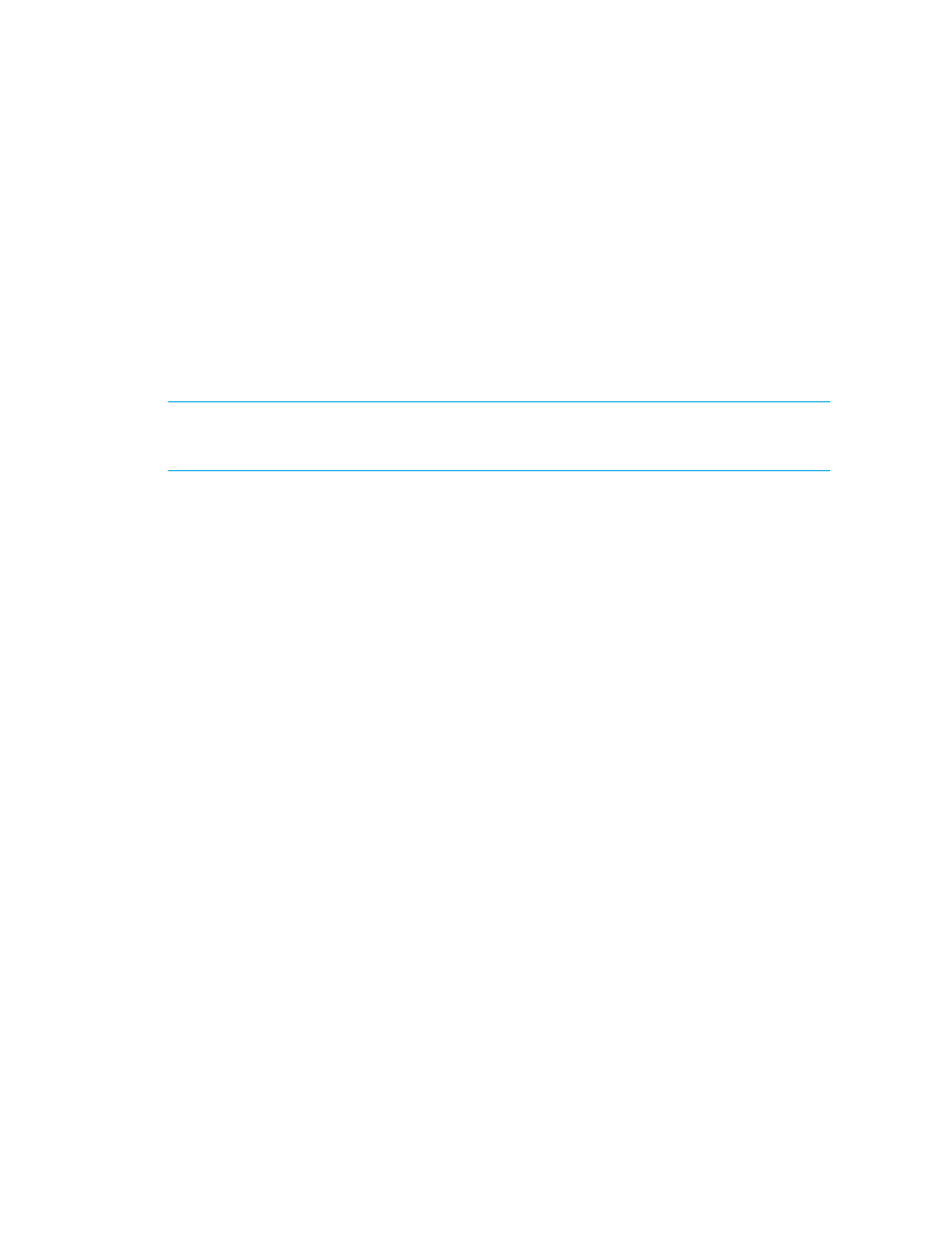
Discovering NAS Devices, Tape Libraries, Switches and Storage Systems
66
• [management server name] is the IP address of the management server
3.
Add the following line to the /opt/emc/API/symapi/config/netcnfg file:
SYMAPI_SERVER - TCPIP
4.
Use the following command to start the daemon:
/opt/emc/SYMCLI/V5.5.0/bin/symapisrv -service SYMAPI_SERVER start
-background
5.
Use the following command to stop the daemon:
/opt/emc/SYMCLI/V5.5.0/bin/symapisrv stop
6.
You may need to discover the Symmetrix arrays the SymAPI server can see by running the
following command:
/opt/emc/SYMCLI/V5.5.0/bin/symcfg discover
IMPORTANT:
If error 214 is present in the discovery log and/or cimom.log during discovery, this
means the SymAPI server is not licensed for remote connections. The end-user will have to acquire
and install the license before discovery can occur.
Required Licenses
If you want to use all of the features of the management server, such as provisioning, with an EMC
Symmetrix storage system, you must have licenses for the following products:
•
BASE
•
DeltaMark
•
SERVER
•
DevMasking
•
Config Manager
•
Mapping (SOLUTION_4)
Limit the Management Server to One Subnet
If your management server is on two or more subnets, discovering a storage array through Solutions
Enabler 5.1 may not work. Limiting the management server to a single subnet allows Solutions
Enabler to respond correctly.
Excluding EMC Symmetrix Storage Systems from Discovery
When multiple EMC Symmetrix storage systems are managed through a single Solutions Enabler,
specific storage systems may be excluded from discovery by using system properties.
To exclude one or more Symmetrix storage systems from discovery, you must modify the
cimom.symmetrix.exclude property. Set the property cimom.symmetrix.exclude to a
comma separated list of serial numbers of the storage systems you want excluded, as shown in the
following example:
cimom.symmetrix.exclude=000183500570,000183610580
The management server excludes the storage systems with one of the following serial numbers:
000183500570 and 000183610580.
- Storage Essentials Report Designer Software Storage Essentials Enterprise Edition Software Storage Essentials Provisioning Manager Software Storage Essentials Chargeback Manager Software Storage Essentials Backup Manager Software Storage Essentials Global Reporter Software Storage Essentials File System Viewer Software Storage Essentials Exchange Viewer Software BladeSystem p-Class Power Distribution
