Discovery from hp sim discovery from hp se – HP Storage Essentials NAS Manager Software User Manual
Page 113
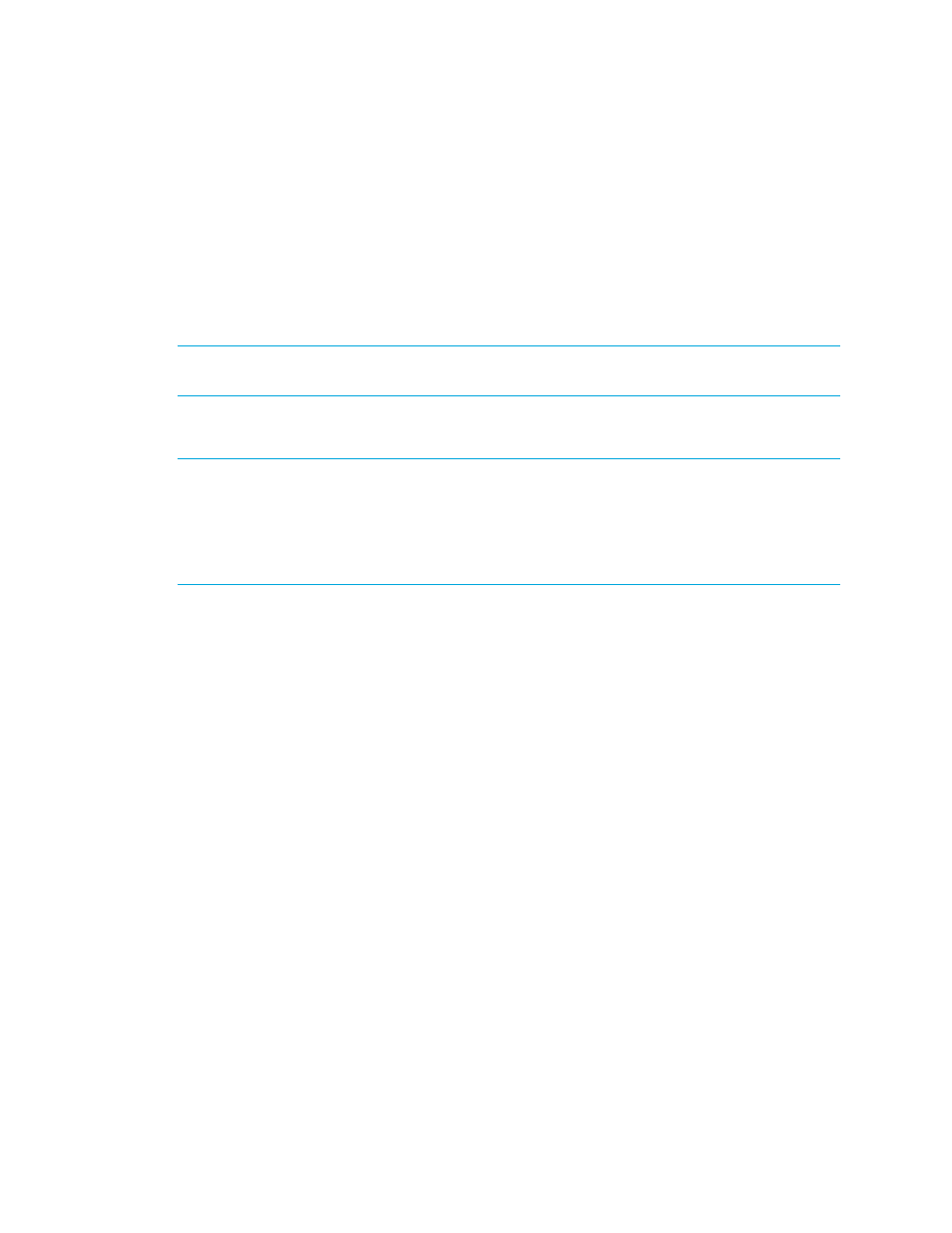
Storage Essentials 5.1 User Guide
81
Discovery Step 1. The credentials are not necessarily the same as those used to login to the
ESS Specialist management utility or the DS Storage Manager.
d. Using the setdevice command to configure the ESS and DS devices that are
managed through the CIM Agent.
The setdevice command requires a valid user that has
the necessary privileges to access and configure the ESS or DS storage systems.
e. Restarting the IBM CIM Agent service. Restart the IBM CIM Agent service for your
changes to take effect.
f. Verifying that the CIM Agent is able to communicate with the ESS devices.
NOTE:
You do not need to provide the interop namespace because the management server
includes the interop namespace for IBM storage systems in its default list.
Discovery from HP SIM
IMPORTANT:
First discover the host running the IBM CIMOM. See ”
Adding a Single IP Address or DNS Name for Discovery
for more information. Then, select Options > Protocol Settings > System Protocol Settings
and select the host you discovered as a target. On the System Protocol Settings page, provide the
port number for the host under the WBEM section. You can also provide the user name and
password for the element if it is not one of the default user name and passwords.
To discover an IBM storage system, provide the following information in HP Insight Manager:
•
IP address or system
name for the system running the IBM CIMOM you want to discover.
•
Port number
for the IBM CIMOM. Enter its port number on the System Protocol Settings page
(Options > Protocol Settings > System Protocol Settings) under the WBEM section. Refer
to the HP SIM documentation for more information.
•
User name of the system running the IBM CIMOM.
•
Password of the system running the IBM CIMOM.
Refer to the HP SIM documentation for more information on discovering storage systems with HP
SIM.
Discovery from HP SE
To discover an IBM storage system, you must discover its CIMOM, as described in the following
steps:
1.
Click Tools > Storage Essentials > Home on the HP SIM home page menu. The HP SE home
page opens in a separate web browser window. Click Discovery > Setup in the upper-right
pane of the HP SE home page window.
2.
Select Step 1 at the top of the page.
3.
Click the IP Addresses tab.
4.
Click the Add Address button.
- Storage Essentials Report Designer Software Storage Essentials Enterprise Edition Software Storage Essentials Provisioning Manager Software Storage Essentials Chargeback Manager Software Storage Essentials Backup Manager Software Storage Essentials Global Reporter Software Storage Essentials File System Viewer Software Storage Essentials Exchange Viewer Software BladeSystem p-Class Power Distribution
