Accessing the topology, 45 direct attached storage in the topology – HP Storage Essentials NAS Manager Software User Manual
Page 357
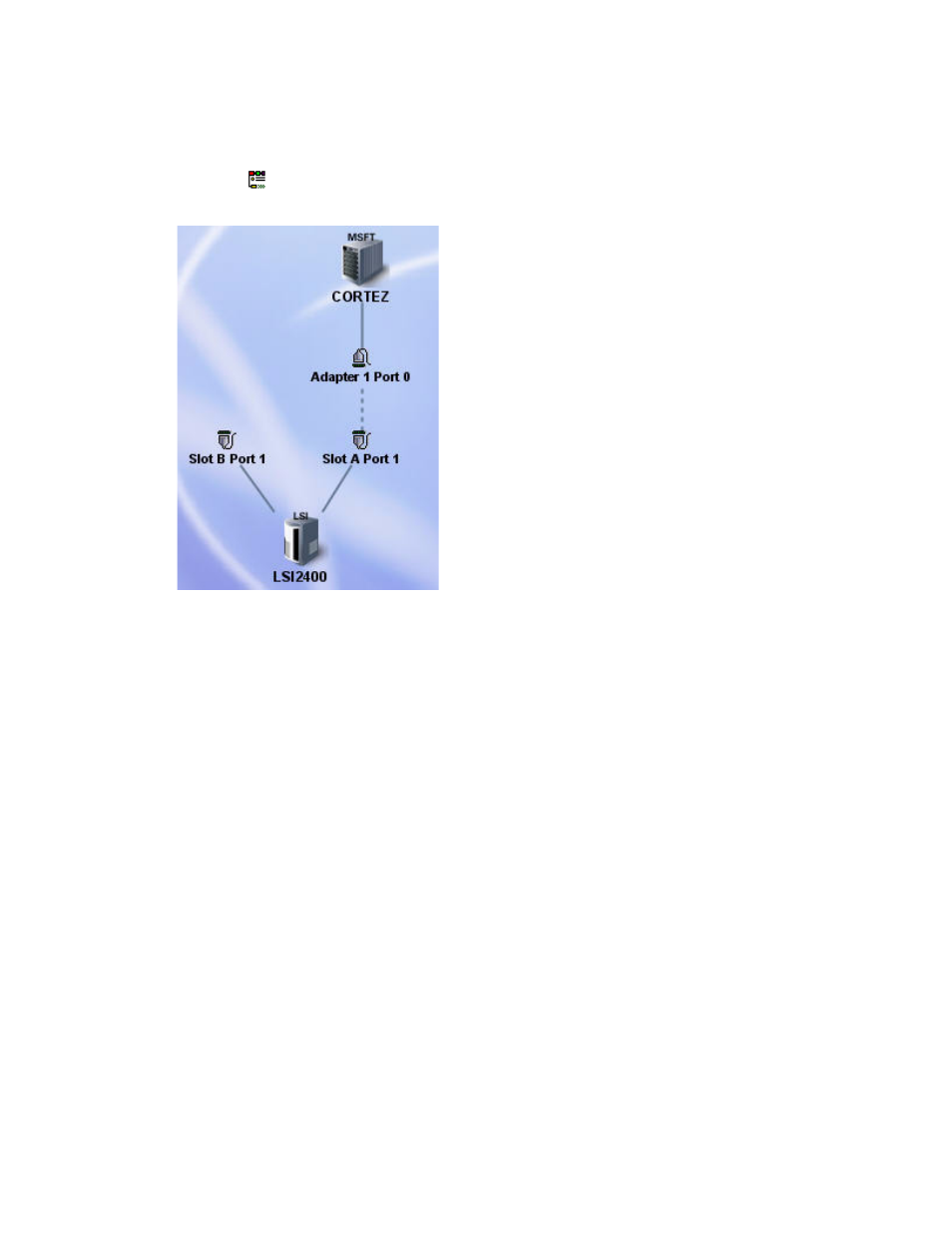
Storage Essentials 5.1 User Guide 325
Once the
button is enabled, the management server displays the link between the storage
system port and the port to the host as a dotted line, as shown in the following figure:
Figure 45
Direct Attached Storage in the Topology
In this figure, Slot A Port 1 belongs to the storage system and Adapter 1 Port 0 belongs to the host.
The dotted line indicates the storage system is directly attached to the host.
Filers
Element topology for a filer shows the connection from a host to the filer going through an IP cloud,
which represents the IP network.
Accessing the Topology
To access the Topology tab:
1.
Access the management server.
2.
Access the Topology tab by doing one of the following:
• Selecting an element in Application Viewer, and then clicking the Topology tab.
• Double-clicking an element in Capacity Manager or System Manager, and then clicking the
Topology
tab.
• Right-clicking an element in System Manager, and then selecting Go To Element Topology
from the drop-down menu.
- Storage Essentials Report Designer Software Storage Essentials Enterprise Edition Software Storage Essentials Provisioning Manager Software Storage Essentials Chargeback Manager Software Storage Essentials Backup Manager Software Storage Essentials Global Reporter Software Storage Essentials File System Viewer Software Storage Essentials Exchange Viewer Software BladeSystem p-Class Power Distribution
