29 obtaining path information – HP Storage Essentials NAS Manager Software User Manual
Page 301
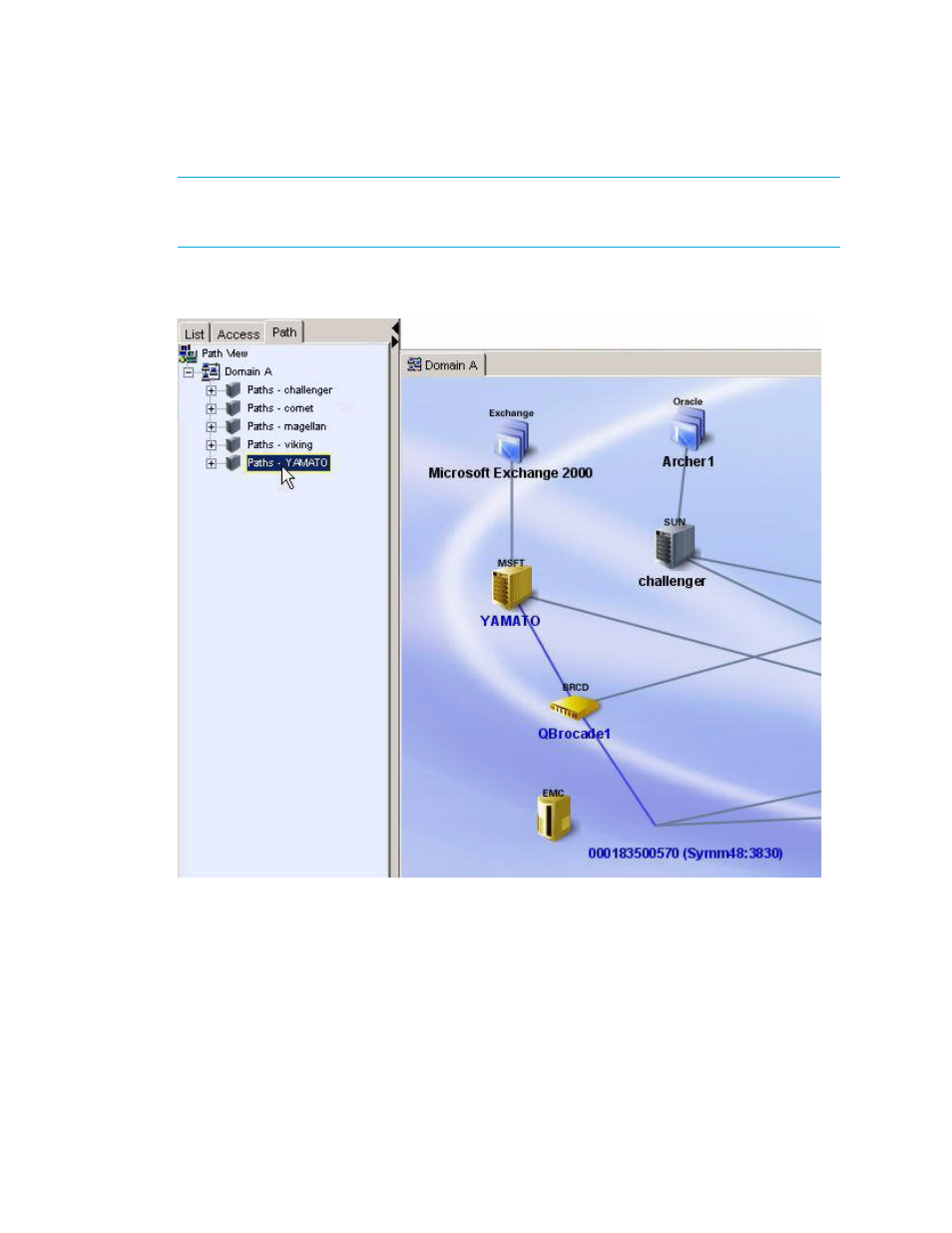
Storage Essentials 5.1 User Guide 269
NOTE:
When you expand a domain node, if any of the paths for hosts are not fully calculated, a
pop-up dialog box displays a list of all the hosts with partially calculated paths. In addition, the
current state of the path calculation is appended to the node name.
When you click a host node in the tree, the elements in the host's path appear highlighted in the
right pane, as shown in the following figure.
Figure 29
Obtaining Path Information
This manual is related to the following products:
- Storage Essentials Report Designer Software Storage Essentials Enterprise Edition Software Storage Essentials Provisioning Manager Software Storage Essentials Chargeback Manager Software Storage Essentials Backup Manager Software Storage Essentials Global Reporter Software Storage Essentials File System Viewer Software Storage Essentials Exchange Viewer Software BladeSystem p-Class Power Distribution
