Adding and removing zone members, Deleting zones, Accessing information about zone sets – HP Storage Essentials NAS Manager Software User Manual
Page 381: Adding and removing zone, Members, Deleting, Zones
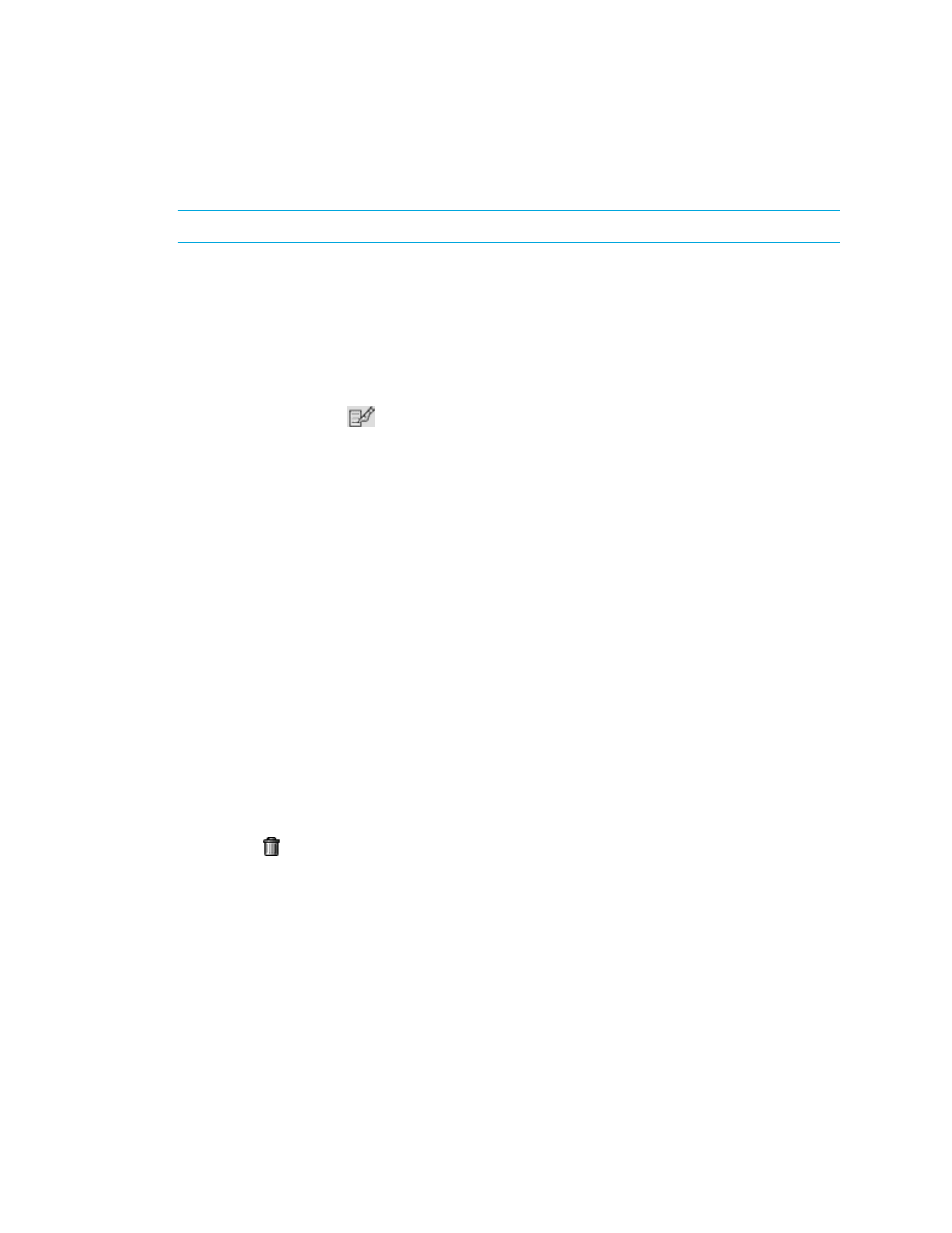
Storage Essentials 5.1 User Guide 349
Adding and Removing Zone Members
IMPORTANT:
A zone must have at least one member.
To add and remove zone members:
1.
Click Tools > Storage Essentials > Provisioning Manager in HP Systems Insight Manager.
2.
In the right pane, click the SAN Zoning tab.
3.
In the right pane, click the Provision button corresponding to the fabric in which you want to
modify a zone.
4.
Click Step 2 Zone.
5.
Click the Edit button (
).
6.
Add members to the zone by selecting a member in the Potential Members pane. A zone
member can be a port attached to a switch, a Worldwide Name (WWN) or a zone alias.
7.
Remove members from the zone by selecting them in the Zone Members pane and clicking the
Remove From Zone
button.
8.
Click OK.
Deleting Zones
You cannot delete a zone if it is the only member in one of the zone sets or if it is a member of an
active zone set. If you want to delete a zone in an active zone set, first move the zone to an inactive
zone set. Then, delete it.
If you are using EFC Manager to delete zones, see ”
Changes in EFC Manager Requiring Discovery
To delete a zone:
1.
Click Tools > Storage Essentials > Provisioning Manager in HP Systems Insight Manager.
2.
In the right pane, click the SAN Zoning tab.
3.
In the right pane, click the Provision button corresponding to the fabric in which you want to
delete a zone.
4.
Click Step 2 Zone.
5.
Click the button corresponding to the zone you want to delete.
6.
When you are asked if you want to delete the zone, click OK.
Accessing Information About Zone Sets
Keep in mind the following:
•
on page 341 for more information about which zoning features are supported for
your switches.
- Storage Essentials Report Designer Software Storage Essentials Enterprise Edition Software Storage Essentials Provisioning Manager Software Storage Essentials Chargeback Manager Software Storage Essentials Backup Manager Software Storage Essentials Global Reporter Software Storage Essentials File System Viewer Software Storage Essentials Exchange Viewer Software BladeSystem p-Class Power Distribution
